Minecraft is the game of endless creativity. From the day it was released, players have put in countless hours mining and building to their hearts’ content. From houses and full-blown portraits to computers, the possibilities of this simple block game are truly unlimited. However, while the game itself may provide unlimited entertainment, there are some limitations placed on playing the game.
As many as 16 million players log onto Minecraft every day on servers across the globe to build a world together, but sometimes, the servers may be georestricted, stopping certain players from being able to play with their friends. Similarly, certain networks may have banned or blocked the Mojang game, leaving players connected to that network unable to join their friends.
There is a solution to these issues and that is by using a Minecraft proxy. In this article, we will explain how to use proxies with Minecraft, how exactly it helps players make the most of the unlimited potential of the game, and some things to keep in mind when deciding to use a proxy server. So pick up your diamond pickaxe and join us as we explore the world of Minecraft proxies.

What is a Minecraft Proxy?
Minecraft’s sandbox nature made it one of the best-selling games of all time, giving players the freedom to do anything they desire. There’s a reason Microsoft bought the game for $2.5 billion in 2014. While there is a main end-goal (defeating the Ender Dragon), most players just spend time mining for resources to build a home or a fully functioning simulated life.
A contributing factor to the game’s evergreen popularity is the ability to play online with other players by connecting to a server. However, there are risks associated with connecting to any server on Minecraft, even if it is a private one. Hackers could gain access to the server and potentially steal private information.
Some servers may be geo-blocked, meaning some players may not be able to gain access and lose the opportunity to play with friends from other countries. This is where a Minecraft proxy server can come in handy.
With a Minecraft proxy, you can connect to an IP address that is different from your own, allowing traffic to be routed through the proxy. This grants you access to georestricted servers and hides your real IP for anonymity. The proxy will allow you to connect to an IP located in your friends’ location, giving you access to the joint server and letting you mine and build alongside them.
Additionally, if you are looking to kill some time between classes and your school has blocked Minecraft, using a Minecraft proxy will allow you to bypass an IP ban and have you build with blocks without interruption. Minecraft has also been used as an educational tool thanks to services like Minecraft Education, giving students the chance to learn social skills and problem-solving in the simulated world. Some schools may block Minecraft for recreational use but by using a Minecraft proxy, you can bypass the blocks to enrich your classrooms and make learning fun or fill a few hours with creativity.

How to Setup a Proxy for Minecraft
Setting up a Minecraft proxy involves a few simple steps. It depends entirely on your provider of choice. Some providers will offer a proxy hostname you can input in your network settings while others might have a proxy software dashboard that will handle everything for you. Here are some things to keep in mind when setting up a Minecraft proxy:
- Choose a Reliable Provider: Select a proxy provider that offers optimized services for gaming with features such as low-latency, high-speed connections, and a variety of server locations. You shouldn’t use a free VPN as they are rarely safe to use and you shouldn’t use free proxies either, as they come with a whole host of risks as well.
- Test the Connection: Make sure you test the proxy connection before configuring it to your system. There are many proxy testers online that can prove if the proxy you are using is truly spoofing your location and working as intended.
- Check Server Restrictions: While using a proxy will give you access to any blocked servers, some Minecraft servers may have strict rules against using a proxy. Connecting through a proxy could result in a permanent ban so be careful and take necessary precautions before diving straight in.
- Monitor Proxy Settings and Performance: Keep an eye on your proxy settings to ensure everything is up to date and monitor the performance every now and then to guarantee the proxy is working as intended. That way, if anything does happen, you can identify and address any issues as soon as they happen and not while you are in the middle of an adventure.
How to Setup a Proxy for Minecraft on Windows
To setup your proxy on a Windows you need to first search for Proxy Settings in your search bar and click on the top result.
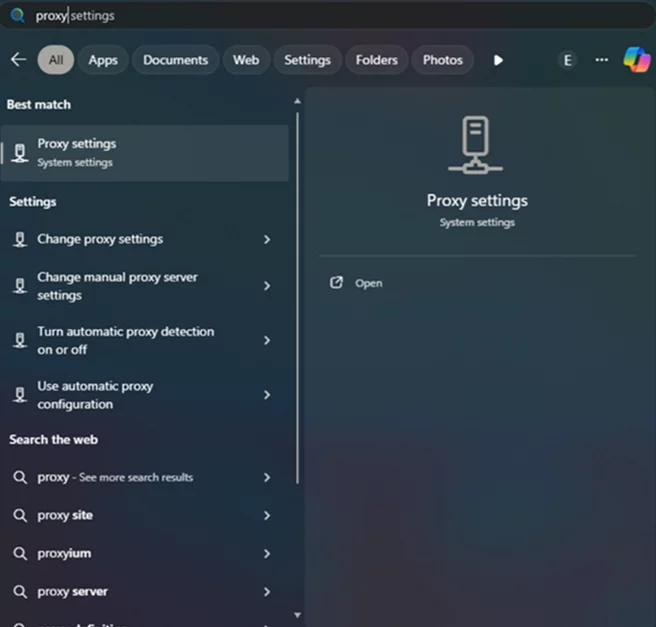
You will be given the choice to either set it up automatically or manually.
For automatic setup, turn on Automatically detect settings.
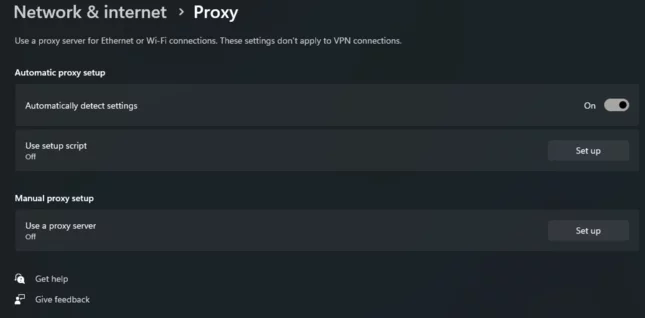
For manual setup, turn on Use a proxy server, enter the server address and port number, turn on Don’t use the proxy server for local addresses, and click save.
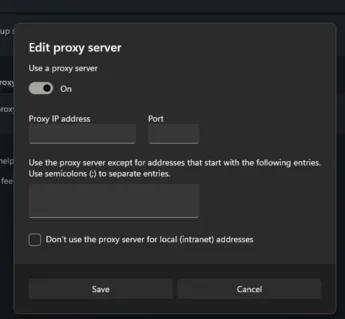
How to Setup a Proxy for Minecraft on MacOS
To setup your proxy on a MacOS, you need to first click on the Apple icon on the top left.

Head to System Settings.
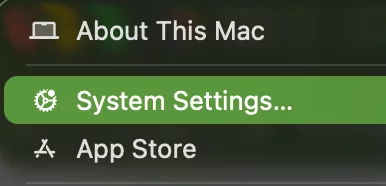
Click on Network, WiFi, and select Details on the network you are connected to followed by the Proxies tab.
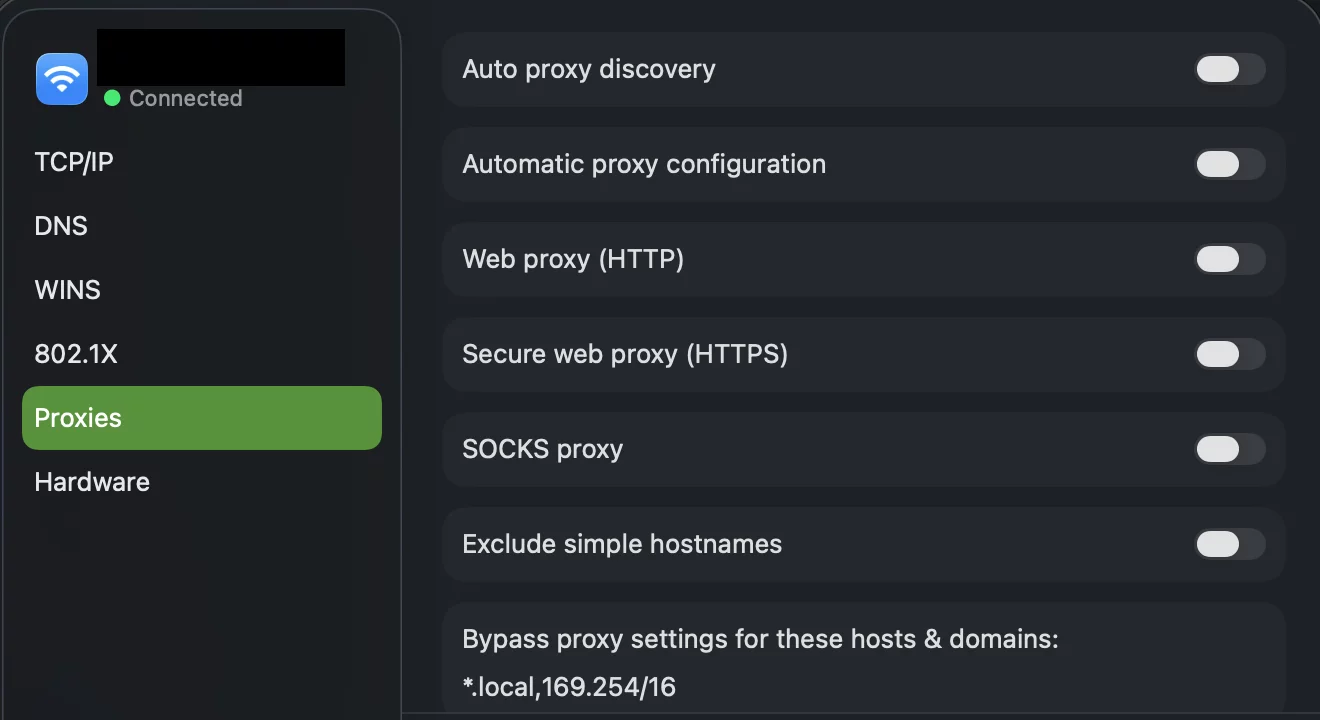
Select which IP protocol you want to use (this depends on which one your provider offers) and enter the Server and Port numbers.
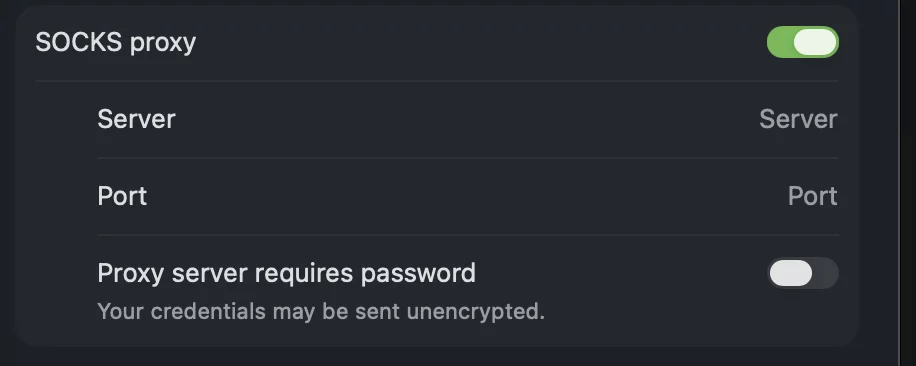
Conclusion
With a Minecraft proxy, the game with no limits becomes even more unlimited as you can connect to any server despite georestrictions, play anywhere, especially if the network has blocked access, and keep your identity hidden in case the server you are connected to does not have appropriate protections in place.
Key Takeaways:
- A Minecraft proxy provides you with a different IP address, keeping your identity hidden when connecting to public servers.
- The proxy will allow you to connect to servers that may be georestricted by giving you an IP from an unrestricted city or country.
- When deciding to use a proxy for Minecraft, find a provider that offers low-latency and high-speed connections.
- Constantly check the performance of the proxy to ensure everything is working as it should.
- Make sure you check the server restrictions as some outright ban the use of a proxy which could lead to an account ban.
Using a proxy for Minecraft is a simple and effective process, as long as you stick to a provider that offers proxies that are optimized for gaming. While you may not need a proxy to play Minecraft, using one can open up a whole new world of opportunities in a game that is filled to the brim with creative opportunities.
Frequently Asked Questions
What is the best proxy for Minecraft?
The best proxy for Minecraft will likely be a residential or mobile proxy. Residential proxies can be useful as they get their IPs from real residences, thus lowering the chance of being detected as a proxy user but mobile proxies have a much lower chance of detection and tend to be stronger.
How do proxies work in Minecraft?
They work by providing you with an IP from a different location, letting you access servers that may be banned or blocked in your country while also keeping your identity hidden in case the server you are connected to is not protected enough.
Why does my Minecraft server say getsockopt?
This is timeout error, meaning you are unable to connect to a game server or LAN. This can be fixed easily by waiting for a bit or rotating your proxy to connect to a different IP.




