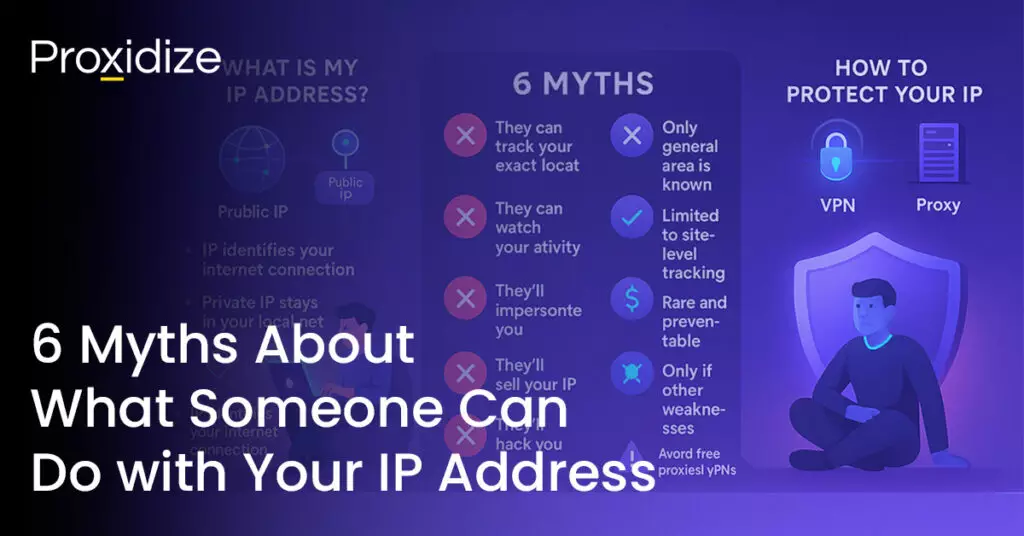User data is a valuable asset for many websites. Browser fingerprinting is one of the various methods used to collect this information. By gathering data on user behavior and preferences, websites can enhance their services, personalize content, and deliver targeted advertisements, contributing to more informed and efficient business operations.
Very basically, browser fingerprinting is a method to identify and track users across websites based on their unique combination of browser and device attributes. In this article we’ll explore what fingerprinting is, what key components make up a fingerprint, and how they’re used in practice. We’ll also cover their advantages and limitations and discuss what implications the browser fingerprinting has when thinking about your online identity.

What is Browser Fingerprinting?
Browser fingerprinting is a way to collect detailed information about a user’s browser and device configuration to create a unique identifier. This “fingerprint” can then help track the user across different web sessions and websites. This technique gathers various data points from the user’s browser and device. These data points include browser version and type, operating system, installed browser plugins, screen resolution, and more. In the following sections, we will explore these specific data points and their roles in creating a unique browser fingerprint.
How Browser Fingerprinting Works
It uses scripts that collect detailed information about the user’s browser and device settings. These scripts can detect attributes such as installed plugins, fonts, screen resolution, and hardware details. For example, canvas fingerprinting uses the HTML5 canvas element to render images or text and analyze the results, showing small differences in how graphics are displayed across different systems.
Browser Fingerprint vs Cookies
Browser fingerprinting is not the only method to track users across web pages. Cookies are similarly capable of tracking users as they browse a website. However, there is an important distinction between the two. This section will answer the question by comparing both of them and providing an explanation that covers how storage, user control, and regulations make cookies and browser fingerprints different.
Cookies
- Storage: Small text files stored on the user’s device. They can be easily deleted or blocked by the user.
- User Control: Users can manage cookies through browser settings, enabling them to block or delete them as needed.
- Regulation: Regulated under privacy laws like GDPR, which requires websites to obtain user consent before placing cookies on their device.
Browser Fingerprinting
- Storage: No data is stored on the user’s device. Information is gathered through scripts running in the background.
- User Control: Users have little to no control over how fingerprinting works. It is challenging to prevent them entirely.
- Regulation: Unlike cookies, browser fingerprinting operates silently without the need for user consent, making it less transparent and more invasive.
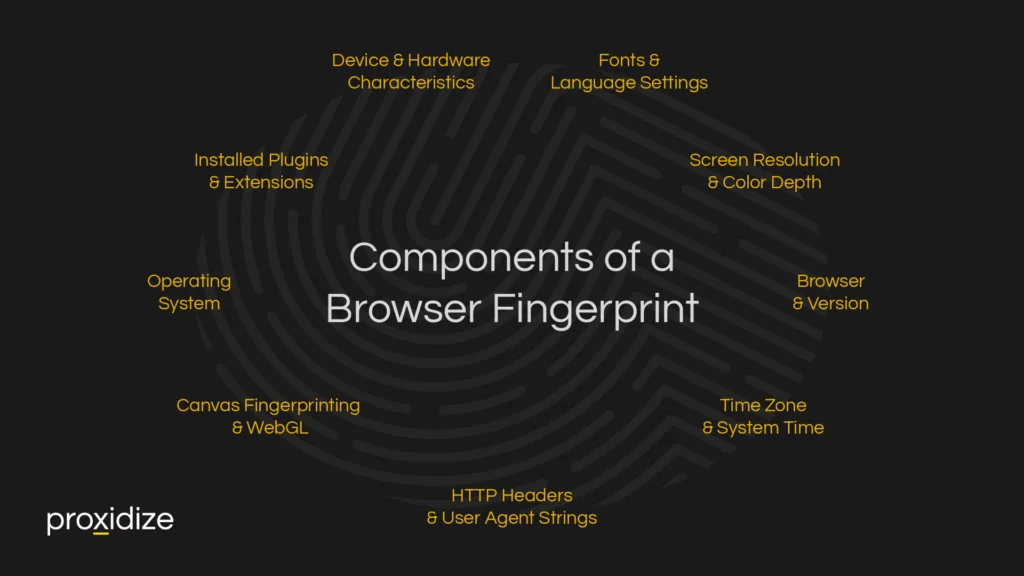
Components of a Browser Fingerprint
Here is a breakdown of the key components that contribute to a browser fingerprint:
Browser and Version
Different web browsers such as Chrome, Firefox, and Safari, along with their specific versions, handle web standards in unique ways. This includes how they render HTML, CSS, and execute JavaScript. For instance, certain CSS properties might be supported differently, or JavaScript functions might behave slightly differently across browsers. These characteristics can be detected by scripts, allowing websites to identify the specific browser and version being used. This identification becomes part of the fingerprint because the combination of browser type and version is often unique to individual users.
Operating System
The operating system (OS) of a device — Windows, macOS, or Linux, for example — contributes to the fingerprint by adding another layer of differentiation. Each OS has its own set of system fonts, rendering behaviors, and methods of managing memory and processes. For example, the same web page may appear differently on a Windows device compared to a macOS device due to differences in font rendering and color management. Scripts can detect these variations, providing additional data points for the fingerprint.
Installed Plugins and Extensions
Plugins and extensions installed in a browser, such as Flash or Java, are specific to individual users and can vary widely. Fingerprinting scripts can detect which plugins and extensions are installed and active. The presence, absence, and configuration of these add-ons contribute significantly to the uniqueness of a browser fingerprint. For example, a user with a particular combination of security and ad-blocking extensions can be uniquely identified compared to another user with a different set of extensions.
Screen Resolution and Color Depth
Screen resolution and color depth are settings that vary based on a user’s device and personal preferences. These settings help differentiate users because they can vary widely even among devices of the same type. For instance, one user might have their screen resolution set to 1920×1080 with a color depth of 24 bits, while another might have a different configuration. These variations are detectable by fingerprinting scripts, contributing to the overall uniqueness of the fingerprint.
Fonts and Language Settings
The set of installed fonts on a system and the language settings of a browser can be highly distinctive. Websites can run scripts to list all available fonts, which often results in a unique combination for each user. Similarly, language settings, including the primary language and regional settings, add to the fingerprint. For example, a user with a specific set of fonts installed and a browser language set to French provides a unique data point compared to a user with a different language setting and font set.
Time Zone and System Time
Time zone and system time settings can help narrow down the geographical location of a user. Although this information alone is not unique, when combined with other data points, it enhances the specificity of the fingerprint. For example, knowing that a user is in the GMT time zone can be combined with other data to make a more precise identification. This information is readily accessible through JavaScript, which can detect the user’s system time and time zone.
HTTP Headers and User Agent Strings
HTTP headers include various pieces of information sent by the browser to the web server, such as accepted languages, encoding methods, and connection types. The user agent string, which is part of the HTTP headers, reveals the browser type, version, and operating system. This string is highly specific and helps create a detailed profile of the user’s browsing environment. For example, a user’s agent string might indicate that the browser is Chrome 91 on Windows 10, providing specific details that contribute to the fingerprint.
Canvas Fingerprinting and WebGL
Canvas fingerprinting uses the HTML5 canvas element to draw graphics. The way these graphics are rendered depends on the browser, operating system, graphics card, and drivers. Similarly, WebGL fingerprinting uses the WebGL API to generate a fingerprint based on how 3D graphics are rendered on the user’s device. For instance, subtle differences in how an image is drawn can reveal details about the graphics hardware and software environment, which are unique to each user’s setup.
Device and Hardware Characteristics
Device and hardware characteristics, such as battery status, CPU type, GPU specifications, keyboard layout, and available device sensors like accelerometers or gyroscopes, can be detected by scripts and used to build a fingerprint. These hardware-level details add significant layers of uniqueness because they vary widely among different devices. For example, the specific model of a CPU or the detailed specifications of a GPU can be unique to a user’s device fingerprinting, making it easier to track across sessions.
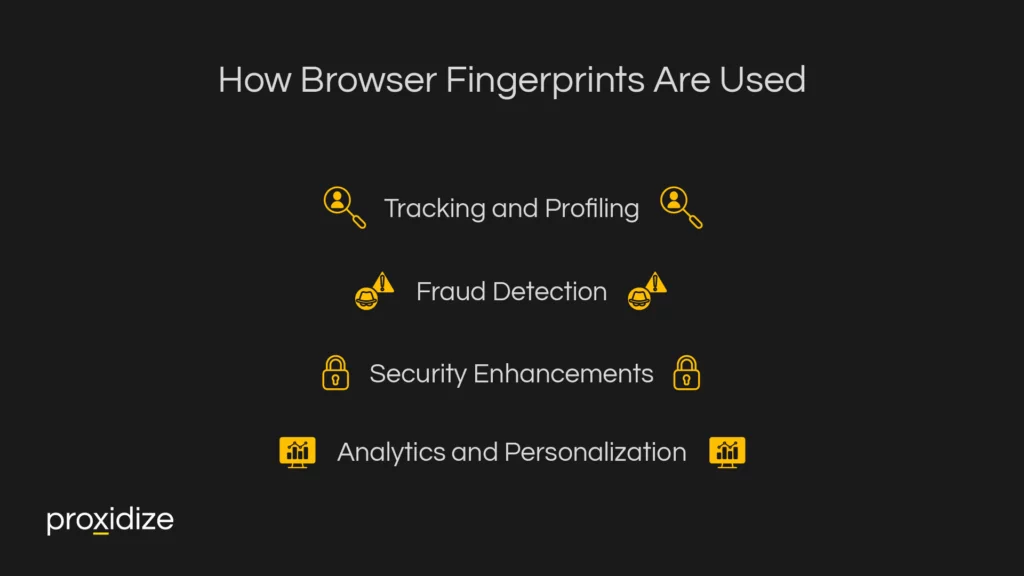
How Browser Fingerprints are Used
By compiling detailed information about a user’s browser and device configurations, websites and online services can create unique identifiers that serve multiple functions. From enhancing security measures, detecting fraud, and improving user experiences through personalized content, the applications of browser fingerprinting are vast. This section explores the practical uses of browser fingerprints, highlighting their significance in tracking and profiling, fraud detection, security enhancements, and analytics and personalization.
Tracking and Profiling
Browser fingerprinting plays a crucial role in online advertising and user profiling. By collecting and analyzing detailed information about a user’s browser and device, advertisers can create comprehensive profiles of individual users. These profiles allow for highly targeted advertising, as advertisers can tailor ads based on the user’s browsing history, preferences, and behaviors. Unlike cookies, which can be deleted or blocked, browser fingerprints provide more persistent tracking techniques of users across different websites and sessions. Free online tools like Am I Unique can give you insight into not only whether you’re identifiable but which factors contribute the most heavily.
Fraud Detection
Browser fingerprinting is an effective tool for detecting and preventing fraudulent activities. Financial institutions, online services, and e-commerce platforms use this technique to identify suspicious behavior and potential fraud. For example, if an account is accessed from a device with a different fingerprint than usual, the system can flag this activity as a bad actor and prompt additional security measures, such as multi-factor authentication or account verification. This is why when you log into your email address from a different device fingerprint, you will be asked to prove that it is you.
Security Enhancements
In addition to fraud detection, browser fingerprinting enhances overall security by providing an additional layer of verification. It can help in identifying and blocking users who attempt to disguise their identity using spoofing tools, proxies, or virtual private networks (VPNs). By recognizing the unique fingerprint of a trusted device, systems can differentiate between legitimate users and potential threats, thereby improving security protocols and reducing the risk of unauthorized access. However, with the use of an antidetect browser, users can spoof their digital fingerprints and remain hidden, if used effectively.
Analytics and Personalization
Browser fingerprinting aids in enhancing the user experience and personalization of web content. By understanding the unique configurations and preferences of users, websites can customize their content, layout, and functionalities to better suit individual needs. This personalization can include language settings, recommended content, and user interface adjustments, making the browsing experience more relevant and enjoyable for each user.
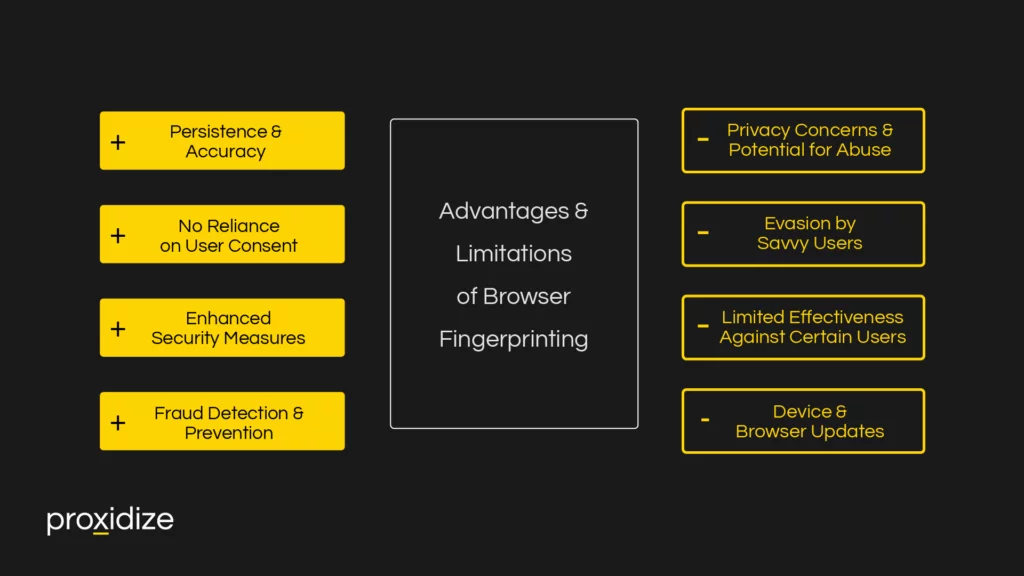
Advantages and Limitations of Browser Fingerprinting
While browser fingerprinting offers several benefits, particularly when it comes to security and personalized user experiences, it comes with significant drawbacks. Understanding both sides of this technology is crucial for evaluating its overall impact on users. The following section will explore the key advantages and limitations of browser fingerprinting, shedding light on its persistent tracking capabilities, security benefits, and the privacy concerns and challenges it poses.
Advantages
- Persistence and Accuracy: Browser fingerprinting techniques provide a persistent method of tracking users across different sessions and websites. They rely on unique device and browser configurations that are hard to alter. This makes fingerprinting a more reliable method for identifying and tracking users with high accuracy.
- No Reliance on User Consent: It operates silently in the background without requiring explicit user consent. While privacy regulations like GDPR mandate user consent for tracking cookies, there are no such explicit requirements for fingerprinting, making it a good option for tracking users.
- Enhanced Security Measures: Browser fingerprinting can enhance security by providing an additional layer of verification. It helps in detecting suspicious online activities, such as unauthorized access attempts from unrecognized devices. This enables the implementation of stricter security protocols like multi-factor authentication.
- Fraud Detection and Prevention: Financial institutions and online services use browser fingerprinting tools to detect and prevent fraudulent activities. By identifying unusual patterns or new devices attempting to access accounts, it becomes easier to flag and investigate potentially fraudulent transactions, thus reducing the risk of financial fraud.
Limitations
- Privacy Concerns and Potential for Abuse: One of the most significant drawbacks is the potential for abuse and the invasion of user privacy. Since it operates without user consent and collects detailed information about the user’s device and browsing habits, it raises serious privacy concerns.
- Evading Fingerprinting Techniques by Savvy Users: While browser fingerprinting is difficult to evade, tech-savvy users can employ various techniques to minimize their exposure. These include using private browsers, browser extensions that block fingerprinting scripts, or frequently changing their device and browser settings to confuse trackers.
- Limited Effectiveness Against Certain Users: Browser fingerprinting may be less effective against users who regularly clear their browsing data, use VPNs or proxy servers, or employ other anonymity tools like antidetect browsers or a headless browser. These practices can alter the data points collected by fingerprinting scripts, making it harder to create a consistent and reliable fingerprint for users.
- Device and Browser Updates: Browser fingerprinting can be less effective when users frequently update or change their devices and browsers. Regular updates to the browser or operating system can alter the data points used for fingerprinting, making it harder to maintain a consistent and reliable fingerprint.
Conclusion
Browser fingerprinting is a sophisticated technique used for tracking and identifying users across multiple web sessions. By analyzing a multitude of data points, browser fingerprinting creates a unique identifier for each user. This method enhances security measures, aids in fraud detection, and allows for personalized user experiences by tailoring content to individual preferences. These applications demonstrate the effectiveness of browser fingerprinting in providing accurate and persistent tracking capabilities.
However, browser fingerprinting also poses significant challenges, particularly concerning user privacy. Since it operates without explicit user consent and gathers detailed information covertly, it raises concerns about potential abuse and lack of transparency. Furthermore, tech-savvy users can employ evasion techniques, such as using privacy-focused browsers and extensions, to minimize their exposure. The method’s effectiveness can also be hindered by frequent device and browser updates, which alter the data points used for fingerprinting. Balancing the benefits of fingerprinting with the need to protect user privacy remains a crucial consideration as digital tracking methods continue to evolve.
Frequently Asked Questions
What is Browser Fingerprinting?
Browser fingerprinting is a method of tracking users by collecting detailed information about their browser and device configurations to create a unique identifier. This identifier can be used to track the user across different web sessions and websites.
How Does Browser Fingerprinting Work?
Browser fingerprinting works by running scripts that gather data points from the user’s browser and device, such as the browser type, operating system, installed plugins, screen resolution, fonts, and more. These data points are then combined to form a unique fingerprint.
How To Block Browser Fingerprinting?
You can block browser fingerprinting in a few different ways. You can use a privacy focused browser such as Firefox or Brave. You could install anti-fingerprinting extensions that assist with blocking trackers or randomizing data used by canvas fingerprinting scripts. Disabling JavaScript and using a private browsing mode could help block fingerprinting from happening.
Using a proxy or a VPN to hide your IP address adds another layer of anonymity alongside combating fingerprinting.
Tools like BrowserScan can help you test how you appear to websites that you visit.
How To Spoof Browser Fingerprinting?
Antidetect browsers can be used to spoof details used in browser fingerprinting. You can also use other anti-fingerprinting tools and privacy-focused browsers, which alter or mask the data points collected by scripts. Some techniques include using extensions that randomize fingerprinting data or employing a proxy or VPN to hide certain details.
How Unique Is My Browser Fingerprint?
Your browser fingerprint is highly unique due to the vast number of data points collected. Studies have shown that only a small fraction of browsers share the same fingerprint, making it an effective online tracking method. For instance, only one in 286,777 browsers may have the same fingerprint.
How To Prevent Browser Fingerprinting?
To prevent browser fingerprinting, users can use privacy-focused browsers like Brave or Firefox with Enhanced Tracking Protection, install anti-fingerprinting browser extensions, disable JavaScript, and frequently update their browser and device settings. These methods are recommended over using incognito mode as while using incognito mode might seem like a great way to prevent browser fingerprinting, it is only effective in hiding cookies and your real IP address than affecting the fingerprint. This is why it is best recommended to use an antidetect browser instead of incognito mode if you aim to hide your fingerprint.
Is Browser Fingerprint Legal?
The legality of browser fingerprinting varies by jurisdiction and is subject to interpretation under different privacy laws. Generally, browser fingerprinting is not explicitly regulated in many regions, but it can be considered legal if it complies with broader data protection and privacy regulations. Here are some key points to consider:
European Union (EU): Under the GDPR, any method of tracking, including browser fingerprinting, must have a lawful basis. This typically means obtaining user consent. GDPR mandates transparency and user rights over personal data, which includes data collected via fingerprinting.
United States: There are no federal laws specifically regulating browser fingerprinting, but various states have their own privacy laws. For instance, the California Consumer Privacy Act (CCPA) requires businesses to disclose the types of data they collect and allow consumers to opt-out of the sale of their data.
Other Regions: Privacy laws in other regions, such as Canada (PIPEDA) and Australia (Privacy Act), also emphasize user consent and transparency in data collection practices, which would include browser fingerprinting.
What Browser Blocks Fingerprinting?
Several browsers offer features specifically designed to block or reduce the effectiveness of browser fingerprinting. Here are some of the most prominent ones:
Mozilla Firefox: Firefox includes Enhanced Tracking Protection, which blocks known fingerprinting scripts. The browser’s “Strict” mode provides even greater protection against fingerprinting.
Brave: Brave browser is built with privacy in mind and offers robust anti-fingerprinting measures by default. It includes features like fingerprinting protection, which makes it harder for trackers to create a unique fingerprint of your browser.
Safari: Apple’s Safari browser includes Intelligent Tracking Prevention, which limits the amount of data trackers can collect and employs measures to prevent fingerprinting.
These browsers provide varying levels of protection against fingerprinting, and users concerned about privacy may choose them to enhance their online anonymity.