JavaScript or Python, which is superior? This seems to be the ultimate question for software developers from around the world. The question of Python vs JavaScript has been debated for years, which you’ll know if you’ve been in the development community for long enough. One side argues that Python is cleaner and easier to learn for people who deal with data; on the other hand some people claim that JavaScript runs the entire internet with its ecosystem.
I would argue that, other than preference, use case matters too. Let’s say you were given the task of building a fast, small full-stack MVP for a client who just wants a proof of concept. You have to turn it around as fast as possible, so you ask yourself whether you want to build it in Python or JavaScript.
If you were to decide to do it in Python — a good choice, given that many devs use Python — you know that your backend development will be easy, but that you’ll be limited in how you can display the data to a user because of Python’s limited ability to do UI interfaces. Between Django and PostgreSQL you’ll have a great product, without the highly interactive UI of a fully-JS build.
If you were to do it in JavaScript instead — also a convenient choice as there’s an entire ecosystem out there — you can use popular frameworks like React and Next.js to very easily create a UI interface and use JavaScript to knock out both server and client-side, which makes it easy to maintain. The product will feel “modern”, with smooth transitions and dynamic pages.
IP rotation, city and carrier targeting,
sticky sessions — control it all via API
The consequences of your choice of JavaScript vs Python only start to become more apparent as you start adding more complexity to the project. Starting in Python will make more analytics or machine learning (ML) more convenient but will probably lead to needing JavaScript for a frontend that looks as nice as your backend. Starting in JavaScript means that more complex dashboards will be easier, but you’ll need to integrate Python to some degree.
For any project more complicated than this example, you will hear opinions about performance, libraries, frameworks. With all this noise, it’s easy to get lost in the drama.
That’s why we’re going to break down the question practically, with tests, to compare the two languages and offer some suggestions and advice on how to make the big decision easy for you.
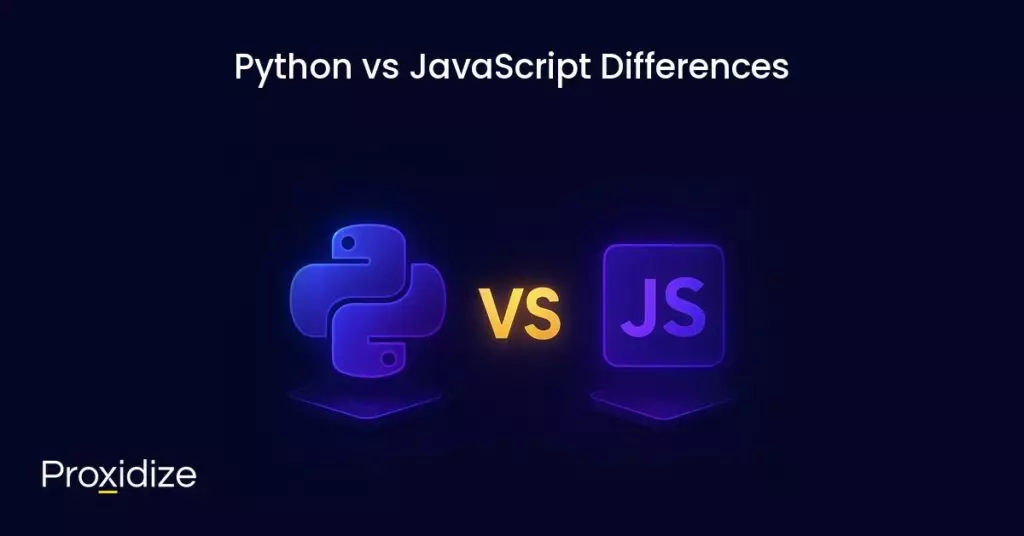
Python vs JavaScript Differences
Although both Python and JavaScript are high-level languages, dynamically typed, and both are widely used by many developers, they differ in their use cases, design philosophy, syntax and runtime environment. The differences between Python and JavaScript are part of what makes one so well positioned for one use case and poorly for another, and vice versa.
Language Type and Design Philosophy
So as we mentioned, Python and JavaScript both have different philosophies from each other. It’s a good illustration of the fact that not all developers think the same way.
- Python: It was built on clarity, readability and simplicity. It was designed to be easy for developers to write what they think, since Python’s syntax is human-like and that makes it easier for developers in large teams to understand and write code.
- JavaScript: Originally it was created for speed and interactivity. JavaScript wants you to be creative and to have flexibility as a developer. Although it gives you freedom, it can also cost you time and just an extra bit of unneeded overthinking.
In the examples below we will show you an example of differences between the two languages.
# Python - one clear way
for user in users:
print(user.name)In the example above, it’s Python and it’s just straightforward. On the other hand, JavaScript offers multiple solutions:
// JavaScript - many ways to do the same thing
users.forEach(user => console.log(user.name));
// or
for (let user of users) console.log(user.name);
// or
for (let i = 0; i < users.length; i++) console.log(users[i].name);Thus, both provide the same results, but Python is more straightforward, whereas JavaScript provides several options.
Syntax and Readability
Python takes a more opinionated approach to readability, while JavaScript gives more freedom to developers. That freedom also comes with more room for inconsistency.
- Python: It forces you to have indentation as part of its syntax, making clean code mandatory. This makes Python code inherently more readable and maintainable.
- JavaScript: It gives you freedom and flexibility as a developer, which sometimes means you’ll have to go through your code and make it more legible — both to yourself and others. There are a lot of plugins that help you organize your code for you, too.
In the below, examples here is code snippet from Python and JavaScript:
# Python
if active:
print("User is active")
else:
print("User is not active")// JavaScript
if (active) {
console.log("User is active");
} else {
console.log("User is not active");
}Technically both of these snippets do the same thing. Where Python requires you to write clear, legible code by default, JavaScript allows you to write freely. This flexibility is good but can quickly become overwhelming when several devs are working on the same code, each with their own quirks and writing styles.

Python vs JavaScript Use Cases
Both languages have different use cases and they each shine in very different ecosystems. Here’s a comparison of the areas in which each language excels:
| Area | Python | JavaScript |
|---|---|---|
| Web Frontend | Not a preferred option | Widely used |
| Web Backend | Widely used | Widely used |
| Automation/Scripting | Widely used | Not a preferred option |
| Machine Learning/AI | Widely used | Not a preferred option |
| Data Analysis | Widely used | Not a preferred option |
| Mobile Apps | Not a preferred option | Widely used |
| Game Development | Not a preferred option | Not a preferred option |

JavaScript vs Python for Automation
Automation is one of the most discussed subjects in the world right now. Since the widespread availability of AI a couple of years ago, automation has become easier to do than ever before — especially for non-technical people. For this reason, choosing a language to use for automation is still a consideration because both Python and Javascript can automate stuff in different ways.
- Python: Normally Python is your go-to choice if you are planning to do automation or web scraping. Libraries like Playwright and Selenium are a great combination with Python.
- JavaScript: Primarily developers use it for web automation via Node.js for example, but it’s less common usage for automation compared to Python.
Python Automation Example: Using Selenium
from selenium import webdriver
driver = webdriver.Chrome()
driver.get("https://example.com")
search_box = driver.find_element("name", "q")
search_box.send_keys("Proxidize")
search_box.submit()
driver.quit()JavaScript Automation Example: Using Puppeteer
const puppeteer = require('puppeteer');
(async () => {
const browser = await puppeteer.launch();
const page = await browser.newPage();
await page.goto('https://example.com');
await page.type('input[name="q"]', 'Proxidize');
await page.keyboard.press('Enter');
await browser.close();
})();From the above examples, we see that Python works across multiple browsers and platforms, and JavaScript’s Puppeteer works best with Node.js.
Task Automation Outside the Web
Automation doesn’t always have to be about web automation — a surprise I know. Both languages are used for automation in general, as well.
Python is ideal for file management, scripts, and automation for repeated tasks where the steps are known and clear. Even a small Python script can help save time and money. In the example below we rename files in a folder.
# Python: Rename files in a folder
import os
folder = "path/to/folder"
for filename in os.listdir(folder):
os.rename(os.path.join(folder, filename), os.path.join(folder, "prefix_" + filename))We can also use JavaScript to create automation scripts using Node.js with the help of modules such as fs and child_process.
// JavaScript: Rename files in a folder
const fs = require('fs');
const folder = 'path/to/folder';
fs.readdirSync(folder).forEach(file => {
fs.renameSync(`${folder}/${file}`, `${folder}/prefix_${file}`);
});Python is the preferred choice for developers when it comes to automation; don’t get me wrong, JavaScript is fantastic, but as a developer, you have to decide which is more convenient for you. This Python automation trend is likely to continue as more developers double down on Python and more resources are developed.
Popular Libraries and Frameworks for Automation
For additional context — and maybe you’ll find it useful — I’ve compiled into a table a few libraries for three automation use cases. There are obviously other libraries that you can use, but these are some of the most important ones.
| Language | Web Automation | Desktop/File Automation | API/Task Automation |
|---|---|---|---|
| Python | Selenium, Playwright | PyAutoGUI, openpyxl | Requests, smtplib, BeautifulSoup |
| JavaScript | Puppeteer, Playwright | Node.js, fs, child_process | Axios, node-fetch |

Python vs JavaScript for Web Development
Web development is one area where JavaScript and Python overlap a lot, believe it or not. While they support each other, each also serves a different purpose in the web stack.
- Python: In most cases, we don’t use Python for client-side activity (what users see in the browsers), but it shines on the server side, where it dominates.
- JavaScript: It dominates the full-stack ecosystem, you can use it for both frontend and backend development.
Python vs JavaScript Frontend Web Development
Frontend (client side) refers to what users see and directly interact with. JavaScript excels in this context because it was initially designed to empower the web through animations and interactivity. Frameworks like Vue.js and Next.js are built on top of JavaScript, and the ability to write JavaScript on the server side for the backend with Node.js make it even more powerful.
By contrast, Python falls short in this area. There are a few frameworks that employ Python for front-end development, but they are primarily used for a fast MVP rather than a fully scaled full-stack application. However, Python excels on the backend, as we shall discuss next.
Python vs JavaScript for Backend Web Development
Backend (server-side) refers to what happens in the background of the web application. For example, when you click an “upgrade” button on a website a few things will happen on the frontend side, but major things will also have to happen on the backend. Python excels here, and frameworks like FastAPI and Flask are very popular these days.
Nevertheless, JavaScript is also a very strong contender; Node.js changed the game for backend web development. Having the same ecosystem for both frontend and backend makes it simpler to maintain and add new features. Ultimately, though, it comes down to developer preference.
Python vs JavaScript Web Development Comparison: Simple REST API
Python (Flask)
from flask import Flask
app = Flask(__name__)
@app.route('/')
def home():
return "Hello from Python Flask!"
if __name__ == '__main__':
app.run()JavaScript (Express.js)
const express = require('express');
const app = express();
app.get('/', (req, res) => {
res.send('Hello from JavaScript Express!');
});
app.listen(3000);Choose Python if you prioritize rapid development, readability, and integration with AI. Go with JavaScript if you want one lingerie for the entire stack and high concurrency performance.
Framework Ecosystem Highlights
| Category | Python | JavaScript (Node.js) |
|---|---|---|
| Full-stack Frameworks | Django | Next.js, Nuxt.js |
| Micro Frameworks | Flask, FastAPI | Express, Koa |
| API/Real-time Apps | FastAPI, Flask-SocketIO | Express + Socket.IO |
| Templating | Jinja2 | JSX, Handlebars |
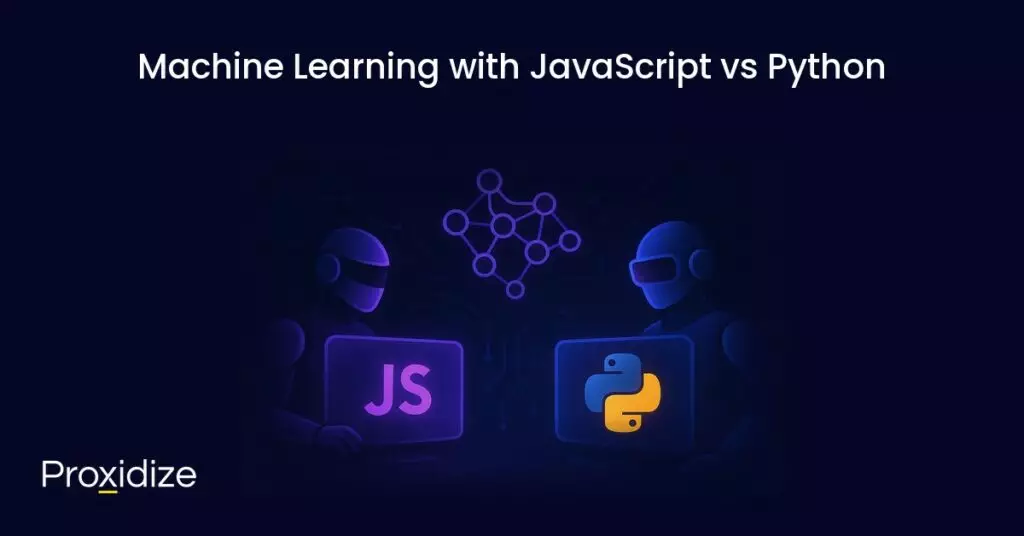
Machine Learning with JavaScript vs Python
Python is the preferred language for machine learning by a very wide margin, not just for the libraries or frameworks, but the ecosystem in general. More analytically minded developers tend to use Python, since most of the tools online support Python rather than JavaScript.
- Python: It’s the dominator here by far — every prominent library like TensorFlow, PyTorch and pandas uses Python under the hood.
- JavaScript: Mainly it supports the client-side of ML through frameworks such as Brain.js and TansorFlow.js.
Popular Libraries and Ecosystems
| Category | Python | JavaScript |
|---|---|---|
| Machine Learning | TensorFlow, PyTorch | TensorFlow.js, Brain.js |
| Deep Learning | Keras, PyTorch Lightning | ml5.js, Synaptic.js |
| Data Analysis | Pandas, NumPy, SciPy | Danfo.js |
| Visualization | Matplotlib, Seaborn | Chart.js, D3.js |
| Deployment | FastAPI, Flask | Node.js |
Code Example: Simple Machine Learning Model
Python (Scikit-learn)
from sklearn.linear_model import LinearRegression
import numpy as np
# Example data
x = np.array([[1], [2], [3], [4]])
y = np.array([2, 4, 6, 8])
# Train model
model = LinearRegression()
model.fit(x, y)
# Predict
print(model.predict([[5]])) # [10.]JavaScript (TensorFlow.js)
import * as tf from '@tensorflow/tfjs';
// Example data
const xs = tf.tensor([1, 2, 3, 4]);
const ys = tf.tensor([2, 4, 6, 8]);
// Define model
const model = tf.sequential();
model.add(tf.layers.dense({units: 1, inputShape: [1]}));
model.compile({optimizer: 'sgd', loss: 'meanSquaredError'});
// Train and predict
await model.fit(xs, ys, {epochs: 100});
model.predict(tf.tensor([5])).print(); // ~10As you can see, the syntax is identical. However, in terms of performance, documentation, and community support, Python wins here by far.
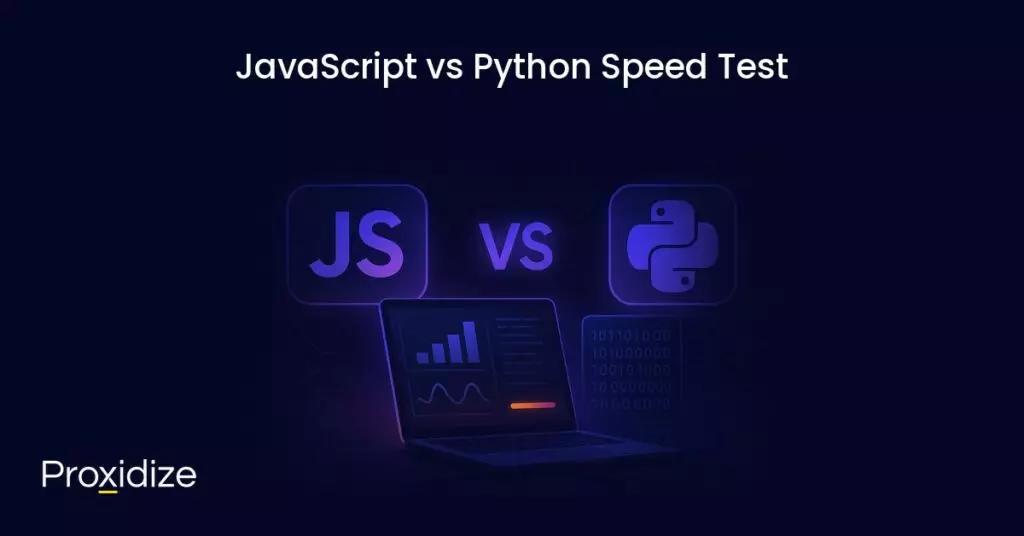
JavaScript vs Python Speed Test
In this section I wanted to show you a practical benchmarking test that looks at two things: Firstly, testing CPU-bound performance by summing numbers in a loop; and secondly, testing async I/O performance for web requests.
These tests were performed on a MacBook Pro with an M1 chip and 16 GB of memory.
The Python vs JavaScript CPU-bound benchmark I created consists of two parts. The first part consists of 1 million integer operations, 500,000 float operations, and 100,000 list operations. The second part of the test is a prime sieve, i.e. find all prime numbers between 1 and 1,000,000.
The entire test was performed 15 times in total — five back-to-back runs at three different times.
Python Speed Benchmark
import time
import math
def comprehensive_benchmark():
result = 0
for i in range(1_000_000):
result += i * 2 - 1
for i in range(500_000):
result += math.sqrt(i) * math.sin(i)
data = [x**2 for x in range(100_000)]
result += sum(data)
return result
def prime_sieve(n):
sieve = [True] * n
sieve[0] = sieve[1] = False
for i in range(2, int(math.sqrt(n)) + 1):
if sieve[i]:
for j in range(i*i, n, i):
sieve[j] = False
return sum(sieve)
comprehensive_benchmark()
prime_sieve(100_000)
total_iterations = 3
runs_per_benchmark = 5
all_comprehensive_times = []
all_prime_times = []
for iteration in range(1, total_iterations + 1):
times = []
for _ in range(runs_per_benchmark):
start = time.time()
result = comprehensive_benchmark()
end = time.time()
times.append(end - start)
all_comprehensive_times.extend(times)
times = []
for _ in range(runs_per_benchmark):
start = time.time()
result = prime_sieve(1_000_000)
end = time.time()
times.append(end - start)
all_prime_times.extend(times)
print(f"\nComprehensive Benchmark ({len(all_comprehensive_times)} total runs):")
overall_avg = sum(all_comprehensive_times) / len(all_comprehensive_times)
print(f" Overall Average: {overall_avg:.4f} seconds")
print(f" Overall Min: {min(all_comprehensive_times):.4f}s")
print(f" Overall Max: {max(all_comprehensive_times):.4f}s")
print(f" Std Dev: {(sum((t - overall_avg)**2 for t in all_comprehensive_times) / len(all_comprehensive_times))**0.5:.4f}s")
print(f"\nPrime Sieve Benchmark ({len(all_prime_times)} total runs):")
overall_avg = sum(all_prime_times) / len(all_prime_times)
print(f" Overall Average: {overall_avg:.4f} seconds")
print(f" Overall Min: {min(all_prime_times):.4f}s")
print(f" Overall Max: {max(all_prime_times):.4f}s")
print(f" Std Dev: {(sum((t - overall_avg)**2 for t in all_prime_times) / len(all_prime_times))**0.5:.4f}s")JavaScript Speed Benchmark
function comprehensiveBenchmark() {
let result = 0;
for (let i = 0; i < 1_000_000; i++) {
result += i * 2 - 1;
}
for (let i = 0; i < 500_000; i++) {
result += Math.sqrt(i) * Math.sin(i);
}
const data = Array.from({ length: 100_000 }, (_, x) => x ** 2);
result += data.reduce((sum, val) => sum + val, 0);
return result;
}
function primeSieve(n) {
const sieve = new Array(n).fill(true);
sieve[0] = sieve[1] = false;
for (let i = 2; i <= Math.sqrt(n); i++) {
if (sieve[i]) {
for (let j = i * i; j < n; j += i) {
sieve[j] = false;
}
}
}
return sieve.filter(val => val).length;
}
comprehensiveBenchmark();
primeSieve(100_000);
const totalIterations = 3;
const runsPerBenchmark = 5;
const allComprehensiveTimes = [];
const allPrimeTimes = [];
for (let iteration = 1; iteration <= totalIterations; iteration++) {
// Comprehensive benchmark runs
for (let i = 0; i < runsPerBenchmark; i++) {
const start = performance.now();
const result = comprehensiveBenchmark();
const end = performance.now();
allComprehensiveTimes.push((end - start) / 1000); // Convert to seconds
}
// Prime sieve runs
for (let i = 0; i < runsPerBenchmark; i++) {
const start = performance.now();
const result = primeSieve(1_000_000);
const end = performance.now();
allPrimeTimes.push((end - start) / 1000); // Convert to seconds
}
}
// Comprehensive Benchmark Stats
const compAvg = allComprehensiveTimes.reduce((a, b) => a + b, 0) / allComprehensiveTimes.length;
const compMin = Math.min(...allComprehensiveTimes);
const compMax = Math.max(...allComprehensiveTimes);
const compStdDev = Math.sqrt(
allComprehensiveTimes.reduce((sum, t) => sum + (t - compAvg) ** 2, 0) / allComprehensiveTimes.length
);
console.log(`\nComprehensive Benchmark (${allComprehensiveTimes.length} total runs):`);
console.log(` Overall Average: ${compAvg.toFixed(4)} seconds`);
console.log(` Overall Min: ${compMin.toFixed(4)}s`);
console.log(` Overall Max: ${compMax.toFixed(4)}s`);
console.log(` Std Dev: ${compStdDev.toFixed(4)}s`);
// Prime Sieve Stats
const primeAvg = allPrimeTimes.reduce((a, b) => a + b, 0) / allPrimeTimes.length;
const primeMin = Math.min(...allPrimeTimes);
const primeMax = Math.max(...allPrimeTimes);
const primeStdDev = Math.sqrt(
allPrimeTimes.reduce((sum, t) => sum + (t - primeAvg) ** 2, 0) / allPrimeTimes.length
);
console.log(`\nPrime Sieve Benchmark (${allPrimeTimes.length} total runs):`);
console.log(` Overall Average: ${primeAvg.toFixed(4)} seconds`);
console.log(` Overall Min: ${primeMin.toFixed(4)}s`);
console.log(` Overall Max: ${primeMax.toFixed(4)}s`);
console.log(` Std Dev: ${primeStdDev.toFixed(4)}s`);JavaScript vs Python CPU-Bound Benchmark Result Comparison
Python Results
Comprehensive Benchmark
- Average: 0.1498 seconds
- Min: 0.1495s | Max: 0.1503s
- Std Dev: 0.0002s
Prime Sieve Benchmark
- Average: 0.0571 seconds
- Min: 0.0559s | Max: 0.0613s
- Std Dev: 0.0013s
JavaScript Results
Comprehensive Benchmark
- Average: 0.0105 seconds
- Min: 0.0099s | Max: 0.0115s
- Std Dev: 0.0005s
Prime Sieve Benchmark
- Average: 0.0067 seconds
- Min: 0.0055s | Max: 0.0160s
- Std Dev: 0.0026s
Performance Comparison Table
| Benchmark | Python | JavaScript | Winner | Speed Difference |
|---|---|---|---|---|
| Comprehensive | 0.1498s | 0.0105s | JavaScript | 14.3 x faster |
| Prime Sieve | 0.0571s | 0.0067s | JavaScript | 8.5 x faster |
As the tests show, JavaScript is several times faster than Python. This tells us that raw speed isn’t the determining factor in choosing Python over JavaScript or vice versa in a given context. This brings us to the crux and conclusion of our analysis.
Conclusion
Choosing the right language really depends on your use case as a user/dev. If you want to create a frontend client-side interface, you should use JavaScript. If you want to build a fast backend server-side, you should choose to do it in Python.
Key takeaways:
- For any related client-side code such as mobile development or web development, JavaScript is the better choice here, since it supports many frameworks and libraries.
- Python is much more mature in terms of libraries that can help in reading and modifying documents. That’s why many people use Python far more than JavaScript for this use case.
- If clarity is the most important factor in your decision, Python wins; the language itself makes clean code mandatory, something that JavaScript doesn’t do by default (but something you can do with a linter).
- Python dominates the ML and data science industry for its powerful libraries, since many data scientists, academics, and analytics-focused people use it daily in their professional lives.
The explanation for why those are the natural choices, and the discussion around Python vs JavaScript use cases in general, boils down — at least in large part — to path dependence.
JavaScript was created specifically for interactivity on websites, which resulted in frameworks and libraries made in JavaScript having a focus on interactivity and speed. Mobile apps and frontend development both need highly interactive UIs, and a lot of the groundwork was already laid in that language. This in turn created a positive feedback loop of more frameworks and libraries building a larger community of developers with that focus, and so on.
By contrast, Python was created to be simple, readable, and close to human language. That clear syntax, baked into the language itself, led to logic-centered and mathematics libraries being made early on. This allowed developers to build onto that existing infrastructure, contributing to the ecosystem. This created another positive feedback loop, where deep learning frameworks were written in Python, which made machine learning more likely to be further developed in Python, which created an AI ecosystem that is exploding in popularity and drawing billions in investment today.
Developers — and people generally — are more likely to take the path of least resistance. Why would you fight an uphill battle to create frameworks in JavaScript that have not only existed in Python for decades, but have had years to mature and millions of contributions from millions of developers?
In an alternate universe where the dice landed differently, NumPy, pandas, and TensorFlow might have been built for JavaScript, which would have been the primary AI language today.
Frequently Asked Questions
Can I use Python for the frontend?
Yes, but it’s not the preferred choice, since it’s not its strength.
Can I use JavaScript for the backend?
Yes, Node.js is one of the best runtime environments on the market for server-side coding.
Python vs JavaScript which is better?
The term “better” depends on the context in which you are asking. For example, Python is much better in the AI, machine learning, and data science space. It’s easy to get started and there’s a rich ecosystem. On the other hand, JavaScript is great for full-stack applications because you can do both frontend and backend with it. Which one is better completely depends on your use case.
JavaScript vs Python which is easier?
This is a subjective question — whether Python or JavaScript is “easier” really depends on the developer. Someone who has 5 or 6 years of JavaScript experience might find it easy to switch to Python, with the fundamentals of one language being easily transferable to another.
Can I use JavaScript and Python in the same project?
Yes, JavaScript can be used as the frontend (client side) and Python can be used as the backend (server side).




