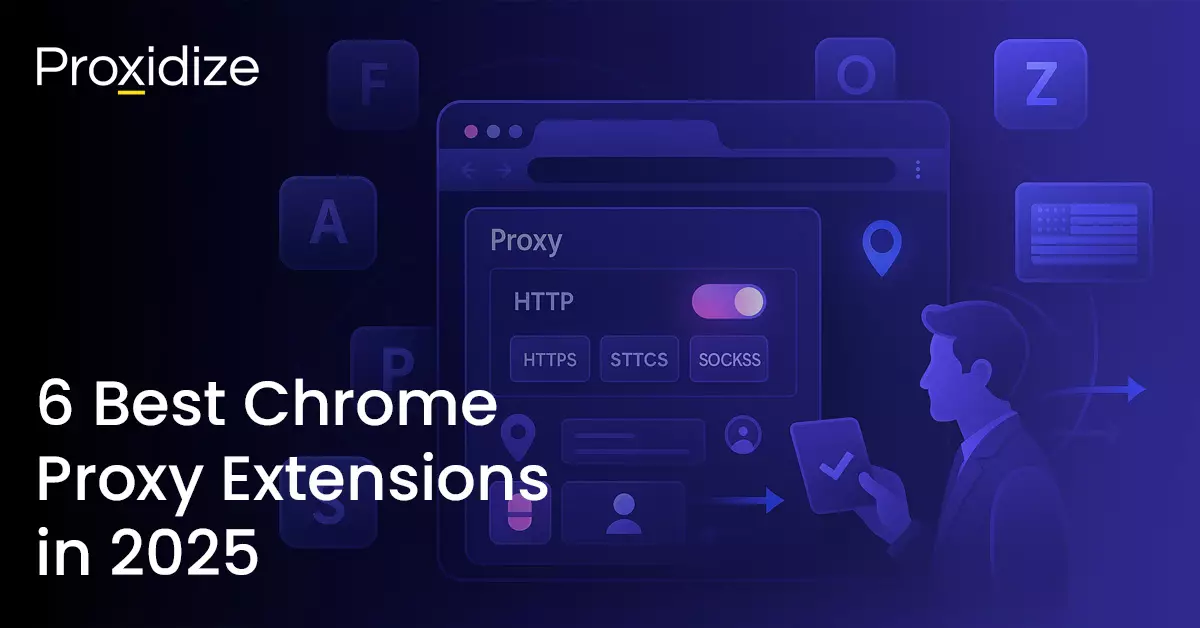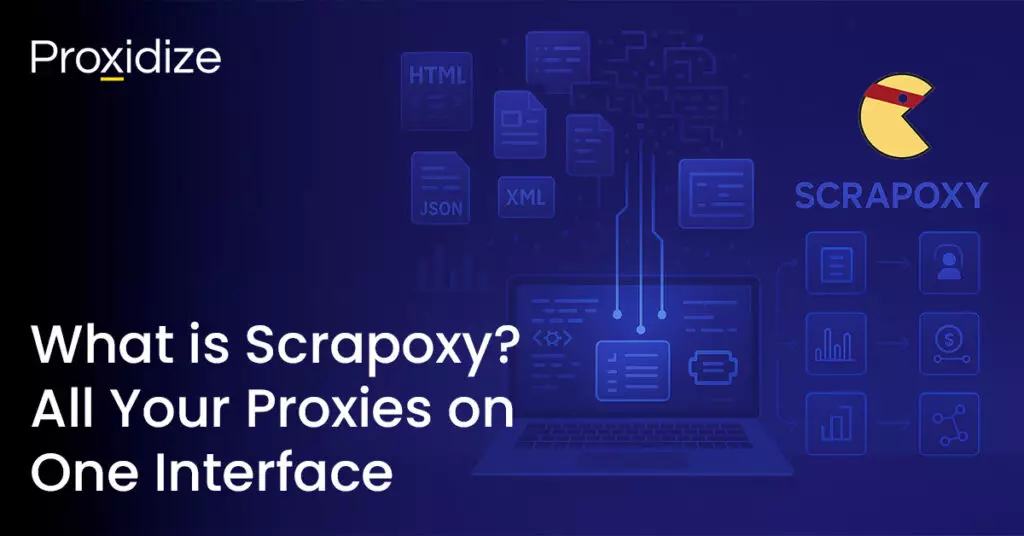Chrome proxy extensions are a convenient way to use proxies in just your browser rather than your whole device. This can be useful for a range of reasons, including convenient geo-hopping and social media management.
There are many proxy extensions on offer on the Chrome Web Store, and it can be difficult to figure out which one is right for you. In this article we’re going to break down some of the most popular open-source and free proxy extensions on the web store and highlight those that stand out as exceptionally user-friendly.
Chrome proxy extensions generally shake out into two different categories: Those that are open-source or independent on the one hand and those that are in some way associated with or developed by a proxy provider. This article will focus on open-source proxy extensions, but we also have our own Proxidize Proxy Extension which works with any proxy.
Proxy extensions do more than just change your virtual location. You can use them to scrape web data, set up multiple social media accounts, access geo-restricted content, and more.
Let’s get into 6 independent or open-source Chrome proxy extensions that live up to their promises in 2025.
A completely anonymous profile starts
with the highest quality mobile proxies
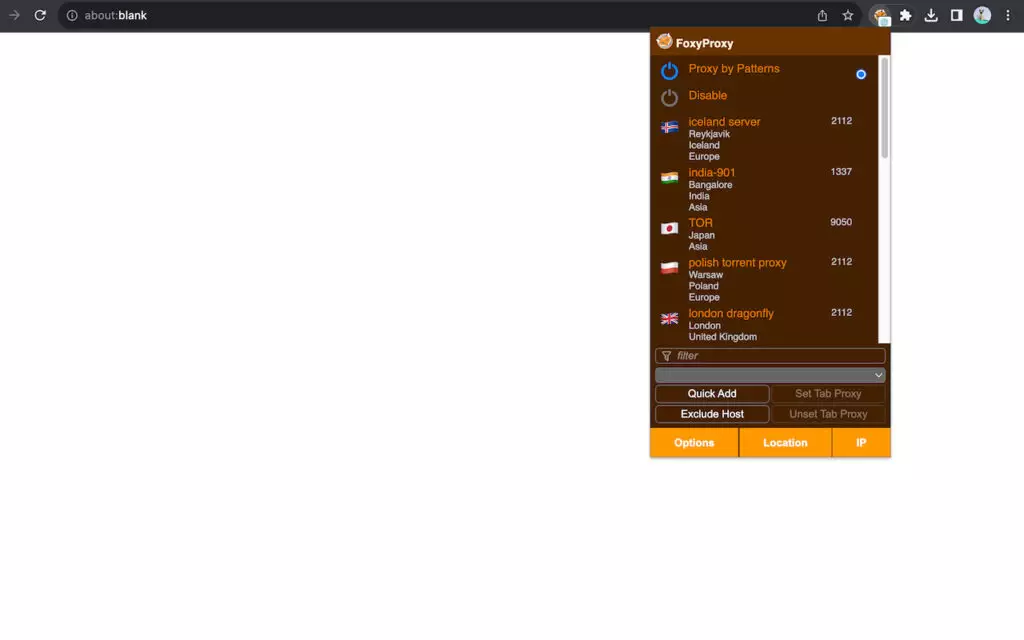
FoxyProxy
FoxyProxy has been a leading browser proxy extension, developed by the same team for the past two decades. With over 400,000 downloads on the Chrome Web Store, this open-source extension replaces Chrome’s basic proxying features and provides advanced proxy management without paid accounts.
FoxyProxy Key Features
FoxyProxy offers a range of easy-to-use features that include:
- Multiple switching methods: Users can switch connections between proxy servers through colored icons, URL patterns with wildcards or regular expressions. The tool allows up to 4 proxy servers on different tabs
- Customizable visuals: Users can set their preferred colors and country flags to identify active proxies
- Import/export functionality: Users can share settings or URL patterns with team members or between devices
- Incognito mode support: Private browsing sessions can use specific proxies
- Pattern creation: Users can create patterns with wildcards or regular expressions and test them with the built-in tester
- WebRTC controls: Users can toggle WebRTC to protect their IP address
- Predefined selections: The tool comes with built-in options for tor, privoxy, and psiphon
Built-in log and location checks as well as IP testing help you ensure you’re always covered.
FoxyProxy Pros and Cons
FoxyProxy has several strong features, with only a few drawbacks:
FoxyProxy Advantages
- The code lives on GitHub as an open-source project
- The tool supports proxies from any vendor
- Users get HTTP, HTTPS, and SOCKS5 proxy protocols
- Power users benefit from keyboard shortcuts
- URL-specific proxy usage works through pattern-based automation
- Chrome instances sync when using Sync
- Users can exclude any domain globally
FoxyProxy Disadvantages
- New users might find the interface complex at first
- Users need their own proxies
- Recent version has seen an update bug
- Manual export replaces cloud storage for settings backup
FoxyProxy works really well if you have more complex requirements than just turning a proxy on and off. It’s been continuously developed for a long time and receives regular updates, too.
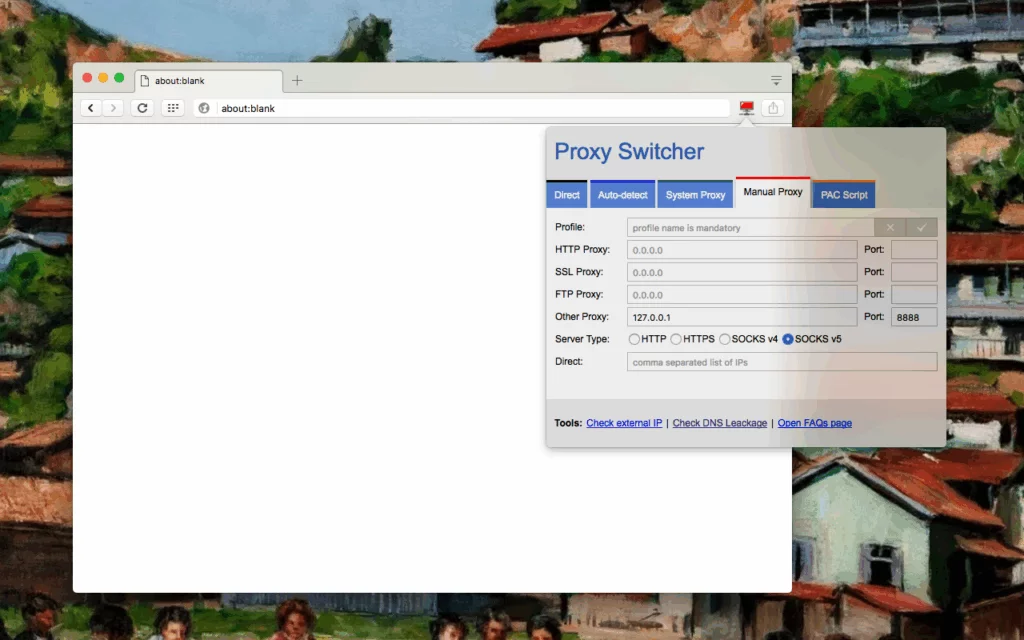
Proxy Switcher and Manager
Proxy Switcher and Manager is an open-source Chrome proxy extension with almost 100,000 users. that puts detailed proxy configuration options right in your toolbar. The extension lets users change their browser’s proxy settings without touching their system’s network setup.
Proxy Switcher and Manager Key Features
The extension packs several useful features that make browsing better:
- Visual status indicators: The toolbar icon shows different colors based on your proxy mode (direct, auto-detect, manual, or PAC script)
- Profile management: You can save multiple proxy setups and switch between them quickly
- PAC script support: The tool works with both inline scripts and remote PAC files that can refresh
- Error logging: You’ll see badge notifications for failed resource loads to help you fix issues fast
- Bypass options: You can whitelist specific domains that don’t need proxy settings
The extension also lets you check your external IP address and test for DNS leaks.
Proxy Switcher and Manager Pros and Cons
Proxy Switcher and Manager Advantages
- Open-source code that anyone can review
- Very light on system resources when not active
- Works with HTTP, HTTPS, SOCKS proxies and PAC scripts
- Easy-to-use design similar to Firefox’s proxy manager
- Quick toolbar popup makes switching proxies simple
Proxy Switcher and Manager Disadvantages
- Can’t handle proxy authentication (username/password)
- Settings might reset sometimes according to users
- New users might find it hard to understand without proper guidance
- No way to set different proxies for different tabs
- Some Chrome versions don’t play nice with the extension
Proxy Switcher and Manager hits the sweet spot between simple and functional. It’s perfect for users who want a free, open-source proxy manager. If you can work around its lack of authentication support, it’s a great choice for simple to medium-level proxy needs.
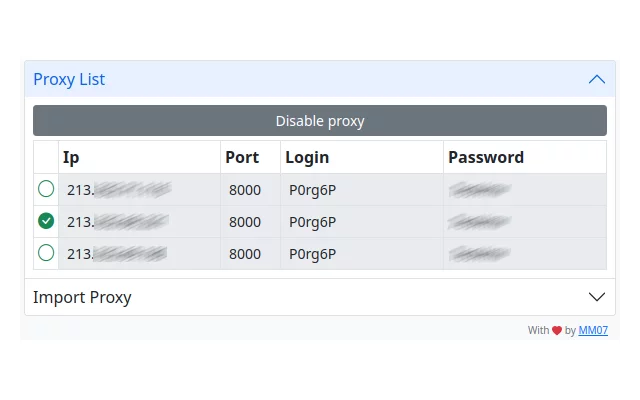
Simple Proxy Switcher
Simple Proxy Switcher lives up to its name. With a simple, utilitarian design, it also has a much smaller userbase, with only 30,000 users. Users who find other proxy extensions too complex will appreciate this addon’s simple features to switch between proxy servers.
Simple Proxy Switcher Key Features
The extension sticks to core proxy management functions.
- HTTP/HTTPS proxy support only (no SOCKS protocol compatibility)
- Flexible import options with multiple formats: ip:port, ip:port:login:password, or login:password@ip:port
- Quick switching between saved proxies with just two clicks
- Minimal interface that shows your added proxies in an easy-to-use list
- Tab management with permissions to reload tabs when changing proxies
The extension is streamlined, with no complex features. Even beginners can start using it immediately.
Simple Proxy Switcher Pros and Cons
Simple Proxy Switcher Advantages
- Light footprint at just 1.44 MB
- Free and open-source
- Great for switching between home/office proxy configurations
- Easy-to-use interface that needs no special knowledge
- Runs smoothly with minimal resource usage
Simple Proxy Switcher Disadvantages
- Supports only HTTP/HTTPS proxies
- No country information or indicators for last used proxy
- Lacks automatic switching based on rules
- No advanced features like proxy testing or logging
Simple Proxy Switcher might not handle complex proxy management, but it’s a reliable tool for users with simple proxy switching needs.
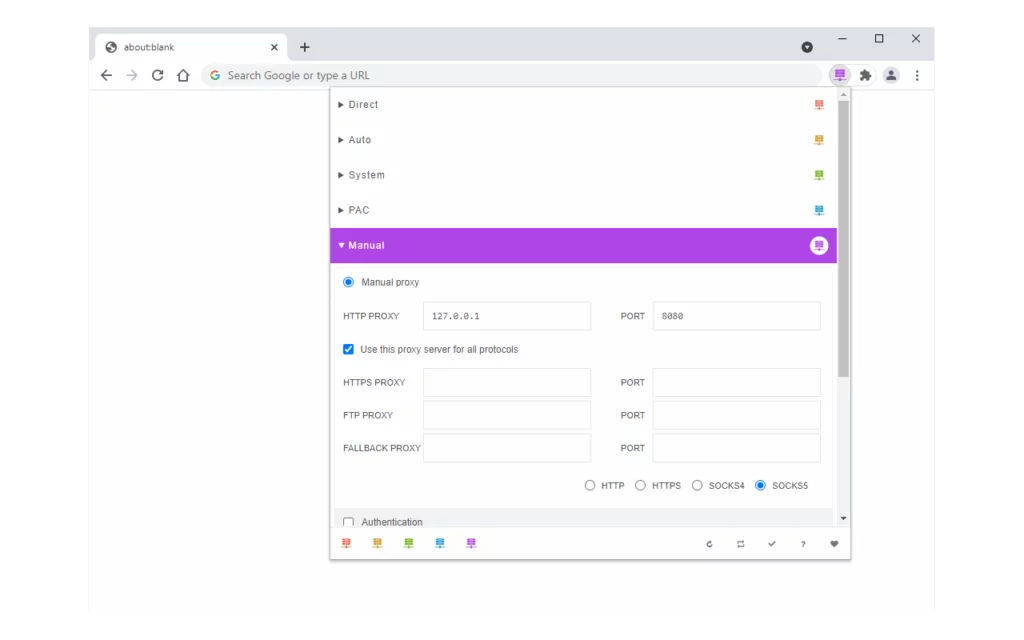
Proxy Switcher
Proxy Switcher is a 20-year old proxy management tool that helps Chrome users stay anonymous. This straightforward extension offers efficient browser-level proxy management.
Proxy Switcher Key Features
Proxy Switcher offers these practical features for anonymous browsing:
- Visual status indication: Color-coded toolbar icon instantly shows which proxy is active
- Automatic proxy switching: Makes anonymous surfing better through timed rotation between proxy servers
- Multiple browser compatibility: Works with Chrome, Firefox, Opera, and other browsers
- Support for secure connections: Full compatibility with password-protected servers and SOCKS v5 protocols
The extension changes proxy settings much faster than manual changes and manages them through a simple interface. Adding a password manager into the mix gives you automatic login without compromising speed or simplicity.
Proxy Switcher Pros and Cons
Proxy Switcher Advantages
- Keyboard shortcuts for rapid proxy switching
- Anonymous browsing capabilities with IP masking
- Live scanner that continuously checks proxy availability
- Accessible interface suitable for beginners
- PAC proxy support
Proxy Switcher Disadvantages
- You need your own proxies
- Limited documentation for troubleshooting
Proxy Switcher is a straightforward, easy-to-use tool for using proxies in Chrome.
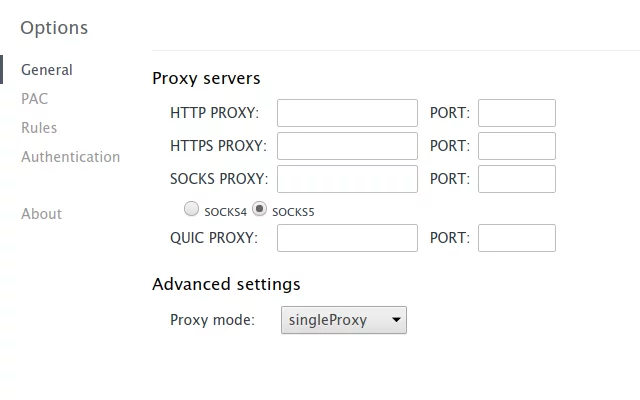
Proxy Helper
Proxy Helper is a simple Chrome extension that lets you manage proxy settings right in your browser without changing your system settings. This open-source tool has over 200,000 users and works with Chrome’s native API to give you quick and easy proxy setup.
Proxy Helper Key Features
The extension gives you everything you need to manage your proxies:
- Multi-protocol support that works with socks4, socks5, HTTP, HTTPS, and QUIC proxy settings
- PAC script integration to set up automatic proxy rules
- Bypass list functionality so you can skip proxy routing for specific websites
- Custom rules creation to manage proxies your way
- Authentication support for secure proxy connections
- Settings synchronization between different Chrome installations
The clean, simple interface makes proxy setup easy, even if you’re not tech-savvy.
Proxy Helper Pros and Cons
Proxy Helper Advantages
- Quick performance through Chrome’s native proxy API
- Active development with updates as of January 10, 2025
- Open-source code you can verify yourself
- Small size at just 240KiB
Proxy Helper Disadvantages
- Saved settings might disappear after Chrome restarts
- SOCKS5 authentication doesn’t always work properly
- Blacklist features were removed in recent updates
- Built-in shortcuts can get in the way when typing
- The changelog opens automatically at startup
Proxy Helper gives you a simple way to manage Chrome proxies without the bloat. It works independently from paid services and handles all the basic proxy management tasks you need.
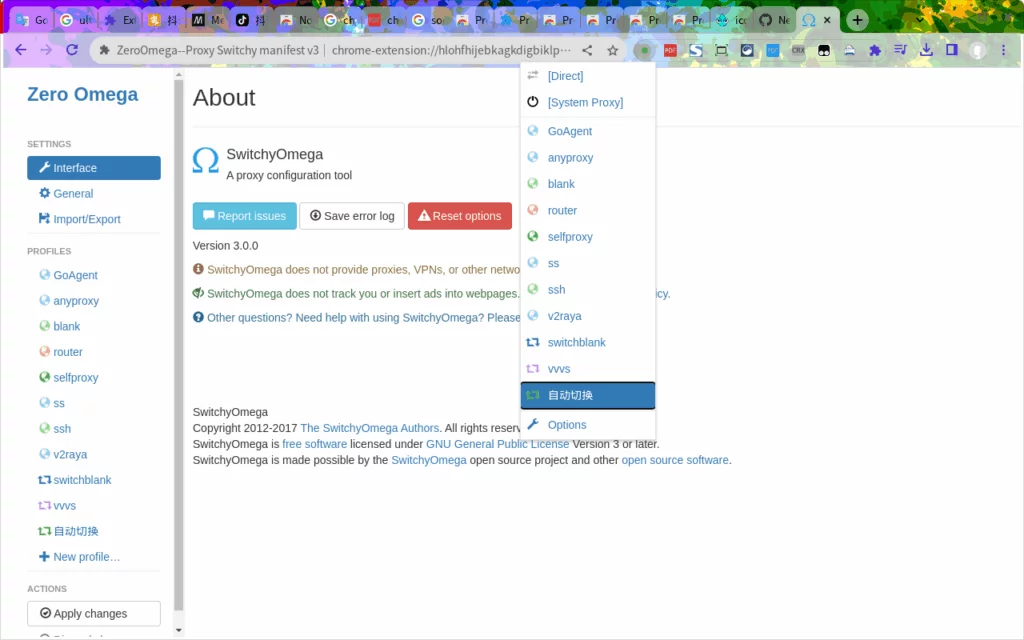
SwitchyOmega (ZeroOmega)
SwitchyOmega stands out as the most widely used Chrome proxy extension, despite the fact it’s no longer on the Chrome Web Store and support has been dropped. Forked versions, notably ZeroOmega, are listed on the web store and are under active development. SwitchyOmega started as a replacement for aging extensions like SwitchySharp and Proxy Switchy and now boasts 1,000,000 users.
SwitchyOmega Key Features
SwitchyOmega includes several features that made in the go-to choice:
- Multi-proxy protocol support: Works seamlessly with HTTP, HTTPS, SOCKS4, and SOCKS5 proxy protocols
- Auto-switch mode: Intelligently selects the right proxy based on rules you define or specific website patterns
- PAC script support: Handles complex configurations through Proxy Auto-Configuration scripts
- Profile management: Lets you create and organize different proxy profiles for various scenarios
- Backup and restore: Protects your proxy configurations from being lost
- Rule-based switching: Creates conditions using wildcards or regular expressions for automatic proxy selection
The extension sits right in your Chrome toolbar, giving you quick access to switch between profiles with just a couple of clicks.
SwitchyOmega Pros and Cons
SwitchyOmega Advantages
- Completely free and open-source under GNU General Public License
- Clean, intuitive interface that makes proxy management straightforward
- Optimized performance for both generating PAC scripts and switching between proxies
- Built-in support for HTTP/HTTPS proxy authentication with username and password
- Active community development with regular updates
SwitchyOmega Disadvantages
- No longer supported
- No longer on the Chrome Web Store
- Doesn’t support SOCKS authentication due to Crhome limitations
- Some users report UI issues on Mac OS X, especially with popup sizing
- Advanced features come with a steeper learning curve
If you prioritize flexibility and customization in how you manage proxies, SwitchyOmega offers both.
Chrome Proxy Extension Comparison Table
Let’s put all of the proxy extensions we’ve mentioned in a row for overview.
| Extension Name | Latest Update | Number of Users | Protocols Supported | Key Features | Best For |
|---|---|---|---|---|---|
| FoxyProxy | August 2025 | 500,000 | HTTP, HTTPS, SOCKS5 | – Multiple switching methods – Pattern-based automation – WebRTC controls – Import & export functionality | Users needing granular control and URL-specific proxies |
| Proxy Switcher and Manager | October 2025 | 100,000 | HTTP, HTTPS, SOCKS | – Visual status indicators – Profile management – PAC script support – Error logging | Regular proxy switching, PAC script users |
| Simple Proxy Switcher | June 2025 | 60,000 | HTTP, HTTPS only | – Quick switching – Minimal interface – Tab management | Beginners, simple proxy needs |
| Proxy Switcher | June 2025 | 40,000 | HTTP, HTTPS, SOCKS | – Visual indicators – Automatic switching | Simple browser-level proxy control |
| Proxy Helper | January 2025 | 100,000 | SOCKS4, SOCKS5, HTTP, HTTPS, QUIC | – PAC script integration – Bypass list – Settings sync – Authentication support | Chrome-specific proxy management |
| SwitchyOmega (ZeroOmega) | October 2025 | 600,000 | HTTP, HTTPS, SOCKS | – Multi-proxy protocol support – Auto-switch mode – PAC script support – Profile management | Web developers, researchers, privacy-conscious users |
Conclusion
Deciding what the best Chrome proxy extension is for you will have to be in function of your knowledge level and the features you want. We’ve listed the standout features of each to help you best determine which one’s right for you. Whether you need a barebones simple extension, built-in testing features, auto-rotation and more, the extensions we’ve showcased offer you a free, open-source option for every level of skill and knowledge.
Key Takeaways:
- FoxyProxy excels at complex, rule-based proxy switching and supports multiple protocols.
- Proxy Switcher and Manager provides an effective balance of simplicity and functionality.
- Simple Proxy Switcher offers a simple interface for beginners.
- Proxy Helper integrates smoothly with Chrome’s native APIs, combining ease-of-use with necessary authentication and PAC script support.
- SwitchyOmega remains popular despite abandonment, with popular forks receiving regular updates.
Proxy extensions do more than offer simple privacy protection. They let you bypass geo-restrictions, web scrape, and manage multiple social media accounts and so much more. We hope you find one that fits your needs among this list.