Error Code 429, also known as Too Many Requests, is one of the most annoying errors you could encounter, right alongside the dreaded error code 404. While the other error codes are a slight inconvenience that could be fixed by adding a line of code or waiting for the website admins to fix an issue, error code 429 is a full roadblock in your path. While the error code 429 can be a safeguard for websites to prevent rate limits when scraping, it could indicate some underlying issues with a website that need to be addressed. This article aims to explain what error code 429 is, what causes it, and how to solve it. While an easy solution could be to just wait a few minutes, sometimes for companies and individuals, those mere minutes could cost them millions.

What is Error Code 429?
Error code 429 is followed by the indicator of “Too Many Requests” but what does that mean exactly? Web servers typically set a limit of HTTP requests that a client can make within a given time frame. By doing so, the website administrators can prevent rate limits from occurring that could shut down their website temporarily. This limit is set to prevent users from abusing the website and causing said crashes while the user is either web scraping or using a bot for automation. It protects your server against a DDoS attack, brute force, HTTP flood, and other malicious attacks based on botnets and HTTP requests.
Error code 429 is usually followed by some additional information in the response header such as a Retry-After header telling the user to try again after a certain amount of time or a RateLimit header with details about the rate limits. Occasionally, a user might experience both error messages. Another variation of this includes Request Quota Exceeded.
The HTTP error 429 status code appears in different ways on different websites. On Google Chrome, the code appears as “429 Too Many Requests- The user has sent too many requests in a given amount of time.” On WordPress dashboards, it will appear as “429 Error: You are being rate limited.” On mobile applications, it will appear more vague, stating “Something went wrong. Please try again later.” Despite how it may appear, it all means the same thing.

Reasons for Error Code 429
Now that we know what error code 429 is, it is time to explore what triggers it. While it states too many requests from the client side, the error message does not inform the user what caused it to happen. Some reasons as to why you may be encountering code 429 include:
- Overall Resource Limit: As previously mentioned, each server has specific limits on how much traffic it can handle. If the server receives a sudden surge in traffic, it could shut it down or overload it. This is why rate limiting is vital for any website.
- Cyber Attacks: Brute force attacks are common attacks that hackers perform to gain unauthorized access to websites and servers. Rapidly sending login requests could trigger the error code. Other attacks such as DDoS, automated bots, and scripting sending higher requests than a human being can, will also trigger error code 429.
- Poor Database: If the database is filled with junk files, improper indexes, redundant files, and so on, it will likely exhaust server resources, which will trigger error code 429.
- Coding Mistakes: Inefficiently written programs, unintentional infinite loops, incorrect retry algorithms, and more can create more HTTP requests than usual.
- Multiple Requests from One IP: Sending many requests all from a single IP or browser fingerprint can trigger server protections.
- Web Scraping: Most commonly, this error code pops up when users are performing web scraping tasks. This happens if the scraper is configured to make 10 requests per second but the website only allows for 5 per second.
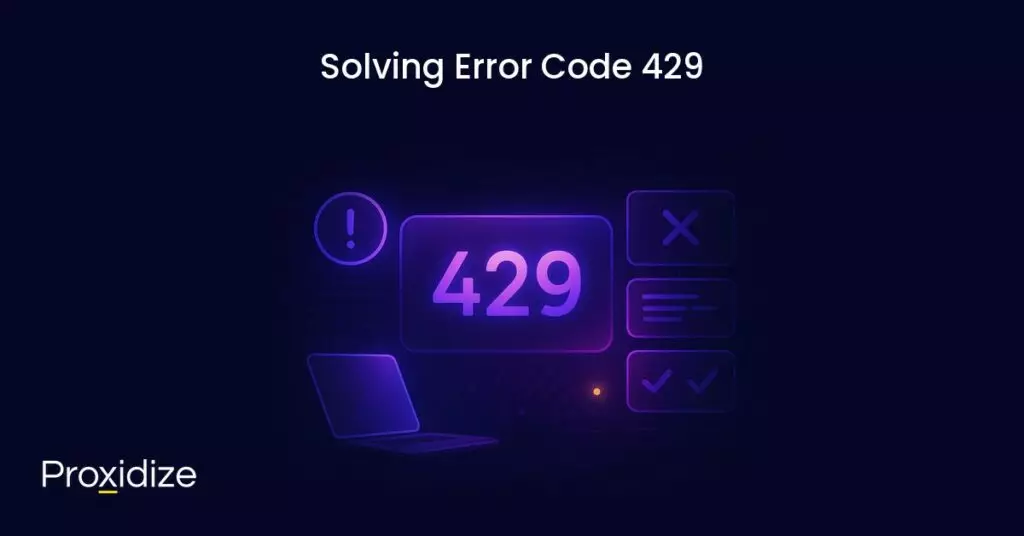
Solving Error Code 429
To resolve error code 429, there are multiple steps you could take. The solution depends on what caused the error. This section will explore a few different solutions that could help you get on your way.
Waiting
Due to the fact that error code 429 typically stems from a user exceeding the rate limit, the easiest solution available is to just wait a few minutes until the rate limit resets. Once it does, you should be able to browse, scrape, automate, do whatever you need to do. However, try to keep in mind how many requests you sent to cause the error to pop up and alter your actions to avoid it happening again. On the developer end, you can locate the rate configuration file or settings on the server’s control panel or file manager and reconfigure the rate limit if the error code pops up during an unusually low request rate.
Sometimes, the 429 error message will indicate how long you would have to wait. The message could be accompanied by a message such as “Retry-After: 60”, meaning minutes. In this case, you would need to wait at least an hour before sending another request.
Clear the Browser’s Cache
More often than not, most issues with HTTP error codes come from cache-related issues. Clearing your browser cache files can solve these issues, especially those originating from error code 429.
Flush DNS Data
DNS data contains information about the domain name and IP address mapping. If the DNS data on your device is outdated or has been corrupted, it could lead to the error message. The best thing to do in this situation is to flush your DNS data which will force your computer to collect the latest DNS information, fixing the errors related to it. This can be done by following these steps:
- Press Windows + R keys together to launch Run.
- Type cmd and hint Enter to launch the Command Prompt.
- Type the ipconfig/flushdns command and hit Enter.
- This will show you a message reading “Successfully flushed the DNS Resolver Cache”.
Implement Proxies
If there are too many requests being sent from one IP address, this can cause you to be locked out of a website and experience the error code 429. If you use a rotating proxy, your IP address will change after a certain amount of time, constantly providing you with a new IP that will not get flagged for sending a large number of requests. Make sure you research which proxy server works best for your use case as datacenter proxies often have a higher risk of damaged IPs so rotating between them could result in one rotation breaking your flow. Mobile proxies have the lowest chance of being detected IPs and most providers offer a rotation functionality to make your life easier.
Solution for Website Administrators
The above solutions are helpful for users who experience error code 429, however, on occasion the call is coming from inside the house and sometimes the cause of the error is the fault of the website itself. The following section will provide solutions that website administrators can take to fix the issue if it is coming internally.
Use a Content Delivery Network
If this is a commonly occurring issue users are facing on your website, you should use a content delivery network. Networks such as Cloudflare, Google Cloud CDN, CloudFront, and so on, comprise a network of servers distributed globally. Using a CDN will cause the servers to replicate and cache static files from your server. Every time a user visits your website, CDN delivers static files from the nearest server. Your web server will receive fewer requests and the user will get a faster load time.
Optimize Your Database
Optimizing your database is one of the most necessary steps to avoid errors such as error code 429. A well-optimized database will offer better efficiency, performance, and reliability of the application or website. An unoptimized database could add unnecessary load on your server and send excessive requests. While the steps to optimize a database often vary significantly, here are a few steps to consider:
- Analyze slow-running queries, understand query execution plans, and rewrite them to deliver fast results.
- If you have any SQL code used repeatedly, save it as a stored procedure. This executes the SQL code in a single call, reducing the network traffic and overall response time.
- Implement a caching mechanism for files that are frequently accessed.
Configure Rate Limits
While rate limiting can help reduce stress on your server, consider raising the limit slightly. Run a few tests yourself to see what the maximum amount of requests a user can send before it becomes suspicious or bot-like.
Change Default Admin Login URL
Brute force attacks often cause error 429 so changing the default login URL can help fix the error. By doing so, brute-force bots will have a harder time finding the target URL and your server will receive fewer login requests. Even though changing default login pages is a smart technique to protect your website, check if there is any sudden surge in traffic. If you find one that is mostly on login pages, then change the URL immediately.
Disable WordPress Themes and Plugins
This is exclusive for website admins who use WordPress CMS for their website. If the website uses WordPress themes that rely on API authentication keys or have multiple plugins installed, this could trigger the error code. Disable all the plugins and run a test to see if they are the reason for the code. If you find that they are not the reason, the issue could be with your theme. Try deactivating it and switching back to WordPress default.
Conclusion
The error code 429 is a client error response status code that informs a user or admin that a request overload occurred, caused by exceeding API rate limits or other rate-limiting mechanisms. It could be triggered by traffic spikes, excessive connection requests, or inefficient scheduled scripts, all of which disrupt both API calls and regular browsing.
Key Takeaways:
- HTTP 429 Too Many Requests is a client-side error that signals your API keys or users have exceeded the set API rate limits.
- Common causes include request overload from API errors, automated scripts, sign-in attempts, or product searches that overwhelm servers during traffic spikes.
- Solutions include exponential backoff, proxy implementation, DNS cache flushing, and clearing auto-refresh tags that trigger unnecessary requests.
- On the admin side of things, solutions such as reviewing server logs, adjusting quota frameworks, applying dynamic shared quota models, or requesting quota increase requests can help avoid repeated 429 errors.
- Proactive measures such as network optimization, asset streaming improvements, and strong application policies will reduce system strain and prevent repeated client error response status codes.
To solve error code 429, developers and website admins should focus on network optimization, managing resource consumption, and use strategies such as exponential backoff when retrying failed requests.
For long-term solutions, they should also monitor server logs, optimize database connections, use proper application policies, and increase rate limits if possible. With a balanced mix of proxy usage, caching, and server communication improvements, users and admins can ensure smoother experiences and stronger adherence to service-level agreements.
Frequently Asked Questions
Why does the error code 429 appear?
It often appears when your API call volume exceeds the API rate limits. This can happen because of scheduled scripts (bots), excessive sign-in attempts, or poorly optimized inventory management systems sending too many requests at once.
How can error code 429 be solved in APIs?
Use exponential backoff or truncated exponential backoff when retrying failed requests, optimize database connections, and monitor server logs for signs of request overload.
Can using proxies help with 429 errors?
Yes, using proxies will help distribute connection requests across different IPs which reduces the likelihood of being blocked by rate-limiting mechanisms.
What can website administrators do to prevent HTTP status codes such as 429?
Admins can enforce smarter application policies, reduce unnecessary asset streaming, and optimize site tools. Adjusting quote frameworks, analyzing primary identifiers in traffic, and improving server communication ensure fewer disruptions and a better customer experience under the service level agreement.




