Let us imagine a scenario. You are scrolling through Instagram, for maybe a bit longer than you expected. You start liking a bunch of posts in a row, following some funny meme accounts, commenting way more than you should, and then suddenly, a pop-up appears.
It says “Instagram Action Blocked” or something along those lines. Now you are left asking yourself, “What happened? What did I do wrong? What can I do to fix this, and what can I do to stop it from happening again?”
We have all the answers and more. This article aims to explain what the Instagram action block is, what causes it, how long it lasts, how you can fix it, and what you can do to prevent it from happening again. It does not matter if you are using Instagram for fun or if you are a marketing professional looking to expand your outreach online, this article will help fix the Instagram action block issue.

What is Instagram Action Block?
The Instagram action block is a safeguard by the Meta application to limit certain activities on your account, such as excessive liking, following, commenting, or content posting. It is a way for it to protect itself and its users from bots or spammers by using artificial intelligence to enforce these rules.
However, the AI is not perfect and is still learning so it is bound to make some mistakes. Sometimes, human action can be mistaken as a bot performing automation. If Instagram detects bot activity, they will send an Instagram action block message, preventing you from liking, commenting, following, posting, or doing anything.
IP rotation, city and carrier targeting,
sticky sessions — control it all via API
It is typically triggered due to a number of actions including but not limited to:
- Too Many Activities: Sending too many requests from the same IP address or account can be seen as bot activity, especially if the requests are done in a short enough span of time that the AI will suspect a bot is performing them.
- Violating Instagram’s Rules: Posting prohibited content like fake news or hate speech, using banned hashtags, and other such violations of Instagram’s Guidelines and Policies will result in a profile restriction and possibly an outright ban.
- Account Age: Newer accounts are more likely to be viewed with suspicion and will often have more restrictions on them. We will discuss later on in the article how to manage this situation.
- Misusing Automation: While web automation can be a fantastic tool, misusing it or using it excessively will trigger an Instagram action block. For Instagram, the action limits are 200 account follows per day, 200 unfollows per day, 1000 likes per day, 200 comments per day, and 50 direct messages. As long as you do not exceed these limits, you should not experience a block.
- Multi-Accounting: Using multiple accounts and especially spamming on those accounts will result in a block as well. There is a limit of 6,000 actions per 30 days so if one IP address on one browser fingerprint is going over those, then a block will be initiated.
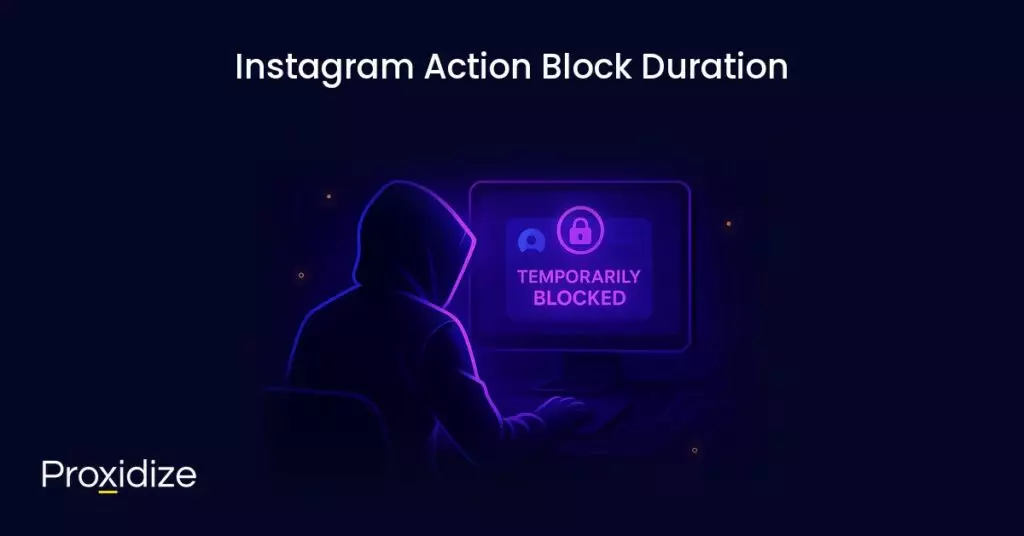
Instagram Action Block Duration
There are four main variations of the Instagram action block, with each one holding specific triggers and durations.
1. Temporary Instagram Action Block: This block will last for up to 24 hours. It happens when a feature is used too quickly or there is a violation of Instagram’s Community Guidelines. It will appear as a message that reads: “You’re Temporarily Blocked. It looks like you were misusing this feature by going too fast. You’ve been temporarily blocked from using it. We restrict certain content and actions to protect our community. Tell us if you think we made a mistake.”
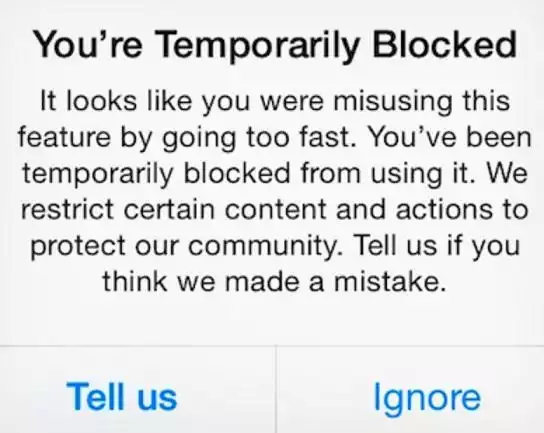
Some triggers include excessive liking, mass following or unfollowing, spamming comments or direct messages (DMs), using banned hashtags, or logging in from multiple devices/IPs in a short session. If you believe you did not violate any of these actions, you can click the “Tell us” button on the pop-up and talk to Instagram support to resolve the issue.
2. Instagram Action Block with an Expiration Date: This Instagram action block can last 24 to 48 hours. It is usually presented with this message: “Action Blocked. Your account has been temporarily blocked from taking this Action. Sharing your account with a service that helps you get more likes or followers goes against our Community Guidelines. This block will expire on X. Tell us if you think we made a mistake.”
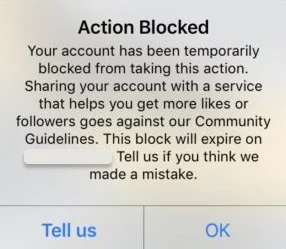
While it may not be presented with a “Tell us” button like the temporary block, you can use the “Report a problem” option in your Instagram Settings to contact a support agent. It is triggered when the AI detects automation tools, or if it suspects you of engaging in follow/unfollow scenes to artificially inflate follower counts, if you are violating the Instagram community guidelines, or if you are suspected of joining engagement groups that exchange likes, comments, and follows in a rapid manner.
3. Instagram Action Block without an Expiration Date: This type of Instagram action block can last anywhere from a few hours up to two weeks, depending on the severity of the violation. Its message reads: “Action Blocked. This action was blocked. Please try again later. We restrict certain content and actions to protect our community. Tell us if you think we made a mistake.”
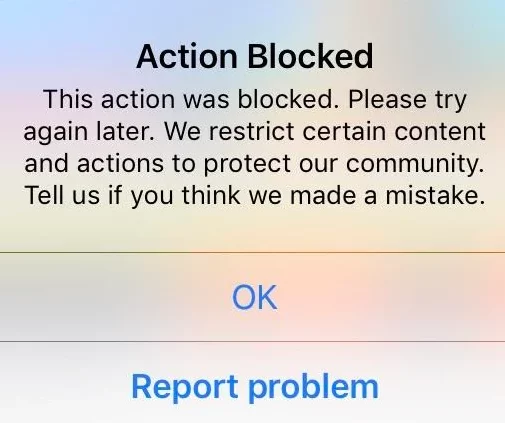
You may not have the option to report the issue directly from the pop-up notification and will have to head to your account settings and talk to Instagram Support to resolve the issue. It is triggered by repeated violations, suspicious activity like rapid changes in account behavior, issues with your IP address, or having an incomplete profile while performing likes, follows, and comments.
4. Permanent Instagram Action Block: This type of block could mean your account has been blocked forever. This usually happens when you have gotten too many temporary blocks or if someone has reported your account. The error message will appear like this: “Error. Your account has been disabled for violating our terms. Learn how you may be able to restore your account.”
It can be triggered by severe terms of service violations, repeated fraudulent behavior, large-scale copyright infringement, continued harassment of other Instagram users, creating new accounts to bypass other bans, or web scraping or hacking the social media site.
Different impacts trigger an Instagram action block depending on the type of account you have. If you have a personal account, you will face less scrutiny but can still be blocked if you are rapidly following and unfollowing, commenting too much on vital posts, logging in multiple times from different locations, or if your account is suddenly more active than it has been in a while.
Suppose you have a business or commercial account. In that case, you will face more challenges such as having stricter limitations on bulk actions, more frequent security checks, higher scrutiny for using automated tools. You will have to go through additional verification requirements.
If you have a content creator account or are an influencer, you have to be careful about cross-promotional activities, engagement pods, collaborative content posting, and mass story tagging.

How to Solve Instagram Action Block
If you did something to make the Instagram action block appear, there is no need to panic. We have a few solutions we can offer you.
- Take a break: This is one of the easiest solutions. Obey the block. Take a few hours or days away from Instagram or at least away from interacting with posts or other users.
- Reinstall the application: If you cannot wait and are desperate to rejoin the conversations, you can try deleting and reinstalling the Instagram app. Doing so will delete Instagram cookies and any other data the app has collected, possibly including the action that caused the block to happen.
- Reports the block: If you truly believe you did nothing wrong to cause the block, you can click on the “Tell us” option on the pop-up or head to your settings and get help from the support team.
- Verify your account: One thing about bots is that they most likely do not have Facebook accounts, but you probably do. If you link your Facebook account to your Instagram, it will prove to the AI that you are in fact a real person and not a bot. You can also enable two-factor authentication, verify a phone number and email address, all things that prove your humanity.
- Switch to mobile data (4G/5G): If the block is an issue with your IP address rather than your account itself, you can try switching to your mobile data or turning your Wi-Fi connection on and off and see if that fixes things.
- Change your connection: You could try either a VPN or a proxy to give you a new IP address that is far different from the one you are using. This will only work if you are certain the issue is IP-based and not account-based. Check out our article about Instagram Open Proxy errors if this leads to new problems.

How to Stop Instagram Action Block
You have gotten access to your account again after experiencing the Instagram action block. What can you do to make sure it never happens again? Maybe you have read through this article and are worried it will happen to you and want to find out how you can avoid it from happening at all. Try out these simple steps:
Slow Down: If you created your account recently or you want to warm it up for marketing purposes, take it one step at a time. Treat it like any other account and slowly follow and react to posts. Moving too quickly is counterproductive — it makes you look like you’re using a bot or you are a bot.
Try our Mobile Proxies for the best results when multiaccounting on Instagram.
Engage authentically: Building onto the previous point, avoid doing too many repetitive actions. Do not just follow as many people as you can in a short amount of time. Do a mix of following and liking and commenting, maybe upload a story or two. Even if you are using a bot, program it so that it does a variety of actions in a realistic time period.
Follow the rules: If you are really worried about getting blocked. Read the Community Guidelines or Terms of Use to make sure you do not accidentally post prohibited content or use a banned hashtag.
Verify your account: To make sure your account does not get recognized as a bot from the first day, verify your account by connecting it to Facebook, adding a phone number, activating two-factor authentication, and other similar verification actions.
Conclusion
Facing the Instagram action block might seem like the end of the road but it is simply a roadblock that you can easily get over. It is understandable that sometimes when creating an Instagram account either for personal or professional use, you can get a bit overwhelmed with all the amazing profiles the social media app has to share.
Key Takeaways:
- The Instagram action block is a way for Instagram to deter bot usage or users from overwhelming their servers by performing too many actions at the same time.
- There are four types of blocks: temporary, with an expiration date, without an expiration date, and permanent. Each one can last anywhere from a few hours to a few weeks or could be an outright ban from ever using the application.
- While trying to dispute the block can solve the issue, you might need to take extra steps like reinstalling the app.
- When creating a new account, take your time warming it.
Instagram’s AI detector is still learning and evolving so triggering it is easy to do if you do not know the right way to avoid it. By following the steps mentioned in this article, you can make sure that you either never encounter the Instagram action block or that when you do, you know exactly how to bypass it.
Frequently Asked Questions
What actions are prohibited on Instagram?
Instagram prohibits many actions, including hate speech, nudity, violence, engaging in bullying, buying or selling prohibited items, copyright infringement, and attempting to bypass the platform’s systems through impersonation, spamming, or bot use.
How does Instagram detect violations?
Instagram uses an AI which it programmed to detect violations and reprimand any users who perform unsavory actions such as those mentioned above.
Can you make a new Instagram account after being suspended?
Yes, it is possible to create a new account after being suspended. However, if you create too many accounts after being constantly suspended, then you might experience a permanent ban to your IP or browser fingerprint.
How do I remove a 3-day ban from Instagram?
You can either wait the three days, clear the app’s cache by deleting and redownloading it, or you can try to give yourself a new IP by connecting to a proxy.
How to prove you’re not a bot on Instagram?
This can be done by verifying your account by adding a telephone number, verifying your email address, connecting your Facebook account, and enabling 2FA.




