As speculation that the AI bubble may soon burst intensifies, even among AI companies, drawing parallels to other sectors, some uses of AI are disproportionately popular. AI chatbots are one such category, with the global AI chatbot market valued at $7.76 billion in 2024 and projected to reach $27.29 billion by 2030. Chatbots encompass everything from customer service bots to roleplaying bots.
Among the latter, Janitor AI in particular has captured attention in a very unique way, with the character-driven platform having garnered over 1 million users within the first week of launch.
Whether you’ve heard about it in passing, seen it on social media, were looking for a Character.ai alternative, or trying to find a straightforward guide to Janitor AI proxy integration (not to be confused with proxy servers!) with other LLMs (large language models), you’ve come to the right place. This guide will lead you through everything pertaining to Janitor AI, from the very basics of its features and signing up, to the more advanced setup and integrating third-party LLMs. It should also help you troubleshoot common issues along the way, so that you can maximize your use of this versatile, multifaceted AI platform that is Janitor AI.
First things first, let’s start with the basics. Before diving into how to use Janitor AI, how to integrate it with other services, and how to fine-tune your AI Character, we need to first understand what Janitor AI actually is and how it works. For a step-by-step guide on Janitor AI proxy integration, you can skip straight to it.

Janitor AI Explained
Janitor AI is a chatbot platform that lets you create and interact with AI characters that act like believable, real characters. Unlike basic Q&A bots that spit out robotic answers, this platform gives you characters with backstories, quirks, and conversational styles that adapt to how you talk — all created by users. There are a handful of AI chatbots out there who do it as well as Janitor AI, which is one of the reasons why this particular platform has achieved its reputation, apart from being relatively basically free.
We will get to all of that later on in this article, but for now, having explained what Janitor AI is, let us move on to how it works and what it does!
Janitor AI runs on LLMs that power real-time conversations, utilizing a variety of options for you to choose from. Their default model it uses is JanitorLLM, but you can opt for one of OpenAI’s GPT versions, within Janitor AI, or any of the other alternatives like Kobold AI. Each model brings something different to the Janitor AI experience, each with its own strengths, from creative storytelling to more structured responses.
A completely anonymous profile starts
with the highest quality mobile proxies
Launched in June 2023 by founder Jan Zoltkowski, the platform broke many records right out of the gate. Janitor AI attracted more than 1 million users in just seven days. For reference and context, Instagram took two and a half months to hit the one-million-users milestone. More so, around 70% of Janitor AI’s user-base were women, although other sources show a user base of 36% women. This phenomenal statistic is pretty unusual when it comes to tech platforms, making Janitor AI one of the most women-dominated platforms out there, AI and social media platforms alike.
According to Semrush data, the platform received around 243,970 monthly visits, as of April 2025, with users spending an average of 4 minutes and 44 seconds per visit. More recent data from SimilarWeb shows that Janitor AI attracted 113.5 million total visits in August 2025, with users averaging nearly 17 minutes per session and viewing 12.73 pages per visit. This, if anything, is a clear indication that people aren’t just browsing, they’re deeply engaging with the platform.

How It Works: What Makes Janitor AI So Special?
At its core, Janitor AI is all about complex logarithmic processes and a whole lot of computing power. But to put it simply, Janitor AI uses natural language processing (NLP) to understand what you’re saying and generate responses that match your character’s personality.
In short, NLP is the use of algorithms in machine learning models and statistical methods to analyze text and speech, also referred to as computational linguistics. It involves breaking down language into smaller components (like words and sentences), matching them with each other, interpreting the resulting combinations, and adding layers of context.
In fact, this is how all LLMs work. This is how machines are able to process natural languages. And by “natural language”, we mean the languages spoken naturally by humans, as opposed to programming and coding languages used to communicate with machines. NLP combines computational linguistics with machine learning to process text and speech for tasks like translation, sentiment analysis, and — most relevant to the topic of this article – chatbots.
Not unlike other chatbots, with Janitor AI, you don’t need to have any coding skills or technical knowledge. The platform handles most of the heavy lifting for you, if not all of it, while you focus on creating characters and having conversations.
The system processes your input through multiple layers: first, it figures out what you mean, using NLP, machine learning, and all the technical stuff we explained above. Then, it considers the character’s traits and history, which you developed and designed. Finally, it crafts responses that align with that personality and learns from its interactions with you through said character.
What makes Janitor AI special, however, is that it doesn’t limit users to its own proprietary AI and LLM (which is better than many in its own right), but actually allows users to integrate with any other model they might prefer. Furthermore, Janitor AI also allows deep customizations and near-full user control over their AI characters and data.

Key Features of Janitor AI
Janitor AI packs several features that set it apart from most rivalling and generic chatbot platforms. These tools give you control over everything from personality traits to conversation flow.
1. Customizable Janitor AI Characters
With Janitor AI, you’re not stuck with pre-made templates. Every character is made from scratch with distinct personalities, communication styles, and backstories by members of the community. Can’t find a character you like? Make your own. Want a sarcastic detective? A supportive life coach? An enthusiastic gaming buddy? There’s no limit to what you can do with Janitor AI Character customization.
At the system level, Janitor AI lets you define personality traits, set conversation scenarios, and even provide example dialogues. And as you interact with your customized Janitor AI character, it learns to respond in ways that match your vision, whether that’s professional advice or casual banter.
2. Customizable Janitor AI Personas
Characters aren’t the only things you can customize. A persona is the customizable character you use to interact with characters. You can make your persona’s description as long or short as you want, and you can have as many personas as you want. It gives you the freedom to interact with the same character through the eyes of an endless number of characters.
3. Natural Conversation Flow, Immersive AI Character
Another aspect of Janitor AI that sets it apart from other chatbots is the advanced NLP technology behind the AI. Because of its powerful computational linguistics and ML capabilities, conversations on Janitor AI feel less like talking to a machine and more like chatting with a real person. The platform supports text streaming and immersive modes, so you can see messages appear in real-time, just like texting with a friend.
Unlike conventional paid-tier GPTs with limits and lengths and many other chatbots, Janitor AI maintains context throughout your entire conversation. It remembers what you said earlier, picks up on emotional cues, and adjusts its tone based on how the chat unfolds. This creates a more engaging experience than the typical back-and-forth exchanges with AI GPTs and chatbots.
4. Multiple Janitor AI Integration Options with other LLMs
Janitor AI isn’t locked to a single AI model or LLM. You can integrate third-party LLMs as needed through API connections, giving you access to more powerful or specialized LLMs, adding a whole lot of value in the process, including but not limited to:
- OpenAI API for GPT-3.5 and GPT-4
- Anthropic’s Claude for more nuanced responses
- KoboldAI for local hosting
- DeepSeek for free, advanced conversations
This flexibility means you can start with the free JanitorLLM beta, then switch to paid models if you need more sophisticated interactions or faster response times.
5. Community-Driven AI Character Content
The platform features thousands of user-created characters across every imaginable category to help you choose your preferred character if you’re not into creating your own. Browse by tags, check trending characters, or search for specific types of AI companions, it’s up to you.

Janitor AI gives you so many options that it feels like having a library of AI characters. You can test with different personalities and choose from before creating your own.

Is Janitor AI Free? Understanding the Costs
Janitor AI’s core platform is free to use. You can create an account, build characters, and chat without paying a cent — as long as you’re using Janitor AI’s default JanitorLLM model, which is currently in the beta testing phase before its full-scale release.
While JanitorLLM is good compared to most free models, even in beta, you should expect occasional downtime, bugs, or quirky behavior. The Janitor AI team is actively improving the system, but it’s not always smooth sailing. This is one of the reasons why many people opt for using external LLMs.
Using Janitor AI with External LLMs – When You Might Need to Pay
If you want to use external AI models for better performance or more advanced features, that’s where you start paying for it. This is more relevant for people who enjoy in-depth world building and lore. These charges go to the third-party providers, not Janitor AI itself:
- OpenAI API: New users get a $5 credit free trial, which typically covers around 500 messages. After that, you pay based on usage. Costs vary depending on which GPT model you choose and message length.
- Anthropic Claude: Uses pay-as-you-go pricing based on tokens. Different Claude models have different rates, from the affordable Haiku to the more advanced Opus.
- KoboldAI: Free if you run it locally (requires 6–8 GB VRAM on your computer). Otherwise, you can access it through platforms like CrushOn AI with monthly fees.
- DeepSeek: Currently free through OpenRouter, making it one of the best options for advanced conversations without spending money. We’ll cover how to set this up later in the guide.
Janitor AI Costs and Pricing: The Bottom Line
For casual users who don’t mind the beta experience, Janitor AI is completely free. If you’re creating complex characters or need consistently fast responses, budgeting $10–30 per month for API access makes sense. Power users running intensive conversations might spend more.

Your Complete Guide to Getting Started with Janitor AI
There’s much to learn about Janitor AI if you’re using such a platform for the first time. Janitor AI combines elements from different realms of the online world, such as forums and social media engines. You can interact with others, comment and even follow each other.
However, getting started on Janitor AI can be a little overwhelming , which is why we’ve broken it down for you into easy sections.
Setting Up Your Janitor AI Account
After you sign up, you are required to set up your username, a permanent, unchangeable handle. Then, in the ‘About me’ section, you can write something about yourself, which will appear on your profile – this has nothing to do with your ‘Name’ or ‘Main Persona’, but will be text that appears when people click on your profile.
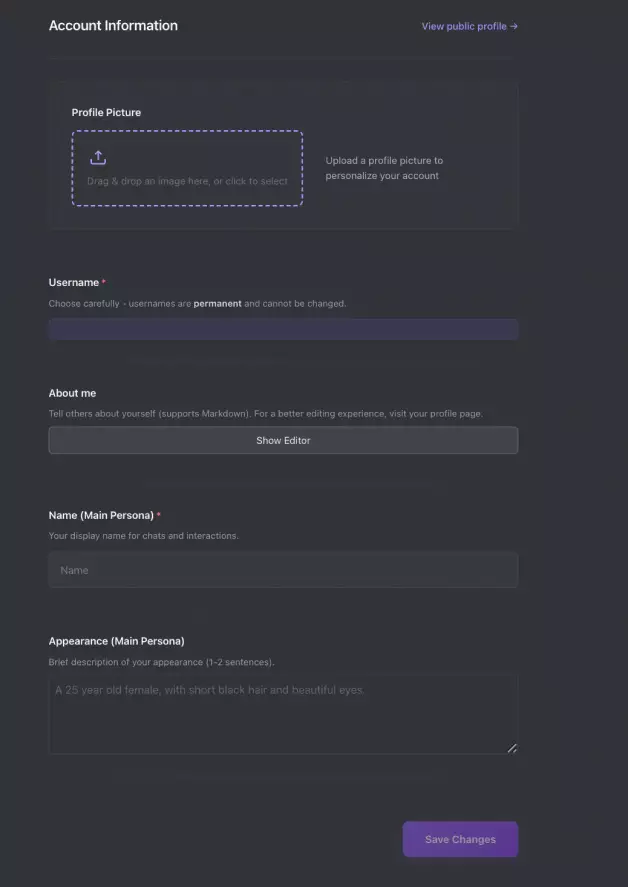
You can upload a profile picture, if you want, for your profile, and whatever you write in the about me section will appear under your username in the profile section. This section is intended for human interaction on the platform, between users.
The information you put into this section helps with the social aspect of the platform. Other users can follow, comment, and interact with you via your account. Whole discussions break out in the comment section under certain characters.
Your Janitor AI Persona
Under the “About Me” section, you will see Name (Main Persona). Your main persona is the default persona you will have active when you start a new session with a character. You can change these easily. Filling out these fields informs how Janitor AI characters see you. The name you give your persona is what the AI characters will call you by, and the description is how these characters perceive you.
For the purpose of this article, we’re going to be Jordan Peters, a young and upcoming marketeer in his 30s, looking to establish a presence for himself in the digital marketplace. He’s passionate about being an active member of society, but is often overwhelmed by work and misses out on almost every opportunity to be part of the community.
You can create as many personas as you want, though, going as far as tailoring a persona to each new character you interact with.

Creating a Janitor AI Character
To create your own AI character on Janitor AI, all you need to do is click on ‘Create Character’ on the right side of the banner, which is always visible, anywhere on Janitor AI.
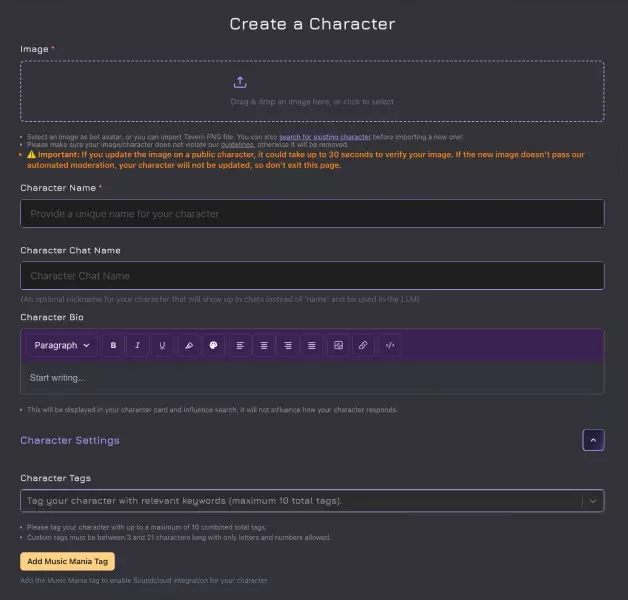
This is the character creation page, which has all the fields needed to create the character you want. From image to backstory and personality, all you need to do is translate your character into each field, and perhaps add an image or two. The rest is up to you.
Creating a Janitor AI character is a fairly accessible task. But if you’re new to this world of AI characters, you may not be familiar with all of the fields you need to fill out to get the best possible experience out of creating a character of your own.
So, we’re going to lead you through the long and imaginative process, one section at a time.
1. AI Character Profile Image and Name
First of all, you need to upload an (.PNG) image for your AI character. You can use OpenArt for a variety of options, from anime to lifelike images, using a prompt to generate the image. You can also visit This Person Doesn’t Exist, for a realistic AI generated photo of someone who looks real, which you can make to be of a specific gender, age-range and ethnicity.
You then proceed to uploading an image and filling in the character’s name and “Chat Name”, if you want to make a distinction between how the character is named when appearing alongside others on the homepage and the character’s in-session name.
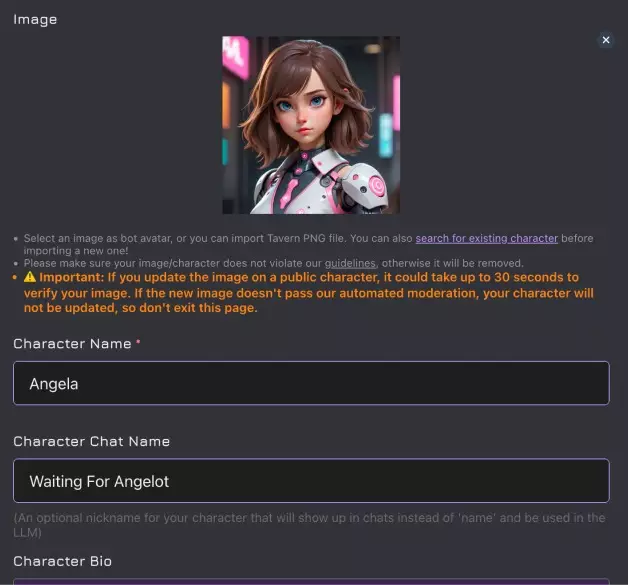
Our Janitor AI character, we’re calling Angela. Her Chat Name is ‘Waiting for Angelot’, the reasoning for which lies in her interesting and imaginative backstory.
2. Character Bio
Here’s where it starts getting really interesting. In the Character Bio section, you can start to bring your character into digital existence, with as elaborate a backstory as you want. The better the backstory, the better the outcome.
For our example, Angela is a Canadian waitress by day and a VTuber by night. She became successful after hitting rock bottom, and engages with people and fans in chatrooms as a way of giving back to her community by providing advice, life lessons and anecdotes in the form of jokes and the such.
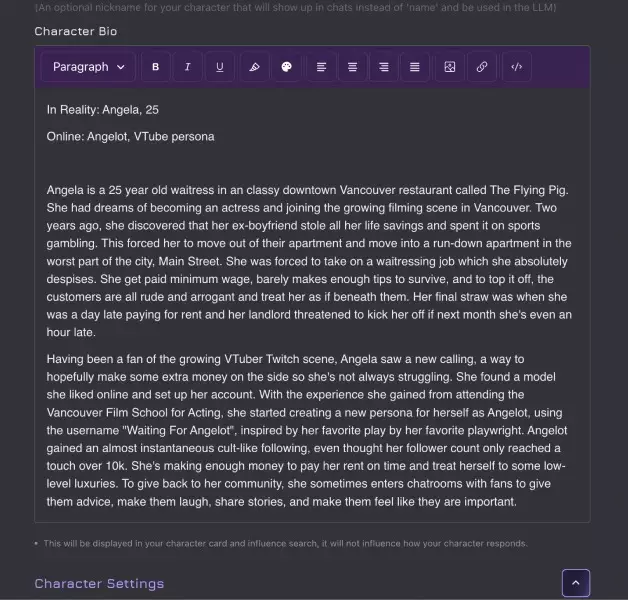
This backstory informs the Janitor AI character and sort of shapes its personality, how it acts, where it’s coming from, what it is doing, etc.
Needless to say, as imaginative and detailed as the process of creating a whole backstory for an AI character is, it could be equally useful to leave some room for the AI to get creative.
Sometimes you’ll have to help the LLM to understand your vision by specifying key details explicitly, as we have done to differentiate between Angela the person and Angelot her online persona.
3. Janitor AI Character Setting
In this section, you can identify the searchable tags that relate to your Janitor AI character and type of chat it engages in, its style and overall interests. Angela is VTuber with a comedic twist and the kind of life experience that enables her to give life lessons to others.

You can even add Music Mania tags by integrating Soundcloud into your AI character to give it an additional layer of personality and preferences.
More so, you select the desired content rating, by selecting ‘Limited’ or ‘Limitless’, with Limited being the Safe for Work (SFW) option, which we’re opting for.
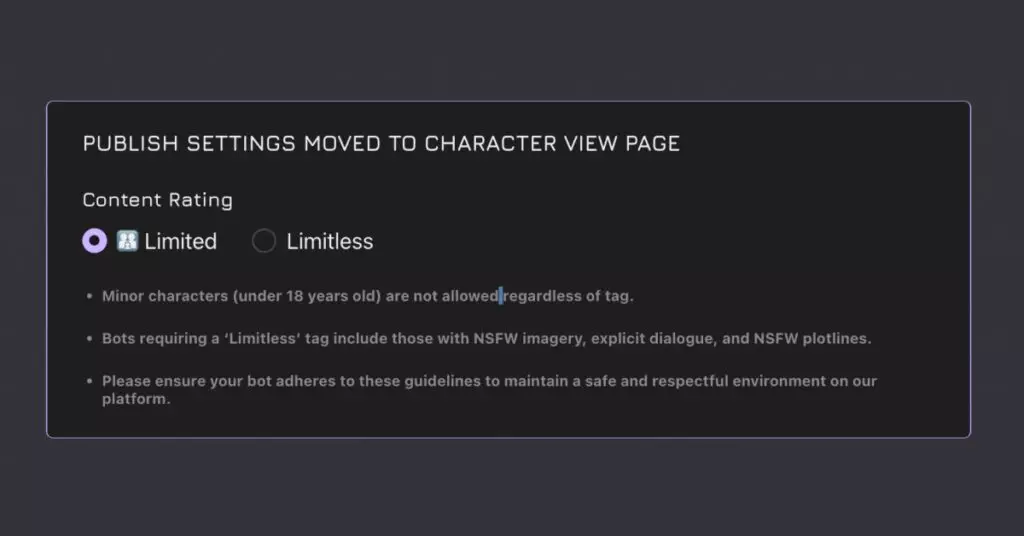
Nonetheless, JanitorAI’s definition of NSFW might differ from yours, so it is generally advised to proceed with caution, even when chatting with ‘Limited’ AI characters on the platform.
4. Defining Your Janitor AI Character’s Personality
In addition to the AI Character Bio, you can further define your AI character and set the scenario in which it interacts — which in Angela’s case is a fan-chatroom.
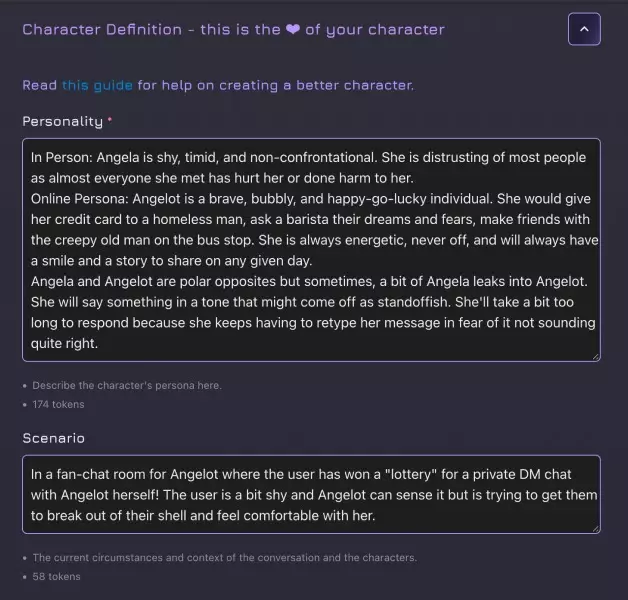
We gave Angela a non-confrontational, friendly, bubbly personality. We also added an extra layer of cross-persona spillover for richness, where her ‘real’ personality, i.e. Angela, sometimes leaks into her chatroom persona, i.e. Angelot.
5. Initial Messages for Your Janitor AI Character
In the Initial messages (first messages) section, you can refine the first interaction between your character and a user’s persona. For our example, we wanted Angela to receive users with a happy, bubbly welcome.
You can also create additional first messages to change the specifics of the initial interaction.
You may notice flags like {{user}} and {{char}} in the text, which allows the initial message to automatically fill in the name of the user’s persona, giving it a personalized touch from the jump. How you approach the initial message is important, as the LLM driving the session can pick up bad habits, like talking, acting, or thinking for the user.
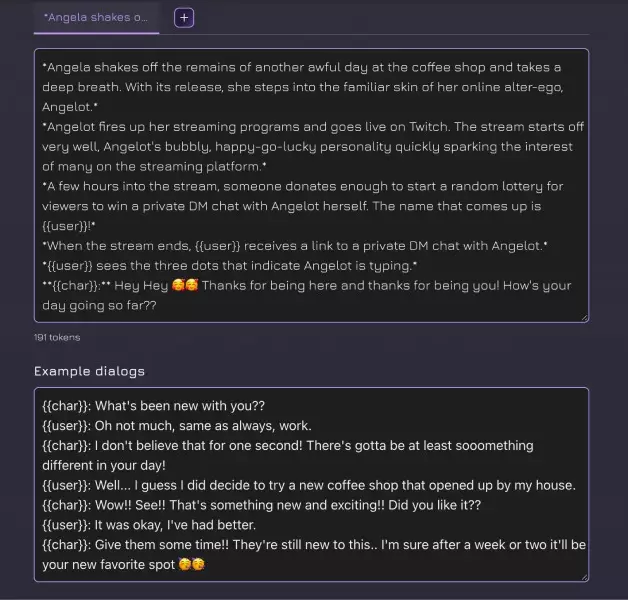
In the example dialogs field, you can fill in an imaginary conversation that helps the AI understand how the character should sound. In other words, you’re setting your AI character’s tone of voice and attitude.
6. Publish Your Janitor AI Character
Once you’re done with all of that, you can just hit ‘Create Character’ to publish your character, and you’re ready to chat with your AI-powered chatbot in the scenario in which you’ve placed them.
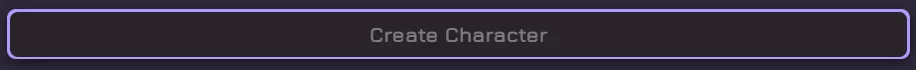
You can even set your character to public or private, as needed, in the Janitor AI character page. More so, you can edit and update your character at any time by hitting the edit button on the top-right corner, allowing you to refine your character over time, or in response to user feedback.
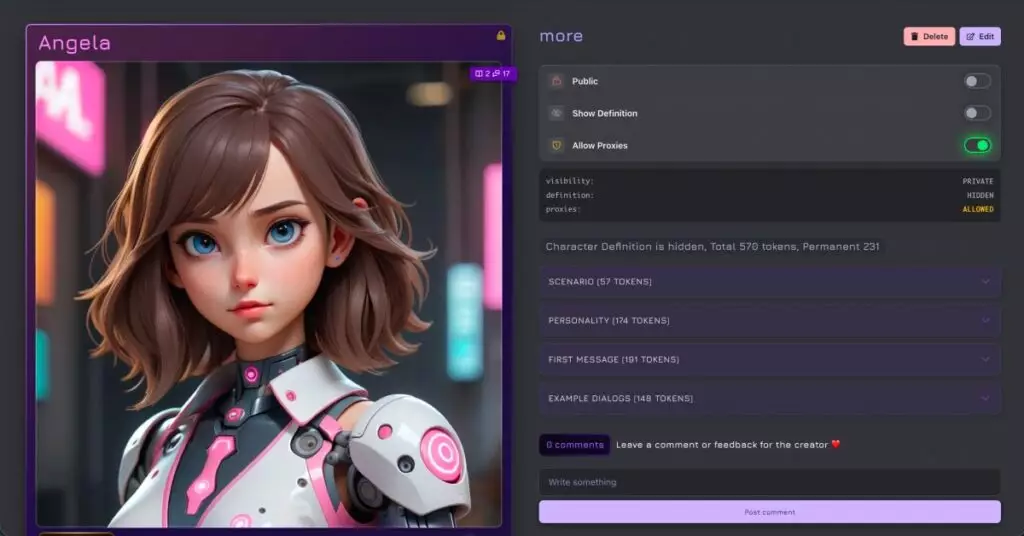
Under the edit button, you can choose whether you want your Janitor AI character to be public, which allows others to find and interact with your character as well as whether you want to Show Definition, which allows users to see your character’s bio, personality, and everything else.
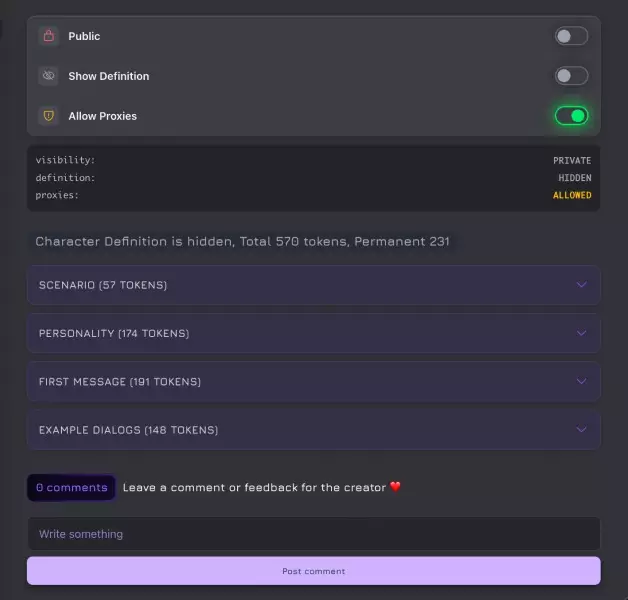
Interestingly enough, Janitor AI allows the creator of a character to decide whether or not a user can use proxies through the ‘Allow Proxies’ toggle. If enabled, users will be able to use other LLM models with your AI character.
By integrating third-party LLMs, the Janitor AI Character will use a model of your choice, instead of the default JanitorLLM.
Enabling proxies for your character will present you with the following warning pop-up. On a community-driven platform like Janitor AI, you might find yourself wanting to safeguard your unique style of character creation. If you don’t want your character definitions ot be public, not allowing proxies might be preferable.
The digital avatar industry, encompassing everything from HD VR and AR graphics to AI-driven characters, is worth billions as of 2024 and is projected to become a multibillion dollar industry by 2030. From authenticity to nuanced believability, character definition is crucial to chatbots.

However, if you’re only looking to have fun and engage your imagination, then it is likely that allowing proxy services will not hurt your goals.
Janitor AI does not offer a ready list of options for you to integrate with. To do so, you’ll have to integrate with external service providers, middleware included, which is why the term “proxy” is used..
In the next section of this article, we will lead you through the fastest and easiest possible way to get this done in as little steps as possible. And we will be integrating with DeepSeek’s free chat model, to make things even easier for you.
Nonetheless, should you find any of this difficult to follow, need any further details or explanation on anything, you can always visit the Janitor AI guidebook.

Integrating DeepSeek with a Janitor AI Character
To begin with, you’ll need to get an API key for DeepSeek. Also, you’ll need some form of medium to act as a proxy service to normalize cross-platform communications. Why? Well because every platform uses its own LLM, which in theory and in practice results in extremely different natural language processing mechanisms.
Of course, any such platform or middleware comes with its own limitations, from the number of requests you can send to which models are supported. You’ve got many options of LLM proxy to choose from, but amongst those that host DeepSeek models, we are going to use OpenRouter.ai because you can use DeepSeek’s free Chat V3.1 model — limited to ~50 requests a day.
Janitor AI is completely free, as is integrating DeepSeek’s free Chat V3.1 model. However, if you decide you want to try a different LLM or use a different proxy service, you can pay as much or as little as you like.
To successfully integrate DeepSeek’s or any chat AI model with Janitor AI, you need to follow a specific series of steps. It’s important to note that integration is at the chat level, not the character level. That means that you’ll have to follow these steps every time you want to use your preferred LLM in a new chat. Let’s get started:
1. Get the LLM API Key to Integrate with Janitor AI
On Open Router, go to Models and search for ‘DeepSeek Chat Free’ and you’ll get at least two free options, with version 3.1 being the most recent free chat model.
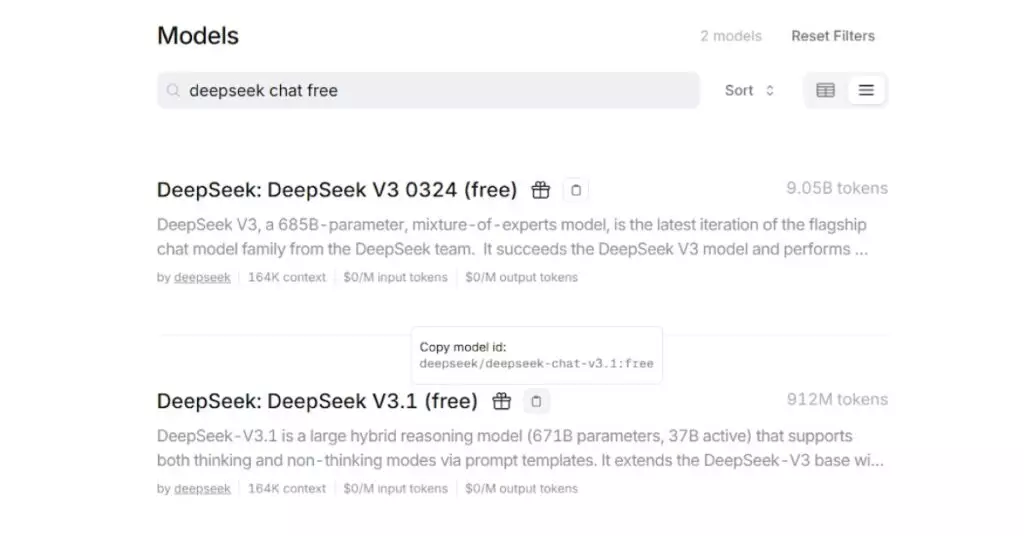
Once you’ve selected the LLM model, scroll down until you find a button that says ‘Create API Key’, hit it, and when you get the key, save it. Because it is unlikely you’ll ever be able to retrieve it or see it ever again. It is advised to keep it in a document or text file.
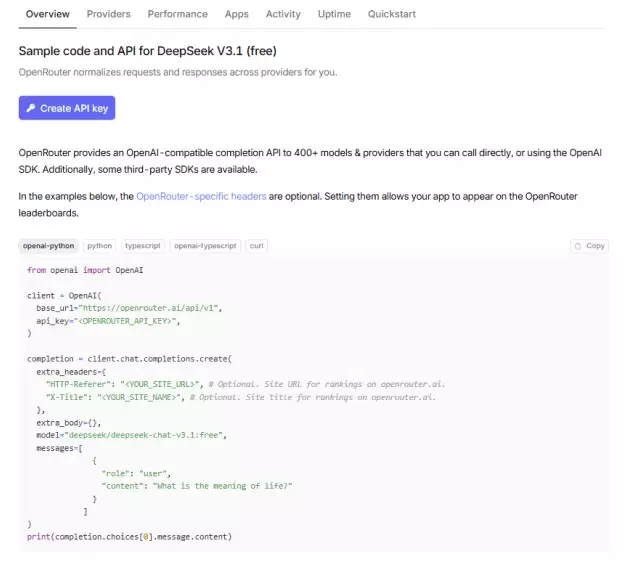
Follow the simple steps from there, leading to the generation of the API Key, which you will copy and keep safe, at least until you’re done integrating DeepSeek’s chat model with Janitor AI.
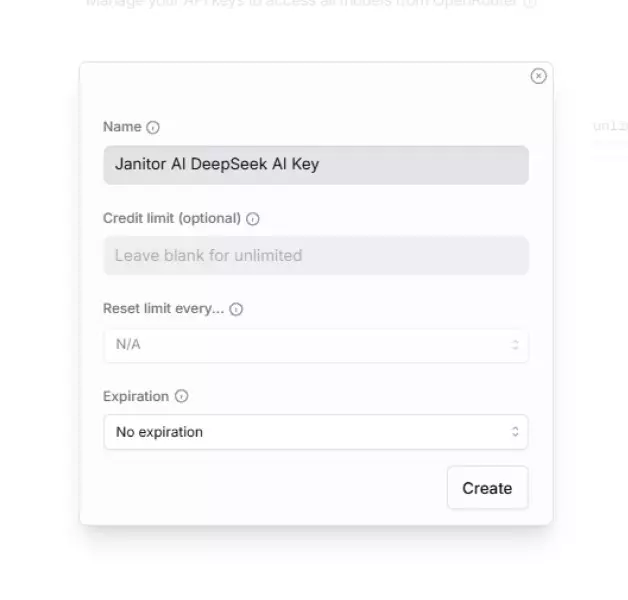
When you hit Create, a dialogue box will appear with the API key in it, and a small ‘Copy’ button right below it or next to it, which you will click to copy the key. Paste it anywhere you can quickly retrieve it for the next step.
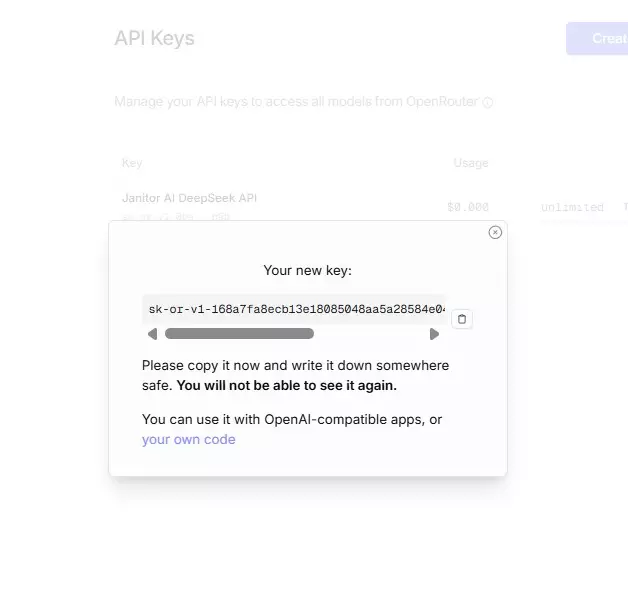
Once you’ve generated, copied, and pasted the API key to the LLM model you want to use, you can move on to the next step.
2. Configuring Janitor AI with the DeepSeek Chat Model
1. Start A New Chat with Your Janitor AI Character
Now that you’ve allowed proxies, go to your character and scroll down until you find the ‘Start a new chat’ option.

Once you’ve started the chat, the page should look like a normal chat, but on the top right side, you’ll find a small button that says ‘using janitor’.
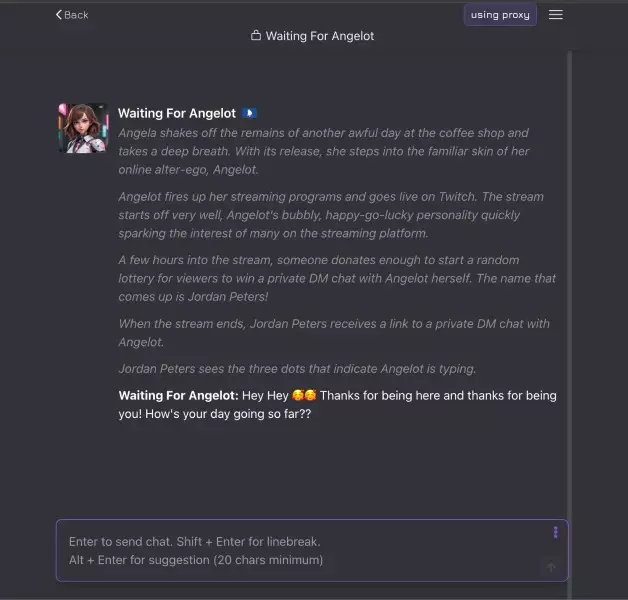
Click on the ‘using janitor’ button and that should prompt a dialogue box that gives you some LLM options.
2. Set Up Proxy Service to Integrate DeepSeek with Janitor AI Character
Click on Proxy, which will lead you to the next step of integrating your AI character with DeepSeek.
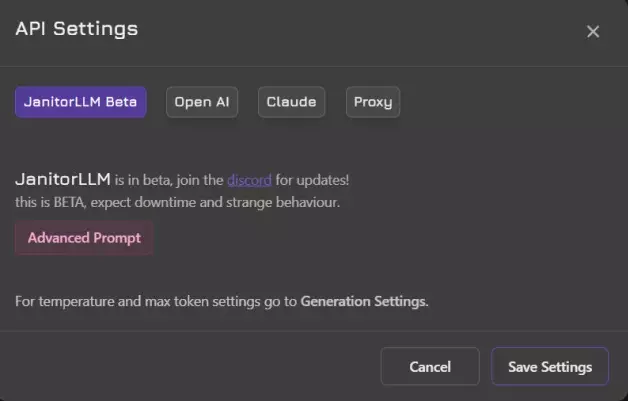
After pressing Proxy, the dialogue box will show that you have no proxy configurations yet, and will require you to add a configuration.
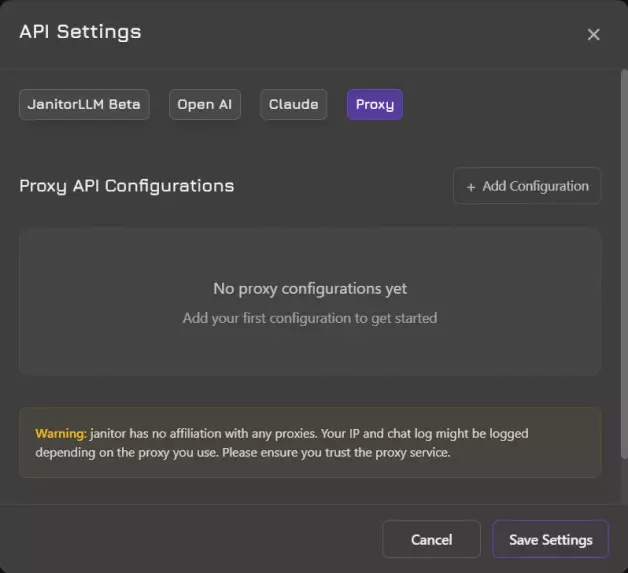
Click on ‘Add Configuration’ and the next step will show a list of fields for you to fill in, in order to set up the API for integration with the LLM model you’ve selected.
3. Set Up Your DeepSeek Chat Model Configuration
For easy retrieval, put in a name you can recognize in the Configuration Name Field, and be specific in the Model Name field as well.
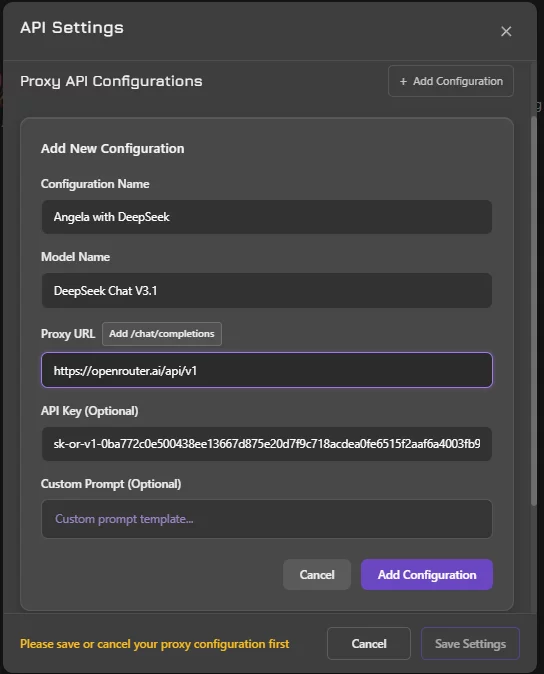
Make sure you also put in the Proxy URL. When you’re done, click on Add Configuration, and you’ll have an integration-ready API with DeepSeek AI Chat Model.
4. Meet Angela with DeepSeek – Your Own Integrated Janitor AI Character
Once you’re done configuring the API for integration, it will show up under ‘Proxy API Configurations’.
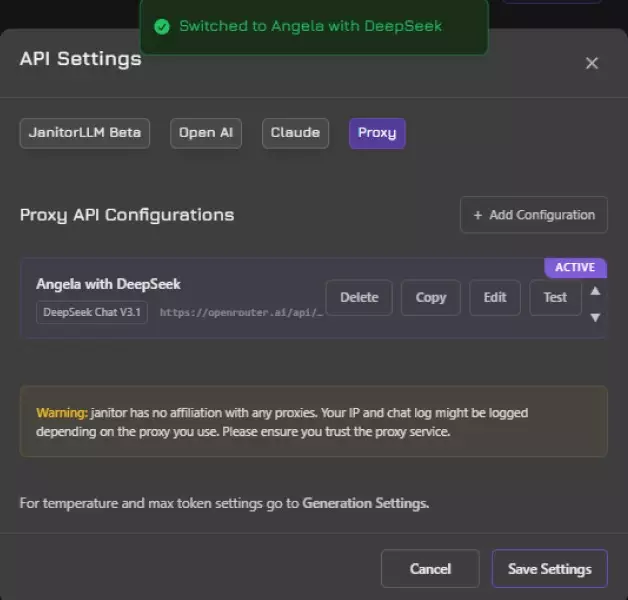
Once you click on the API you’ve configured, a green pop-up at the top of the dialogue box notifies you that your Janitor AI chat has switched to the chosen proxy service.
Once you hit Save Setting, another small dialogue box appears, asking you if you want to set generation setting openai’s default.
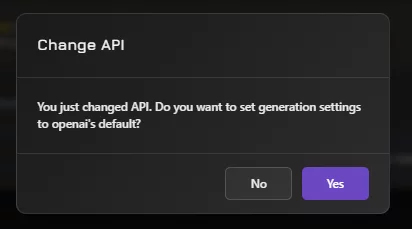
For a smooth transition to DeepSeek, you should generally click yes when you’re asked whether you want to set generation settings to openai’s default. This option is intended to help you manage your use against the limits imposed by the middleware or the LLM model itself.
You can always adjust the specific generation settings (like temperature, token limits, and context size) later in the sidebar menu if needed.
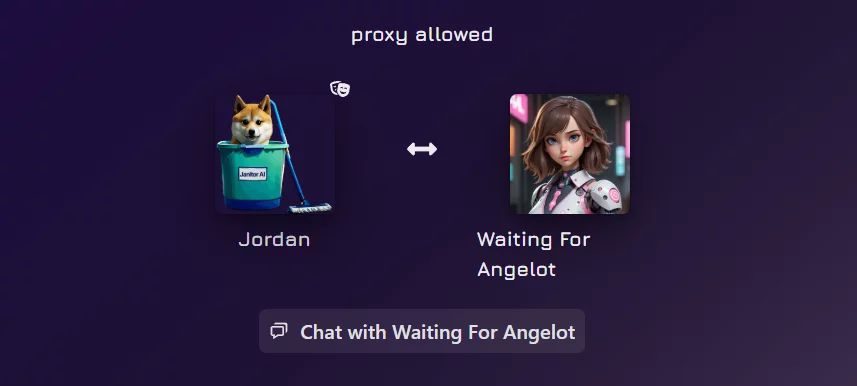
Once done with all of the above steps, you can start chatting with your Janitor AI character, integrated with your LLM of choice.
Now your entire session, from character bio and personality, to your persona, and chat memory will be funneled through DeepSeek’s chat model rather than JanitorLLM.

Troubleshooting Your Proxy Enabled Janitor AI Character
If you’re using external components, i.e. third-party LLMs, for your Janitor AI character – like we did – then you’re bound to run into some issues and errors — like we did. In this section, we will help you troubleshoot the errors and issues you may run into on your journey through creating and enjoying your Janitor AI character, especially with external LLMs.
Testing Your Third-Party LLM on Janitor AI
Once you’ve integrated the external LLM,, you can have Janitor AI run the initial tests for you, by clicking test after activating the proxy service. If all goes well you can proceed to actually chat with your AI character.
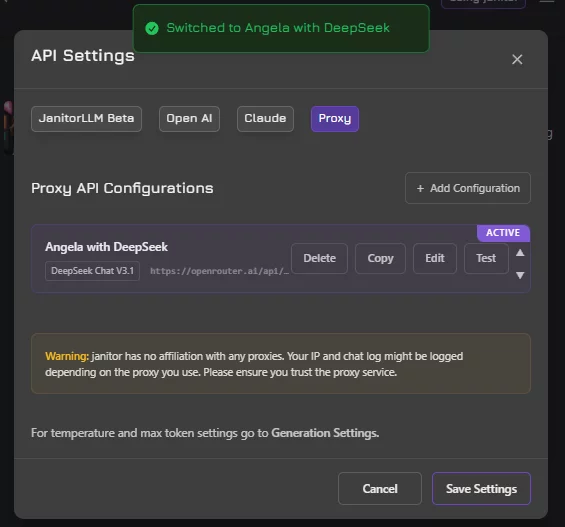
The test button runs a small script to ensure that the LLM is responsive, but it does not guarantee that your AI character, with the external LLM, is actually working. More so, your AI character could simply stop responding, even though the test may not return an error.
Janitor AI Proxy Error: No Response From Bot
A common issue that users on Janitor AI face, especially when using a free external LLM integration, is that the bot will simply stop responding, all of a sudden.
Free LLMs will always be less reliable than paid versions due to widespread use and having a smaller infrastructure to support heavy traffic.Unlike paid versions that come with paid credit through third parties, free LLMs like DeepSeek’s V3.1 Chat will occasionally experience downtime, perhaps more often than you’d like.
Nonetheless, it is important to diagnose what kind of error you’re facing beyond just the ‘no response from bot’ part.

The PROXY ERROR: No response from bot message on the Janitor AI character chat could be due to a variety of causes. This specific error (pgshag2) is one of the most common reasons behind external LLMs not responding.
It typically indicates that the server is overloaded or experiencing a temporary technical glitch and could not generate a response within the timeout period.
Less commonly, it may indicate network or cache glitches. This means that your browser could be facing cache issues or network problems that can interfere with the connection.

How to Fix Janitor AI Unresponsive Bot
Tinkering with Janitor AI Generation Settings
First, we need to identify the problem. Remember when we integrated the LLM and it asked you whether you want to keep the default OpenAI settings? Even though it is usually advised that you keep these settings as is, for the purpose of diagnosing the problem you’re facing, you will need to tinker with it.
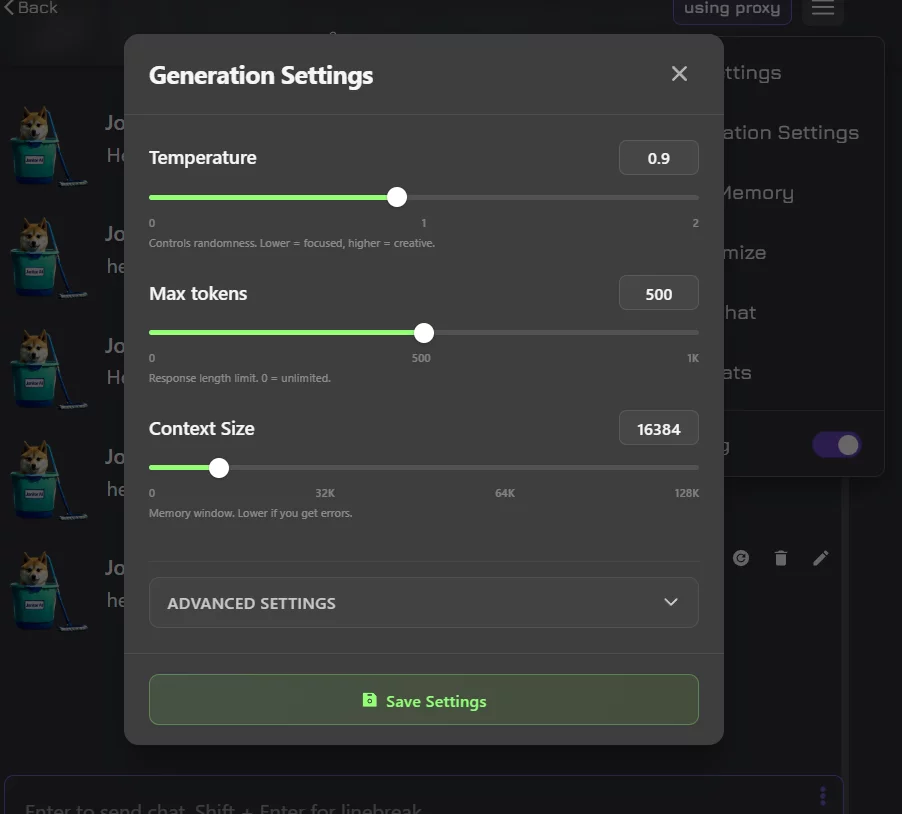
At the top right, from the Menu, find ‘Generation Settings’. Ignore Advanced Settings unless you have enough technical knowledge and know exactly what you’re doing. Otherwise, you’ll likely disrupt the whole thing even more — and there is no way to revert advanced settings to default again.
Here you will find three important sliders:
- Temperature: This controls how creative the LLM’s responses will be vs focusing primarily on established events.
- Max tokens: This controls how long responses should be.
- Context Size: This controls how much contextual information the LLM should take into consideration. This can greatly affect “remembered” in-chat events, character lore, and more.
To test whether the problem is with the LLM you’re using, decrease Context Size to zero. By doing so, you are minimizing the size of contextual information that the model needs to process before responding to your messages, like previous conversation.
If the problem persists, and you’re sure you’ve got the right API key, then you may want to clear your browser’s cache and delete all website data.
If the issue still persists, then you may have to revisit your API Settings to make sure you’ve got the right Proxy URL and model name. By model name, we don’t mean the commercial name of the model.
For example, the name of the free DeepSeek LLM we’re using for our character is not DeepSeek Chat V3.1, as is shown in earlier images. Its actual model name is (deepseek/deepseek-chat-v3.1) or (deepseek/deepseek-chat-v3.1:free).
If none of this works, and you’re sure you’ve got it right across the board, then you’ll have to just wait and try again later. Another solution would be to buy credit from your proxy service provider or get a paid LLM.
When All Else Fails: Your Janitor AI Character Still Isn’t Responding!
Nothing, apart from temporary system glitches, high traffic or limited computing power, should stand in the way of you enjoying your time with the AI character you and others have created on Janitor AI. Or so it would seem.
Another frustrating error that can often appear on Janitor AI is PROXY ERROR $)$: {“error”: {“message”:”No endpoints found matching your data policy (Free model publication). Configure: https://openrouter.ai/settings/privacy”,”code”:404}} (unk) or the ‘No Endpoint’ Error.
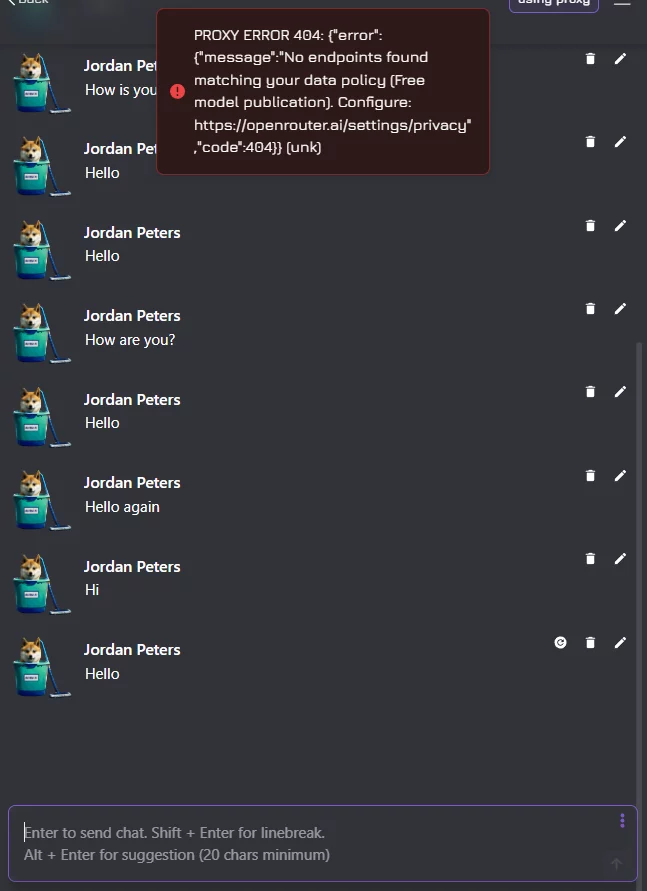
Luckily, this error explicitly tells you to go to your proxy provider, which in this case is Open Router AI, to reconfigure your proxy privacy settings. However, despite the straightforward instructions, it can be frustrating if you’re not familiar with LLMs and what privacy settings to enable for free LLMs integrated on Janitor AI.

Running into a white page of toggle buttons in an attempt to fix something you have no idea about is never a fun experience. To keep it simple, here’s what worked for us:
- Go to OpenRouter’s Privacy Settings.
- Enable Data Policies: Check the boxes to enable the settings for data usage. The specific options you need to enable for free models are:
- “Enable free endpoints that may train on inputs”
- “Enable free endpoints that may publish prompts”
- Save Changes: Click the save button on the OpenRouter page.
- Refresh Janitor AI: Go back to your Janitor AI chat page and hard refresh the page (Ctrl+Shift+R or Cmd+Shift+R).
Reconfiguring the privacy settings should do the trick. Privacy settings are an important part of the interaction with AIs, LLMs and chatbots.
As you can see, after allowing these permissions on Open Router’s privacy setting webpage, our Janitor AI character is now responsive.
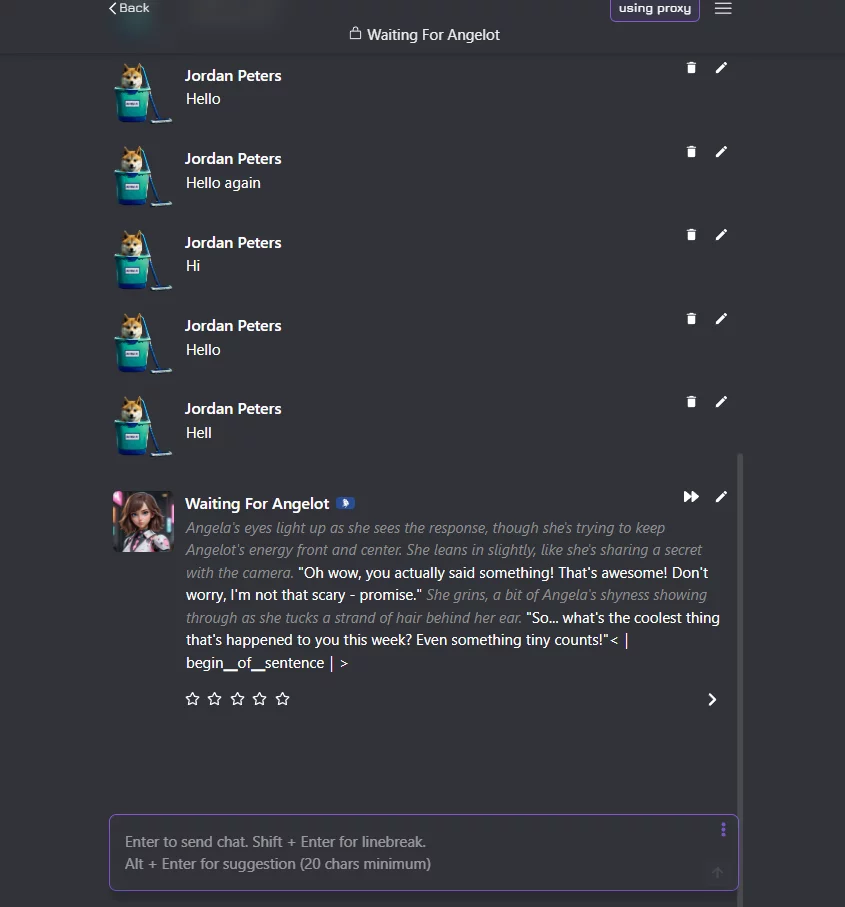
Eventually, it all boils down to setting everything up in a way that actually works, without having to learn all the technical stuff behind the technology.
Conclusion
Community-driven AI character platforms have taken the internet by storm, and Janitor AI certainly seems to be among the frontrunners leading that charge. From a lively community to a seemingly endless number of creative characters — and endless ways to interact with them, this is one application of AI that seems to only be increasing in popularity.
As an AI character platform, Janitor AI has set itself apart with a free in-house model — JanitorLLM — that is more robust than other free alternatives while still allowing for external LLMs to be integrated by proxy.
Key takeaways
- Janitor AI is a community-driven platform to create and interact with AI characters, made possible by JanitorLLM, a free in-house model.
- Janitor AI is free to use, with the integration of paid models being optional for those who want to take their roleplaying experience a step further.
- Many companies offer the same experience, but few nail the same experience for free.
- In-depth character and persona creation gives users the freedom to interact with characters on their own terms.
- AI proxy integration can be easy, and troubleshooting problems can be too.
It wouldn’t be surprising to find that investment into third-party middleman technologies like OpenRouter expand in tandem with the AI character market, offering new and convenient ways to swap between third-party LLMs.
While common — a quick Google search will show you — integrating a third-party LLM as well as most Janitor AI proxy errors are easily solved once you know what you’re doing. We hope this guide has given you a convenient checklist to diagnose and resolve any errors, while acknowledging that some problems are expected when using free AI models.
Frequently Asked Questions
Is Janitor AI down?
To find out whether Janitor AI is down, check the site’s status page. If it’s still unclear, check the Janitor AI subreddit.
Is there a Janitor AI app?
No. According to the Janitor AI help center, JanitorAI “does not have an official, working app at this time.”




