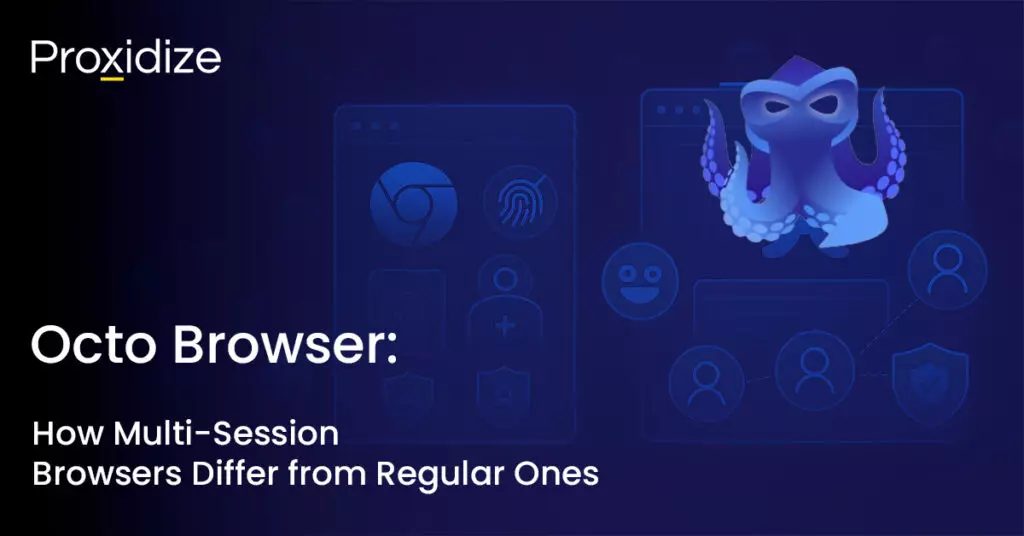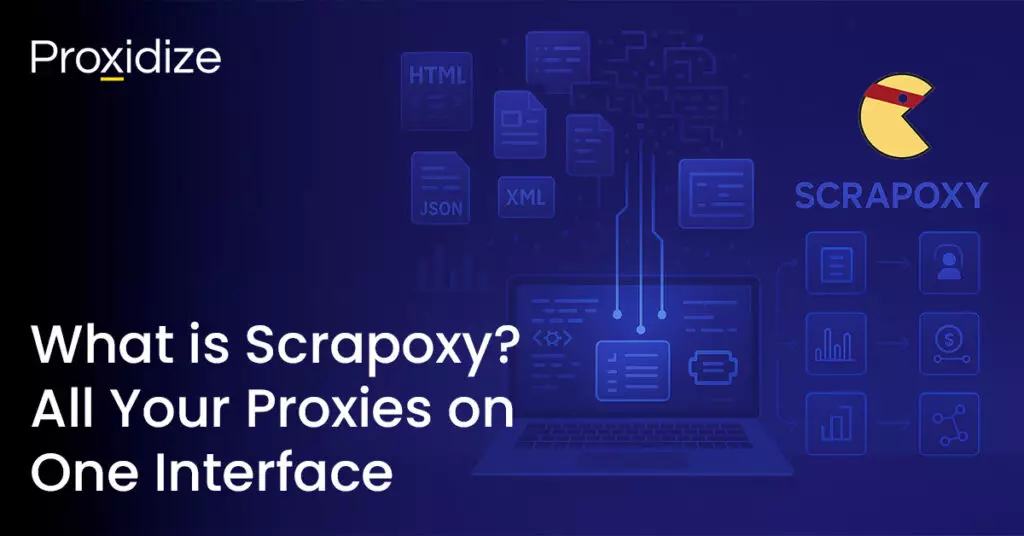In a previous article we introduced the concept of web scraping. We learned that it is the automated process of extracting data from websites using software, parsing that data into a structured format, and storing it for use. We also explained the distinction between web scraping and other forms of automated data collection like data extraction and web crawling.
This article will aim to provide an overview of some of the web scraping tools available. We’ll start with the more accessible ones and work our way through to those that require more coding knowledge or fulfill a specialized purpose. Many free and open source web scraping tools exist, maintained and developed by a passionate community, and others are paid services that help bridge the gap between the need for web scraping and non-technical clients. An important caveat is that one method may not necessarily be more or less complicated than the next, but that it might be more suited to one use case rather than another.
Before we do that, it’s important to understand why web scraping tools exist and what criteria are involved in choosing a particular tool, library, framework, or method.

Understanding the Need for Web Scraping Tools
Web scraping emerged as a solution to the exponentially growing amount of information on the internet. It would be virtually impossible for someone to sift through the data manually. Web scraping tools were developed to help automate this process. Each tool serves a different purpose or niche. One might save you a few clicks and another might exist to output the data in a specific format.
There are myriad reasons for web scraping, including just automating it for repetitive tasks, collecting it for analysis, aggregating content, monitoring SEO, using it in e-commerce, and collecting data to teach machine learning models. Each of these needs can dramatically impact the scale of the project, its complexity, and its cost.
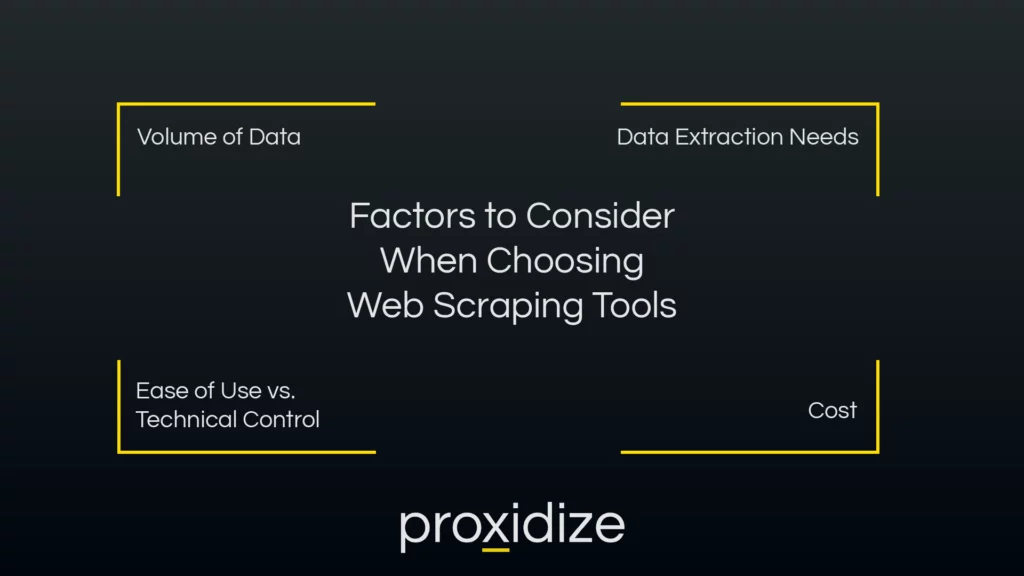
The following are some of the factors that are important to consider when deciding what tools to use for web scraping:
- Ease of Use vs. Technical Control: There is often a tradeoff between how easy a tool is to use and how much control you have over it. As each project or use case is unique in its parameters and the data you need from scraping is unique to you, an overly simplified tool may not give you the ability to fine-tune the results or methods exactly.
- Complexity of the Target Website: Not every website is created equal. Some websites are straightforward and load all of the information when you open the page. Others load their content dynamically, which impacts how that data can be scraped. Not all of the information you need from the website is necessarily displayed in the same place, and you might need to account for a site’s multilevel structure, the presence of hidden menus, and more. Additionally, how the data on the page is structured needs to be accounted for — neat tables and organized data are much easier to scrape than data in unstructured walls of text.
- Data Extraction Needs: The type of data being extracted will also heavily influence what tools to use. Are you looking for text, images, or videos? The tool you use will need to support it.
- Volume of Data: How much data is being scraped? The tool will need to be able to handle it.
- Cost: Building a scraper from scratch comes with development time. Paid scraping services will come with a direct fee, although some offer free trials. Depending on the scale of the project, cloud servers and storage fees need to be taken into account, as well as support and maintenance over time.
- Frequency of Scraping: Different websites update their content at various frequencies. How relevant is the timeliness of the data you’re extracting? The analysis of a certain moment in time may only require one sample but price analysis — especially in industries with real-time dynamic pricing like hotels — may need a much higher rate of scraping.
- Integration Capabilities: Consider how well the tool integrates with software or tools you may be already using or plan to use in the future.
- Support and Community: Nobody has all the answers and you will inevitably run into a problem you don’t know how to solve. Consider whether the tool has a support system or a community you can ask for help.
- Proxy and CAPTCHA Handling: Most websites are distinctly unfriendly to automated activities, regardless of the benign intentions of the one doing the scraping. Depending on the website you may need to account for CAPTCHAs and you will likely need to consider using a proxy to avoid IP bans or rate limiting by using features like rotating proxies.
With all these factors in mind, let us begin looking at specific web scraping tools and how they cater to these different criteria.
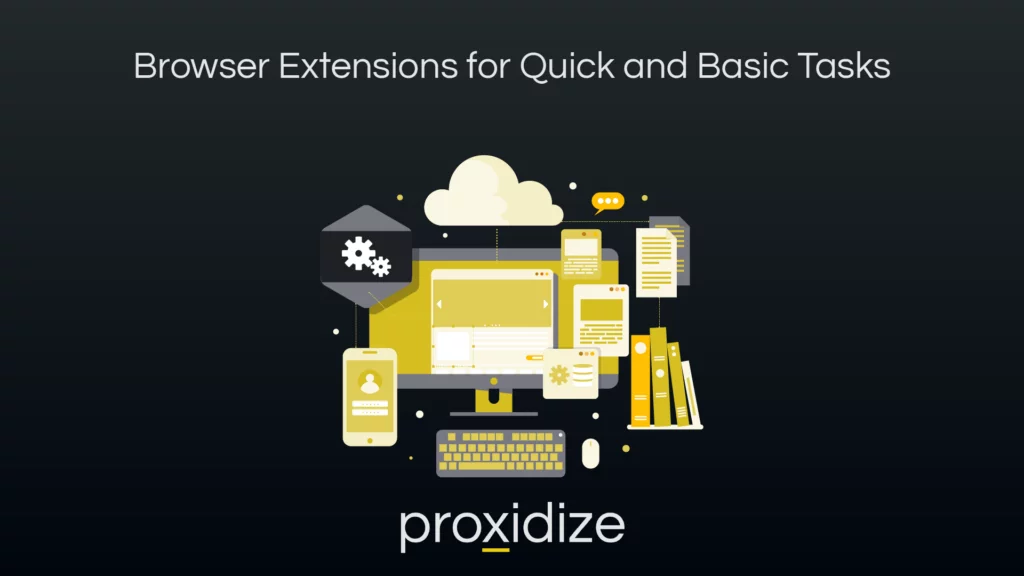
Browser Extensions for Quick and Basic Tasks
The most accessible form of web scraping tool is one that is integrated into your browser. These extensions facilitate web scraping from your browser itself. Generally characterized by their point-and-click user-friendly interface, you won’t need to write code to start scraping data like text, links, images, and tables. That data can then be downloaded in Excel, CSV, or JSON formats.
Browser extensions aren’t intended to be used for “projects” as such, as they’re mainly intended to save on repetitive tasks like clicks, copy and pasting, navigating between your browser and your Excel sheet, etc.
As browser extensions cater to a non-technical audience, an intuitive design and ease of use are often highlighted. Some, like Instant Web Scraper, distinguish themselves by using AI to interpret a website’s structure and identify what data would be relevant to the user. Others, like Webscraper.io’s free Chrome plug-in, differentiates itself by facilitating scraping from more complex and dynamic websites like Amazon.
Given that many of these browser extensions are free, they usually run locally, which is to say on your computer itself rather than on a cloud or remote server. In practical terms, this means your web scraping will be determined by your computer’s specs and internet connection.
The narrow scope of intended use and their simplicity place them at the extreme ease-of-use end of the spectrum and generally do not offer much flexibility.

No-Code Tools for Non-Developers
No-code tools lie somewhere in the middle of the spectrum. These paid services also stress their user-friendliness and intuitive design but offer much more robust capabilities as well as options for integrating code for developers. Their focus is to simplify complex processes that would otherwise require coding knowledge. No-code tools can do a lot more than browser extensions but don’t necessarily offer the absolute flexibility that coding your own web scraper would, and the level of complexity and required technical knowledge to use them can vary greatly between no-code tools. AI web scrapers stand out as an approachable way of making web scraping accessible to non-developers.
This might be particularly useful for people in professions that rely on the data gathered by web scraping, have actual projects in mind beyond the simple tasks of a browser extension, but do not have the technical expertise to build their own web scraping infrastructure or the budget to hire developers.
The moment web scraping starts happening at any sort of scale, websites’ anti-scraping measures start being flagged. That’s why many of these platforms offer proxy management and CAPTCHA-solving tools. The complexity of the sorts of data they can scrape is also more robust and they no longer rely on their own computer to do the heavy lifting. The tradeoff, however, is cost. These are paid services that will require budget considerations. Examples of no-code web scraping tools include Apify, which highlights its ability to handle complex websites; Octoparse, which features AI and caters more to non-technical people; ParseHub, which visualizes the data for you; Import.io which focuses on customization; and Dexi, which caters to larger-scale scraping projects but comes with a steeper learning curve.

Advanced Tools for Those Who Want to Explore Further
Now we’ve arrived at the other extreme of the spectrum. With a deep understanding of programming, these resources can help you tailor your web scraping activities to your exact specifications. Knowledge of programming languages like Python and JavaScript is a prerequisite for the practical implementation of these resources. Frameworks, like Scrapy, offer a structure for web scraping projects. They provide built-in components to manage things like data storage, threading, and error handling. One step down is libraries, which are prepackaged, reusable code that can be used for specific tasks. One example is BeautifulSoup, which facilitates pulling out data from XML and HTML files.
While these resources are open source and free, without technical knowledge, they cannot be used. There are still costs associated with a DIY web scraping infrastructure, however, namely cost of data storage and the need to purchase proxies or proxy hardware to name a few. Moreover, the learning curves between them are not equal either, and even those with technical knowledge may need time to learn to use specific frameworks and libraries.
Understanding the nuances between them also requires a base level of understanding. For example, Puppeteer and Playwright are more about browser control and dynamic content, while Cheerio is about efficiently parsing and manipulating server-side HTML content. Without some technical knowledge, that will not mean very much.
Each of these resources offers unique features and capabilities, making them suitable for different types of advanced web scraping projects. From handling dynamic content and large-scale data extraction to providing detailed control over the scraping process, these tools cater to a variety of complex scraping needs.
Specialized Scraping Tools
These are also DIY web scraping resources but tailored to meet the needs of very specific niche uses. For example, even an experienced developer will not use SerpAPI unless they have a need to scrape search engine result pages (SERPs). SerpAPI offers an open-source option or a paid, managed service that caters to specialized web scraping at scale. This includes use cases like ad verification, SEO analysis, and more.
Another example is Diffbot, which specializes in data analysis and uses AI and machine learning to interpret the structure of web pages at scale.
These specialized tools provide tailored functionalities for specific web scraping needs, going beyond general data extraction to offer in-depth analysis and insights tailored to particular domains like search engine data and large-scale web content analysis.
Cloud-Based and Managed Services
Managed services offer all the customization, complexity, and large-scale web scraping functionality of open-source resources but are managed by a third party. These are services for companies that do not want to worry about managing their own web scraping infrastructure, outsourcing it instead. These services handle all the server management, data storage, and proxy management on behalf of their clients, and individual services can vary in flexibility, scalability, cost, and required technical knowledge.
For example, Scrapy Cloud and Dexi.io are more suited to large-scale projects but may not have the user-friendly interface of a platform like ParseHub, and may not be as well suited to very large and complex websites. By contrast, however, Dexi.io offers extensive possibilities for integration with other tools and systems.
Conclusion
In this article, we explored the need that necessitated web scraping tools and the criteria that factor into selecting one tool over another. We discussed the different web scraping tools and resources available and both extremes of the spectrum, starting with the most accessible and easy to use to the most complex, as well as the tools that seek to bridge the gap. We hope that we’ve equipped you with the knowledge to assess both your own web scraping needs and the resources to identify which tools are the most likely to fulfill them. From browser extensions like WebScraper.io to niche services like SerpAPI, each has its place in the web scraping landscape.