We previously explored the many popular-choice programming languages available when considering a web scraping project but we have yet to explore how web scraping with Ruby can be done and its advantages. Whether you’re tracking competitor prices, gathering research data, or monitoring social media trends, web scraping with Ruby lets you collect and analyze web data at scale. Ready to automate your web data collection? This guide will walk you through everything you need to know about web scraping with Ruby; from setting up your environment to building your first scraper and handling complex websites.
Ruby is often described as simple and productive, making it a strong choice for web development. However, when compared with other languages such as Python, JavaScript, Java, and PHP, the differences become clearer. Both Ruby and Python are compared in terms of their web development and scripting tasks but while Python takes pride in its simplicity and versatility, Ruby shines with its focus on elegant syntax. Ruby is also object-oriented which when compared to JavaScript’s functional and prototype-based design. Ruby is less common for frontend development but is perfect for backend work with its frameworks.
When placed against Java, Ruby is more flexible and avoids Java’s lengthy syntax. Java does have strength in enterprise-level applications but Ruby is a great choice for startups and dynamic web projects. Finally, Ruby offers a more structured and modern development approach when placed against PHP which is often criticized for its inconsistent design.

Setting Up Your Web Scraping With Ruby Environment
Before diving into web scraping with Ruby, load up your favorite integrated development environment. A proper setup will save you countless hours of troubleshooting later.
Installing Required Ruby Gems
Other programming languages have libraries that help them process certain actions. In Ruby, these libraries are called Gems and are open-source libraries that contain Ruby code within them.
First, ensure you have Ruby installed on your system. Here’s a quick platform-specific guide:
- Windows: Download and run Ruby Installer.
- macOS: Use Homebrew command brew install Ruby.
- Linux: Use sudo apt install Ruby-full for Ubuntu-based systems.
Now, install these essential libraries for web scraping:
gem install httparty
gem install nokogiri
gem install csvAll three of these libraries will be helpful when web scraping with Ruby. HTTParty library handles HTTP requests while Nokogiri gem serves as your HTML parsing powerhouse. The CSV gem will help you export scraped data efficiently.
Configuring Development Tools
Choose a development environment that supports Ruby well. Visual Studio Code with the Ruby extension offers an excellent free option, while RubyMine provides a more feature-rich paid alternative.
Create a new project directory and set up your Gemfile:
source 'https://rubygems.org'
gem 'nokogiri'
gem 'httparty'
gem 'csv'Run bundle install to install all dependencies and create your Gemfile.lock.
Understanding Basic Web Scraping Concepts
Web scraping involves two fundamental processes:
- Making HTTP Requests: Using HTTParty to fetch web pages, similar to how your browser requests content
- Parsing HTML: Using Nokogiri to extract specific data from the webpage’s HTML structure
The real power comes from combining these tools. HTTParty fetches the raw HTML content, which Nokogiri then parses into a format that makes data extraction straightforward. Think of HTTParty as your web browser and Nokogiri as your data extraction assistant.
Remember that websites are built using HTML and CSS. Understanding these basic building blocks will help you identify the right elements to scrape. HTML provides the structure through tags, while CSS selectors help you target specific elements for extraction.
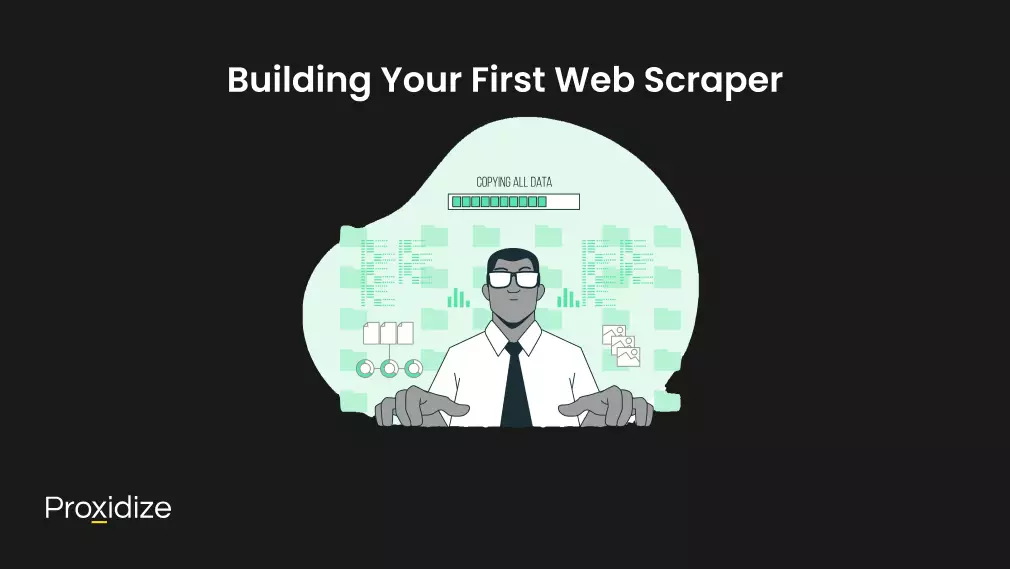
Building Your First Web Scraper
Let’s put our Ruby web scraping environment to work by building our first web scraper. We’ll start with a simple example that demonstrates the core concepts of web scraping. For the purposes of our article, we will be scraping the common website Quotes To Scrape, to provide you with a simple understanding of how it works.
Making HTTP Requests With HTTParty
First, let’s fetch data from a web page using HTTParty. Here’s a code block on how to make your first HTTP request:
require 'httparty'
response = HTTParty.get('https://quotes.toscrape.com')
if response.code == 200
html_content = response.body
puts html_content # Print the HTML content
else
puts "Error: #{response.code}"
endThe response object contains valuable information like status codes and headers. A status code of 200 indicates a successful request.
Parsing HTML With Nokogiri
Once we have our HTML content, we’ll use Nokogiri to transform it into a parseable document:
require 'httparty'
require 'nokogiri'
# Fetch the HTML content from the website
response = HTTParty.get('https://quotes.toscrape.com')
if response.code == 200
html_content = response.body
# Parse the HTML content
document = Nokogiri::HTML(html_content)
# Loop through each quote on the page
document.css('.quote').each_with_index do |quote_block, index|
quote = quote_block.css('.text').text.strip
author = quote_block.css('.author').text.strip
tags = quote_block.css('.tags .tag').map(&:text)
puts "Quote #{index + 1}: #{quote}"
puts "Author: #{author}"
puts "Tags: #{tags.join(', ')}"
puts "---------------------------"
end
else
puts "Error: #{response.code}"
endNokogiri creates a DOM representation of our HTML, making it easy to search and extract specific elements.
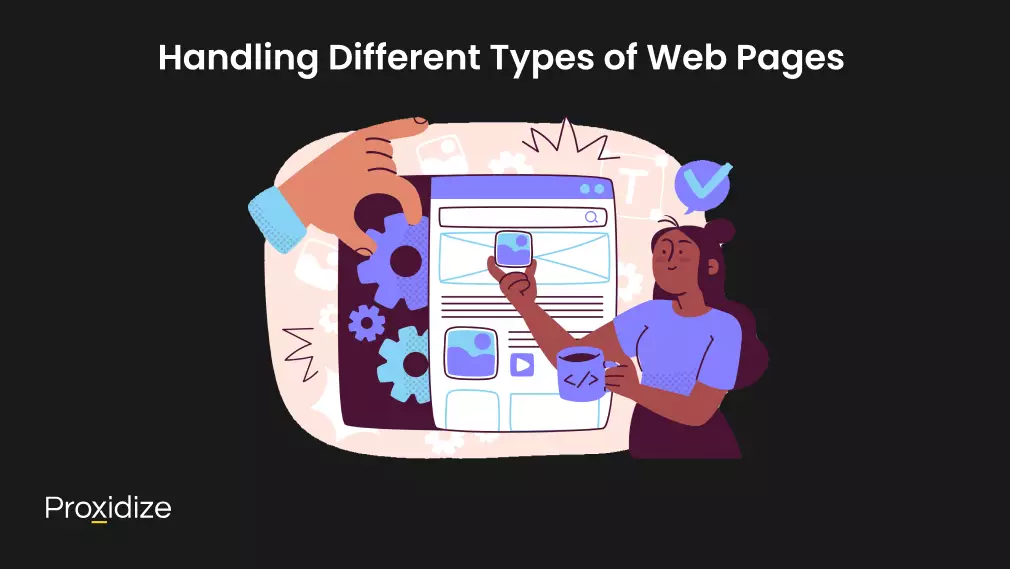
Handling Different Types of Web Pages
Web scraping with Ruby comes with its own set of challenges, especially when dealing with modern websites. Understanding different types of web pages and their scraping process approaches is crucial for successful data extraction.
Static vs Dynamic Content
Modern websites come in two distinct types: static and dynamic websites. Static pages deliver their content directly in the HTML document, making them straightforward to scrape using basic tools like Nokogiri. Dynamic pages, however, generate content through JavaScript after the initial page load, requiring more sophisticated approaches.
Here’s how to identify and handle each type:
# For static content
doc = Nokogiri::HTML(HTTParty.get(url).body)
data = doc.css('.target-element').text
# For dynamic content
require 'selenium-webdriver'
driver = Selenium::WebDriver.for :chrome
driver.get(url)
data = driver.find_element(css: '.target-element').textDealing With JavaScript-Heavy Sites
JavaScript-heavy sites require special handling as they render content dynamically. Traditional scraping methods only capture the initial HTML, missing the dynamically loaded content. To overcome this, we can use headless browsers:
require 'watir'
browser = Watir::Browser.new :chrome, headless: true
browser.goto(url)
browser.element(css: '#dynamic-content').wait_until(&:present?)
content = browser.htmlThis approach ensures that JavaScript executes fully before we attempt to extract data. The wait_until method is particularly useful for ensuring dynamic content has loaded.
Managing Authentication and Sessions
Many websites require authentication to access their content. Here’s how to handle login sessions effectively:
agent = Mechanize.new
login_page = agent.get(login_url)
form = login_page.forms.first
form.field_with(name: 'username').value = 'your_username'
form.field_with(name: 'password').value = 'your_password'
dashboard = agent.submit(form)Key considerations for authenticated scraping:
- Store credentials securely using environment variables.
- Implement proper session management.
- Handle timeouts and re-authentication.
- Respect rate limits.
Remember that different websites may require different approaches, and sometimes you’ll need to combine multiple techniques for successful data extraction. The key is to analyze the target website’s behavior and choose the appropriate tools for the job.

Storing and Processing Scraped Data
Successfully extracting data is only half the battle in web scraping with Ruby. Storing and processing that data effectively is equally crucial. Let’s explore how to handle your scraped data professionally.
Working With Different Data Formats
Ruby offers flexible options for storing scraped data. The most common formats are CSV and JSON, each serving different purposes:
require 'csv'
# Assuming `quotes` is dynamically populated from scraping
# Example: quotes = [{ quote: "...", author: "...", tags: "..." }, ...]
# Storing data in CSV format
CSV.open('quotes.csv', 'w+', write_headers: true, headers: %w[Quote Author Tags]) do |csv|
quotes.each do |item|
csv << [item[:quote], item[:author], item[:tags]]
end
endImplementing Automated Scraping
Automation transforms our price monitor from a manual tool into a self-running system. Let’s implement a complete code for scheduled scraping:
require 'httparty'
require 'nokogiri'
require 'csv'
# Method to scrape quotes from the website
def scrape_quotes
url = 'https://quotes.toscrape.com'
response = HTTParty.get(url)
if response.code == 200
document = Nokogiri::HTML(response.body)
quotes = []
document.css('.quote').each do |quote_block|
quote = quote_block.css('.text').text.strip
author = quote_block.css('.author').text.strip
tags = quote_block.css('.tags .tag').map(&:text).join(', ')
quotes << { quote: quote, author: author, tags: tags }
end
quotes
else
puts "Error: Unable to fetch quotes (HTTP #{response.code})"
[]
end
end
# Save scraped quotes to a CSV file
def save_to_csv(quotes)
filename = "quotes_report_#{Time.now.strftime('%Y-%m-%d')}.csv"
CSV.open(filename, 'w+', write_headers: true, headers: %w[Quote Author Tags]) do |csv|
quotes.each do |quote|
csv << [quote[:quote], quote[:author], quote[:tags]]
end
end
puts "Quotes saved to #{filename}"
end
# Main script execution
quotes = scrape_quotes
save_to_csv(quotes)Implementing a Proxy
When deciding to perform web scraping with Ruby, certain websites might ban your IP due to rate limiting or because they disallow web scraping of their website. This should not deter you from trying web scraping with Ruby as there is a way around it. That way is through the use of a proxy server. Proxies can hide your IP address by redirecting traffic through a server, thus keeping your identity hidden and ensuring that you will not be rate-limited or detected for scraping. Implementing a proxy within your web scraping with Ruby script is as simple as adding a few lines of code.
require 'httparty'
options = {
http_proxyaddr: 'mobile-proxy-address.com',
http_proxyport: 8080,
http_proxyuser: 'username',
http_proxypass: 'password'
}
response = HTTParty.get('https://example.com', options)
puts response.bodyThese lines give you the option depending on your proxy provider and the information they provide for their proxies. While including this within your script is optional, it does depend entirely on the website you decide to scrape. For our example website (Quote to scrape), applying this is not needed as the website is made to be used as a practice for web scraping. However, if you have mastered web scraping with Ruby and wish to test out your talents with another website, including a proxy would save you from getting your IP banned on that site.
Conclusion
Web scraping with Ruby offers powerful automation capabilities that transform tedious manual data collection into efficient, scalable processes. Through proper environment setup, strategic use of libraries like Nokogiri and HTTParty, and smart handling of different web page types, you can build robust scraping solutions for various business needs.
Your scraping journey starts with mastering the basics of making HTTP requests and parsing HTML. As you progress, you’ll tackle more complex challenges like handling dynamic content, managing authentication, and implementing automated monitoring systems. Remember to maintain good scraping practices by r implementing appropriate request delays and using proxies when needed. Success in web scraping comes from continuous learning and adaptation. Start with simple projects, test your code thoroughly, and gradually build more sophisticated solutions. Armed with the knowledge from this guide, you can now create efficient web scrapers that save time and deliver valuable data insights for your projects.




