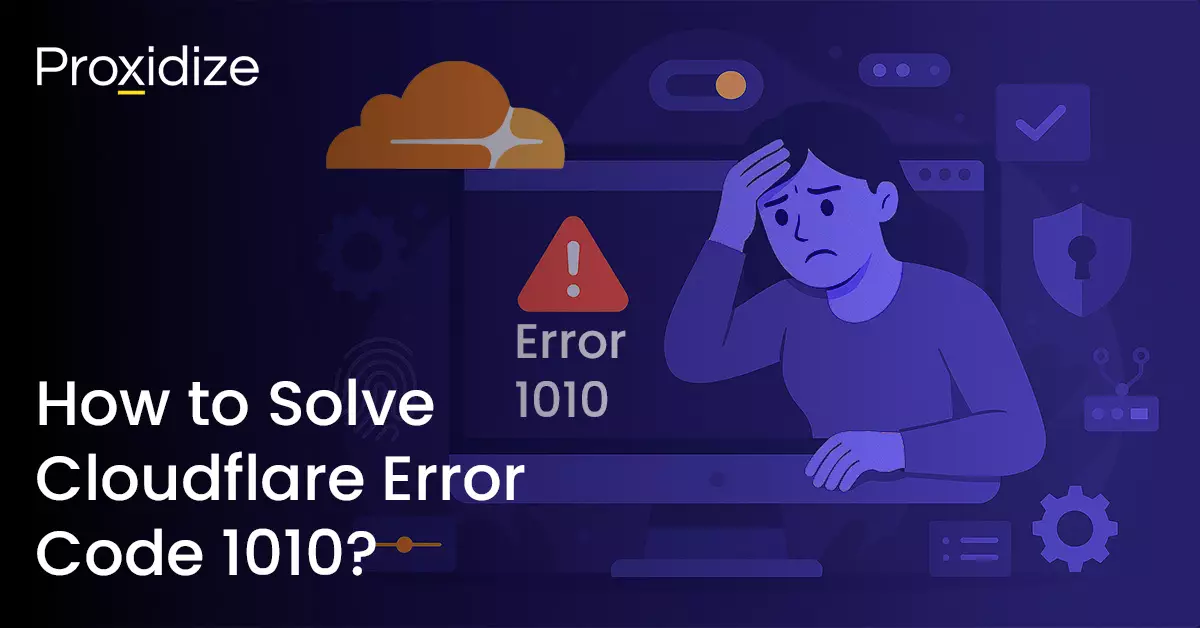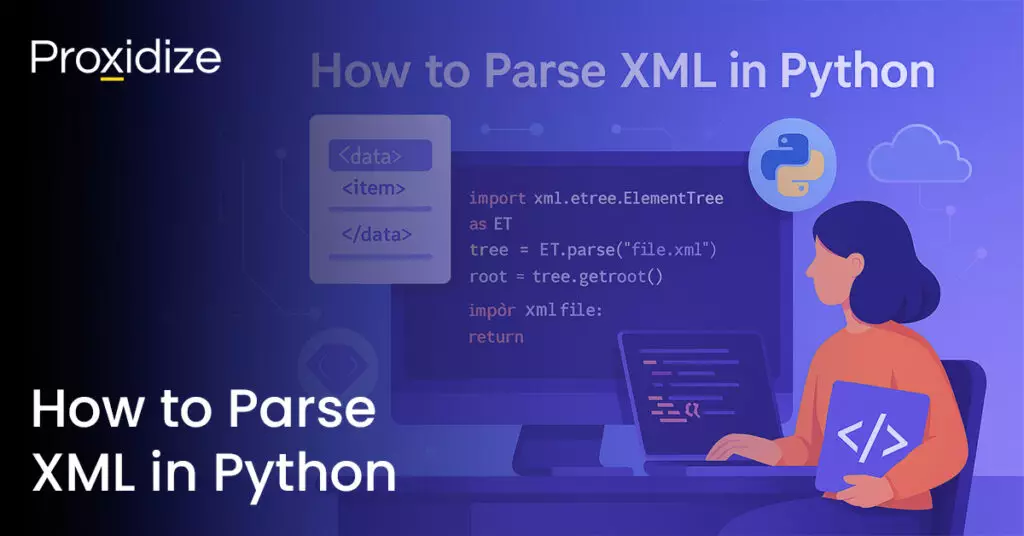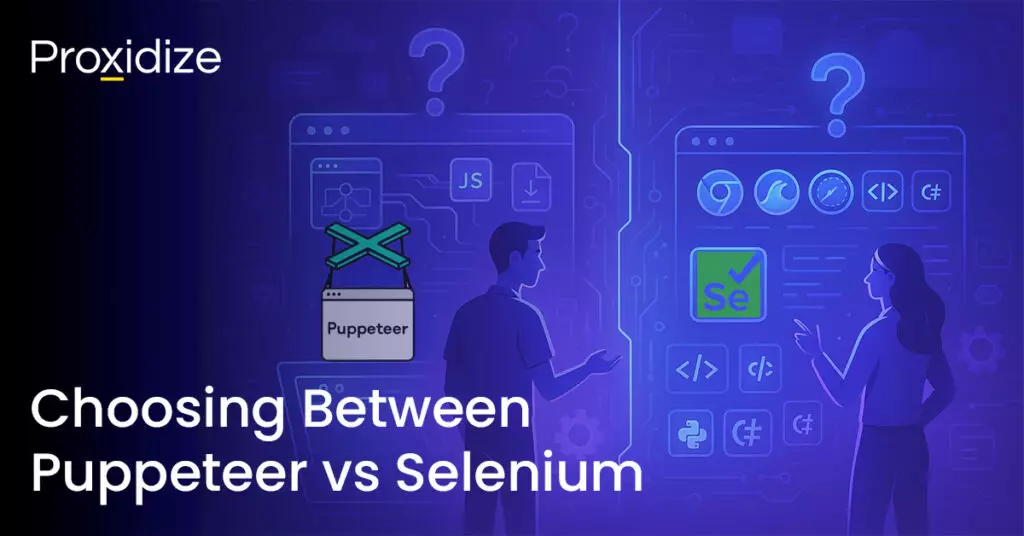Cloudflare error code 1010 blocks access to websites when your browser signature or fingerprint matches patterns on a site’s ban list. This can happen when you’re using automated scripts, headless browsers, or HTTP clients that lack JavaScript execution capabilities found in standard browsers. The error signals that the website has identified your web client as potentially suspicious and has denied access. For web scrapers, this error presents a formidable challenge. When you hit a Clouldflare error code 1010 error, you are completely cut off from sending data-gathering requests on Cloudflare-protected websites. The good news is that several effective solutions exist to address this common issue.
This article will explore the root causes behind Cloudflare error code 1010, provide step-by-step troubleshooting methods, and introduce advanced techniques for persistent Cloudflare-related challenges. We will cover both immediate fixes and long-term prevention strategies that ensure seamless access to your target domains. Whether you need consistent access for data collection or automated tasks, understanding these solutions will help you work effectively despite Cloudflare’s sophisticated security measures.

What Causes Cloudflare Error Code 1010
Understanding why Cloudflare error code 1010 appears starts with recognizing how websites identify your browsing tools. This error specifically indicates that the website owner has banned your access based on your browser’s signature or fingerprint.
Cloudflare blocks requests for several technical reasons such as when your web client’s unique signature matches patterns on the website’s ban list. This happens often with browser automation tools such as HTTP clients like Requests or Axios because they cannot run JavaScript like an actual web browser. Headless browsers like Selenium, Puppeteer, or Playwright are easy to spot through JavaScript fingerprinting techniques.
Request header problems can trigger the 1010 error as well. Cloudflare will block requests if:
- The X-Forwarded-For header has more than 100 characters.
- The request has two X-Forwarded-For headers.
- A CF-Connecting-IP header exists in the request.
Website owners enable the Cloudflare error code 1010 as a vital security measure. They can turn on the Browser Integrity Check in the Settings tab of the Security app. This feature blocks automation tools and non-standard browsers to protect against scraping and botting.
Regular users might see this error because of browser extensions, proxies, or VPNs that change their browser’s signature. These changes can make your browsing profile look like an automated tool, which triggers the security system. JavaScript fingerprinting is a significant part of spotting automated browsers. Websites run JavaScript code to learn about your browser environment. Automated tools often show patterns that do not match typical user browsers. You need to know these triggers before you try to fix the error. The solution depends on whether you’re visiting the website or running it.
A completely anonymous profile starts
with the highest quality mobile proxies

Troubleshooting Cloudflare Error Code 1010
Solving Cloudflare error code 1010 requires a methodical approach since this error directly relates to your browser signature being flagged. The solutions differ depending on whether you’re accessing or managing the website. Let’s look at practical steps for both scenarios.
For Website Visitors:
- Try an Alternative Browser: Switch to a different browser to determine if your current browser configuration is causing the issue. This simple change often resolves the problem immediately.
- Disable Browser Extensions: Many extensions, particularly privacy-focused ones, modify your browser’s signature. Turn them off temporarily to see if this resolves the block.
- Check VPN or Proxy Usage: If you are connected through a VPN or proxy, disconnect it. These services alter your digital fingerprint and might trigger Cloudflare’s security mechanisms.
- Clear Browser Cache and Cookies: Accumulated browser data can affect how you interact with Cloudflare. Clearing this data gives you a fresh start with the website.
- Contact the Website Owner: When all else fails, reach out to the domain owner with a screenshot of your error message. They can investigate your specific situation via the Whois database.
For Website Owners:
- Disable Browser Integrity Check: This is the quickest fix is to turn off this feature. Go to your Cloudflare dashboard > Security > Settings tab and toggle off the Browser Integrity Check.
- Review Security Events Log: Check Security > Events and locate the Ray ID mentioned in the error message. This identifies exactly what triggered the block.
- Whitelist IP Addresses: For trusted visitors consistently encountering the error, add their IP addresses to your allowlist through Firewall > IP Access Rules.
- Adjust Firewall Rules: Check your security settings and current rules to ensure they’re not inadvertently blocking legitimate visitor traffic patterns or user agents.
- Check for Reverse Proxies: Verify your configuration does not include a reverse proxy sending requests back through Cloudflare as this creates a loop that triggers errors.
These troubleshooting methods address most scenarios where Cloudflare error code 1010 appears, whether you are trying to access a protected site or managing one with Cloudflare security.
Advanced Solutions
When basic troubleshooting fails to resolve Cloudflare error code 1010, more technical approaches become necessary. These advanced solutions target the specific mechanisms that trigger browser signature rejections while maintaining essential security protections.
Creating Custom Configuration Rules
You can create targeted exceptions instead of turning off the Browser Integrity Check feature completely. Cloudflare’s Configuration Rules let you allow specific user agents while you retain control against others:
- Go to Security > Settings in your Cloudflare dashboard.
- Under Browser Integrity Check, click “Create a configuration rule”.
- Select “Custom filter expression” and choose “user agent” from the field dropdown.
- Set the operator to “equals” and specify your required user agent.
- Add Browser Integrity Check to the rule and ensure it’s unchecked.
- Deploy the rule.
This solution works well especially when you have scheduled tasks that use specific user agents like “CFSCHEDULE” that Cloudflare often blocks.
Overcoming API and Integration Blocks
Standard whitelisting is not enough when services like Salesforce and WordPress face 1010 errors. Here’s what you can do:
- Change your request headers to avoid Cloudflare’s filtering.
- Keep X-Forwarded-For headers under 100 characters.
- Remove duplicate X-Forwarded-For headers from requests.
Alternative Automation Approaches
These solutions help when Cloudflare blocks scheduled tasks:
- Use CFHTTP with “ColdFusion” as the user agent instead of CFSCHEDULE.
- Set up command-line tools like CURL with modified user agent strings.
- Try fortified cloud browsers designed to bypass fingerprinting.
The best way to fix persistent Cloudflare error code 1010 is to target specific fingerprinting techniques rather than disable security features broadly. This balanced approach helps you block malicious traffic while allowing legitimate automated access.

Preventing Future 1010 Errors
Smart strategies help prevent Cloudflare error code 1010 from affecting your website. A permanent fix works better than dealing with browser signature blocks over again.
For Website Owners:
You can fix visitor complaints about 1010 errors with these dashboard tweaks:
- Modify Browser Integrity Check settings: Go to Firewall > Web Application Firewall > Browser Integrity Check and turn this feature off. This setting targets non-standard browsers and automation tools.
- Implement IP whitelisting: Add trusted connections with static IPs to your allowlist through Dashboard > Firewall > Settings. Your trusted connections will work whatever their browser signatures.
- Create targeted exception rules: Instead of turning off all protections, make specific exceptions for legitimate automation. This way, you keep security against real threats.
For Website Visitors and Automation Users:
The right browser setup helps you avoid the 1010 error:
- Reinforce headless browsers: Tools like Puppeteer, Playwright or Selenium leave clear fingerprints. Use plugins like Undetected ChromeDriver to better resist JavaScript fingerprinting. These tools simulate behavior similar to anti-fingerprinting browsers.
- Implement proper header rotation: Mix and match User Agents to look like different users. Make sure they are well-formed to stay undetected. Bad headers draw extra attention.
- Mimic authentic browsing patterns: Add random delays between requests. Move through pages naturally. Act like a real user would. These tricks make automated activities look more human.
- Try specialized proxy solutions: Mobile proxies route your requests through cellular network IPs that belong to actual mobile devices. This approach is effective as mobile IPs are dynamic and constantly changing, making your scraping activities appear indistinguishable from legitimate mobile users. Despite their slightly higher cost compared to datacenter proxies, the significantly improved success rates and reliability make mobile proxies an invaluable tool for serious data collection projects.
The key to stopping error 1010 lies in understanding both sides. Website owners need the right exceptions while visitors need responsible automation. This balanced approach keeps legitimate users coming back.
Conclusion
Solving Cloudflare error code 1010 requires understanding the security measures from both sides of the connection. This error code represents a deliberate protection mechanism that website owners implement to guard against suspicious traffic patterns and automated requests.
Your approach to fixing it depends entirely on whether you’re accessing or managing the protected website. If you’re a visitor encountering this error, start with simple fixes. Try switching to a different browser, disable any extensions that might alter your browser signature, or disconnect your VPN connection.
Key Takeaways:
- Cloudflare Error Code 1010 affects both website owners and visitors.
- While the code is set in place to target users with malicious intent, occasionally a fingerprint passes through that resembles a blacklisted fingerprint.
- The solution to solving Cloudflare error code 1010 is very simple but if you find yourself unable to solve it, contacting Cloudflare assistance will solve the issue.
- If you are scraping a Cloudflare-based site and encounter the error code, switching to another proxy or VPN might solve the issue.
- Avoid getting the error code in the future by reinforcing your headless browsers, implementing proxy rotation, or upgrading your proxy setup.
For site owners receiving reports about Cloudflare error code 1010, check your Browser Integrity Check settings or set up targeted IP whitelisting for legitimate automated tools through your Cloudflare dashboard. When basic troubleshooting doesn’t work, more technical approaches become necessary. Effective long-term prevention depends on responsible practices from both visitors and site owners.
The most effective approach to Cloudflare error code 1010 isn’t about bypassing security measures but understanding their purpose and working within established parameters. By implementing the strategies outlined in this guide, you can effectively manage this error while maintaining reliable access to Cloudflare-protected websites for your legitimate activities.