Encountering error code 407 is a frustrating experience, leaving you unable to complete your project and unsure of how to proceed. The 407 code is a client-side error, meaning it is most likely an issue with the website you are trying to access, or a problem with your code or setup. It can be daunting for both the end-user and IT professionals as it prevents access to critical resources. This article aims to explain what error code 407 is, how to fix it, and some ways to avoid it.
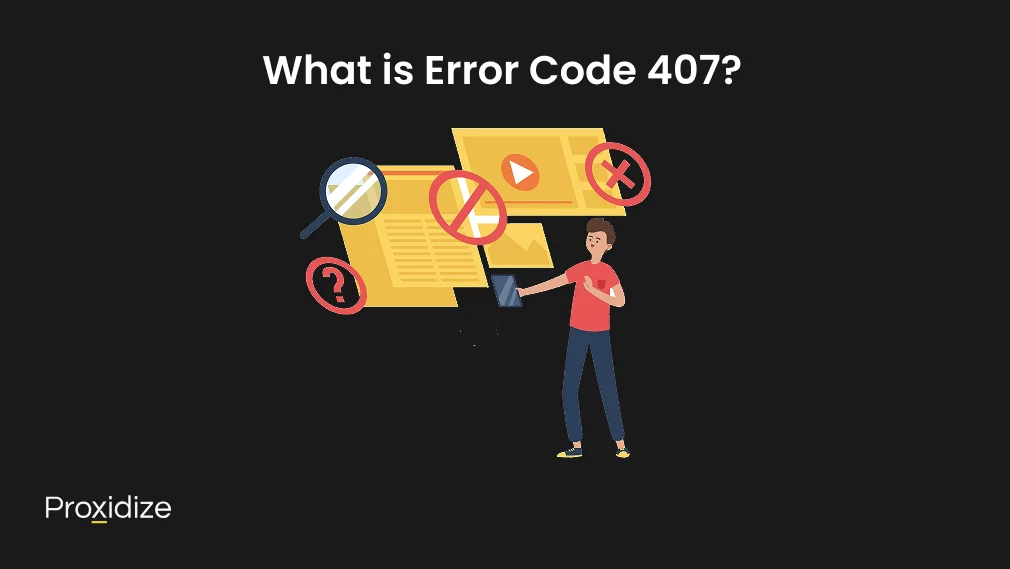
What is Error Code 407?
The error code 407, more commonly known as “407 Proxy Authentication Required”, is one of the many proxy error codes you might encounter throughout your journey. Error code 407 is caused by a lack of valid authentication credentials when a proxy server is used. What this means is that you are most likely missing your login credentials for the proxy server, or you have entered them incorrectly.
Error code 407 details a breakdown in communication between the client and the proxy server. The error happens because the proxy server needs authentication credentials from the client that it had not received. The proxy’s inability to authenticate the request will result in this error. The characteristics of the error code 407 include the numerical identifier 407 which indicates that proxy authentication is required, the response header which reads Proxy-Authenticate, sent by the proxy to specify the authentication method it supports, and the request header which reads Proxy-Authentication and is sent by the client, containing the required credentials to authenticate.
Some of the reasons why the error code 407 might pop up include:
- Proxy Authentication Required: When a client attempts to access a webpage through a proxy server that requires authentication.
- Corporate Networks: Employees may encounter the 407 error when accessing certain websites or online servers through a proxy.
- VPN Connections: Connecting to a virtual private network may provide an error code 407 if the VPN needs authentication through a proxy server.
- Network Configuration Issues: Misconfigured network settings or firewall rules can trigger error code 407. If the server settings are incorrect or if the client cannot communicate with the server due to network restrictions, error code 407 might appear when attempting to access web resources.
High-quality scraping and automation starts with high-quality mobile proxies

Fixing Error Code 407
Running into the error code 407 is not the end of your journey, it is simply a speed bump you need to tackle. There are several simple solutions that can help you get right back on track, from double-checking some configurations to performing some trial and error to narrow down the cause.
1. Check Proxy Settings
Checking your proxy settings should be your first step. If you have incorrect or misconfigured proxy settings, your browser may not be able to connect to the server, resulting in the error code 407. Check that the server’s address is correctly typed in your browser’s settings. You also need to check if the proxy server’s port number is correctly set. Make sure your username and password are correct and are entered without mistakes, such as extra characters or mistyped words.
2. Provide Valid Credentials
Entering the correct credentials can help fix error code 407 because it allows the clients to authenticate themselves with the proxy server and gain access to the requested resource. When the client requests the server, it typically contains the authentication credentials. Access to the site will be granted if the credentials are correct and match those on file with the server.
3. Check the Requested URL
If the URL you entered is incorrect, the client cannot connect to the source, which will result in the error code 407. Make sure the URL is accurately written and includes the correct domain name and path. Check for any missing or extra characters, which could happen if the URL is copied incorrectly to begin with or if it was manually entered in a rush.
4. Debug Your Code or Script
Another reason you might be getting the error code 407 is that there is something wrong with your code or script. Debug the code or script of your website to try to narrow down the cause of the issue. If you added a custom code or a new plugin, it could be causing the 407 error.
5. Disable Third-Party Software
If you have any third-party software installed, removing it could help resolve error code 407 if the software interferes with the authentication process or limits access to the server. Disabling any additional software can help you identify conflicts with the software that might be causing the error. Certain firewalls can be set to block connections to specific proxy servers, preventing your client from accessing the source. Disabling the software can remove any restrictions and allow the client to connect.
6. Check Network and Firewall Settings
Firewalls are supposed to safeguard your network by preventing unauthorized traffic, but they may also prevent legitimate traffic from coming in, such as from a proxy server. Check the firewall rules to ensure no connections to the server are blocked. If the firewall blocks the connection, you can add a new rule to enable traffic to the proxy server. You could also disable the firewall temporarily to figure out if the error code 407 is caused by the firewall. If the error goes away, then you know the firewall was the issue.
7. Clear Your Browser Cache and Cookies
Your browser’s cache and cookies may contain outdated information that can disrupt the authentication process. You can remove this data and ensure your browser uses the most up-to-date information by emptying your browser cache and cookies. Additionally, doing this will reset any previously saved authentication credentials that are out of date. This will force you to manually re-enter all the information and ensure it is correct this time.
8. Update Network Configuration
Make sure that your network configuration is up-to-date and set up correctly. Incorrect DNS settings can cause network issues, so making sure your DNS settings are configured correctly can solve your issue. You could also verify that your device is using the correct IP address and network settings by using ipconfig/renew for Windows or ifconfig for macOS and Linux. This will refresh your network configuration.
9. Update or Reinstall the Application
The classic tried and tested method of “turning it off and turning it back on again” might be the solution you need. If all the methods mentioned above have failed, try to update or reinstall your application to see if that solves the issue.
10. Contact Your Network Administrator
If all else fails, you should contact your network administrator for any knowledge or assistance with the matter.
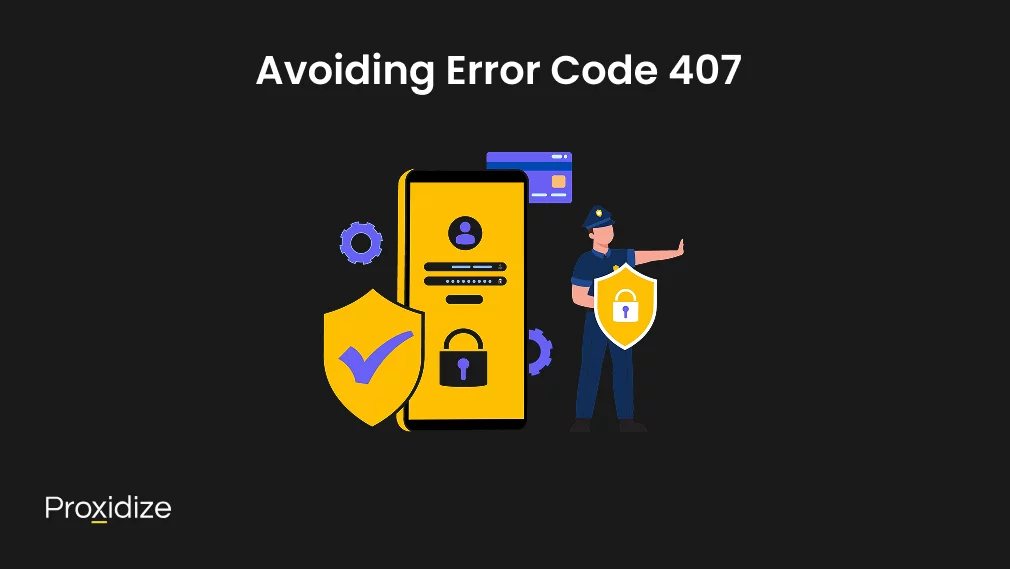
Avoiding Error Code 407
While figuring out how to solve error code 407 is good, learning about how to prevent it will be even better. We will provide you with a few tips and tricks to follow before starting your web scraping or botting projects so you can have a smooth session.
- Create a strong password: You can improve your account’s security and lower the risk of compromised authentication credentials by using a strong password. Most proxy providers even require you to have a complex password with a mix of special characters and capitalization. By creating a strong password, you can make sure that your authentication is correctly configured.
- Keep proxy settings up to date: Constantly updating your proxy settings ensures that your client is correctly configured to connect to the server. If your settings are outdated or incorrect, it can lead to an error code 407. One thing to keep in mind is that proxy server IP addresses and authentication requirements may change over time, which is why it is important to keep proxy settings up to date. This can help ensure your client connects to the proxy and accesses the requested source with the right information.
- Monitor potential threats: By monitoring for security issues, you can avoid brute force attacks and credential stuffing. Recognizing these attacks early will allow you to take preventative measures and lower your chances of encountering error code 407.
- Use secure connections: Using secure and encrypted connections, such as HTTP, will prevent your communication with the proxy server from being monitored. This will avoid unauthorized access to your authentication credentials and lower the chances of error code 407.
- Implement access controls: Implementing access controls will provide audit trails that can be used to track user activity and recognize security breaches. This can prevent security-related issues and reduce the chances of encountering error code 407.
Conclusion
Understanding and resolving error code 407 is crucial for maintaining seamless access to essential web resources, particularly in situations that rely on proxy authentication.
Key Takeaways:
- Error code 407 is a proxy authentication error that happens when valid authentication credentials are missing or incorrect.
- Common causes include misconfigured proxy server settings, outdated credentials, or firewall restrictions.
- Fixes include checking proxy configuration, putting in correct credentials, clearing cache, and updating network and browser settings.
- Preventative steps, such as using secure access methods and monitoring for potential security issue,s can reduce the occurrence of this error.
- In corporate environments or complex network setups, coordination with network administrators may be necessary to ensure consistent access and avoid access restrictions.
By ensuring proper proxy configuration, valid credentials, and up-to-date network settings, you can effectively minimize client authentication issues and avoid disruptions caused by this error code.




