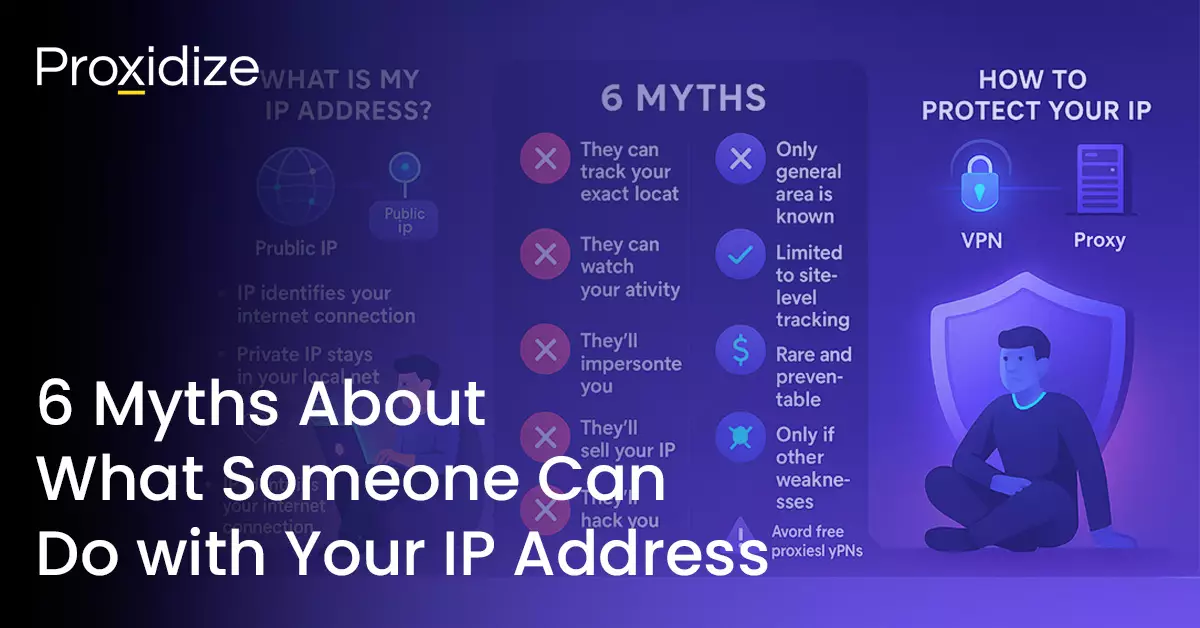Having someone send you your IP can be a scary interaction. It’s invasive and feels inherently threatening. Fears and worst-case scenarios might come to mind of what someone can do with your IP: they can figure out who you are, where you live, and do all sorts of hacking things.
In reality, they can’t do much. Despite what you may read online, even from reputable sources, someone stealing your IP is not the grave threat it used to be. Most of the things you’ll read on the topic are nothing more than fear mongering or incomplete, insufficiently contextualized information designed to generate clicks.
This article will go over some of the ways someone might discover your IP address and shoot down some of the common myths about what that information can be used for. We will also include some methods you can use to obscure your IP.

What is My IP Address?
There are two variations of IP addresses, there is the public IP address and the private IP address. In short, the private IP address is the address assigned to devices on your network by your router, which allows all your devices (phone, computer, printer, etc.) to communicate with your router and thereby access the wider internet. The other IP is your public address; this is the one that identifies you on the internet and is assigned to your router by your ISP.
Through network access translation, or NAT, your router does what its name suggests by routing data from your device to the internet and vice versa. This also means that the private IP of your device is never visible to anyone outside of your local network.
Before we go into how someone could discover what your public IP address is, let us explain how you can find it on your own.
On Microsoft Devices:
- Go to the Settings application and enter the Network and Internet tab.
- Once there, click on Wi-Fi. You will see the name of the Wi-Fi network you are connected to followed by the word “Properties” (eg: HomeWiFi properties). Click on that and scroll to the bottom.
- You will see a list of descriptors such as SSID, Protocol, Network ban, and Link speed. Right under “Link speed” you will see two numbers following “IPv6 Address”. The first string of numbers is your public IP address.
On iOS Devices:
- Head to the Settings application and click on Wi-Fi.
- Click on the “i” icon next to the network that you are connected to.
- You will see categories for IPv4 Address, IPv6 Address, DNS, and HTTP Proxy. Under IPv6 Address, there is a tab labeled “IP Address”. Click on that tab. The first string of digits is your public IP address.
On macOS Devices:
- Click on the Apple logo on the top left corner of the screen and navigate to the System Preferences tab.
- Make your way over to the Network button. Once there, go to advanced on the bottom right corner.
- After that, click on the second tab titled “TCP/IP”. You should see the IPv6 address there. However, if it does not appear to you at first, follow these steps:
- Make sure to toggle the “Configure IPv6” selector to “Automatically”.
- Click OK, and then Apply. After the changes have been made, go back to Advanced, TCP/IP, and it should show up.
On Android Devices:
- Go to the Settings application and head on to Connections and then Wi-Fi.
- Tap on the Wi-Fi settings of your current network and then tap on View More.
- Finally, scroll all the way to the bottom. Your public IP should be the last number on the list.
It must be stated that this method was tested on a Samsung S24+. Instructions might vary depending on your Android devices.
On a Web Browser
Instead of going through all these steps and figuring out what your own IP is, you could just open up a browser and visit any of these websites. They should tell you what your public and private IP addresses are along with other information. If you have a VPN or a proxy, visiting these websites is a great way to guarantee that the service is working as it should.
- What Is My IP: Check for the “My Public IPv6” for the public address.
- What Is My IP Address: Shows you your general geolocation. A great way to ensure a VPN or proxy is placing you in another country.
- IP.me: Similar to the above, shows you the city, country, and rough coordinates of your IP.
- Avast: Simple and straightforward. Shows you your public IP.
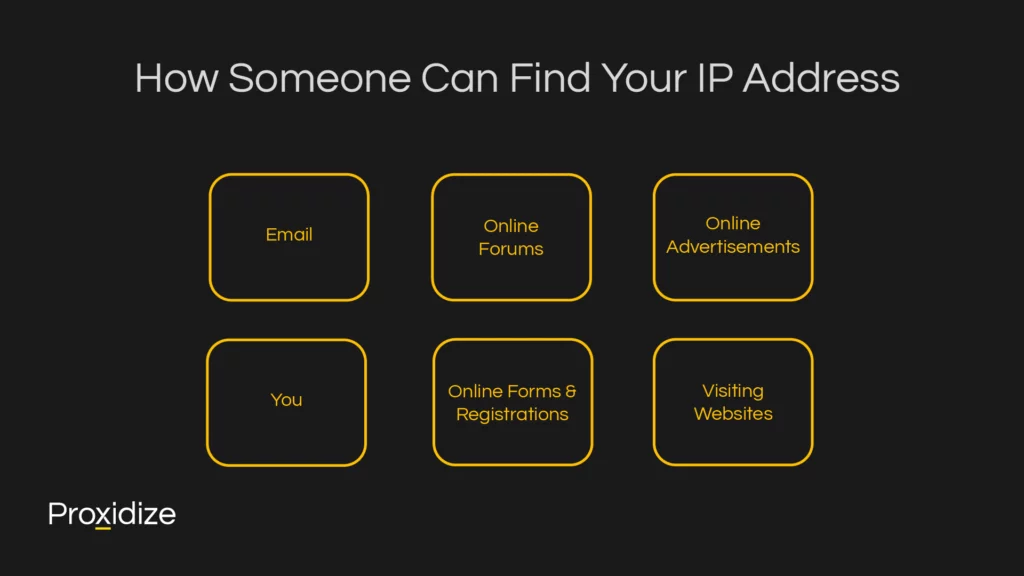
How Someone Can Find Your IP Address
You use your IP in every single interaction you have online. Any time you visit a website, you broadcast your IP to that site’s server in order to establish a connection. This information is generally not available to third parties for a variety of security reasons.
Let’s explore the most common ways someone can find your IP.
Visiting a Website
Websites log IPs for the purpose of security. This creates an access history that can track which IPs have visited the website. The most common use of an IP in this context is the ability to ban or rate limit an IP that is flagged as engaging in fraudulent or suspicious activity.
When you visit a suspicious website or one operated by bad actors, your IP is broadcast also to them simply by visiting the website.
Clicking on links sent by bad actors can inform them of your IP. These emails can also include malware or other software that can lead to remote access to your device, and more, but this is a danger not directly tied to your IP.
Online Advertisements
When you click on an online advertisement, it redirects you to a webpage. In cases of seemingly benign yet actually malicious adverts, bad actors can then see your IP and track it or use it for malicious purposes.
Online Forms & Registration
When filling out a form online or registering for an account on a website, the user’s IP address is stored primarily to prevent spam. Filling in a fake or malicious form can allow bad actors to get your IP.
Peer-to-Peer Communications
Some online platforms, particularly P2P applications like VoIP services and torrent clients, establish direct connections between devices, which can expose your IP to the other parties involved.
Online Gaming
Online games solve multiplayer in a variety of ways. One way is to host servers themselves to which users connect. Others, however, require the players themselves to host servers, to which other players connect. In this case, connecting to a player’s server exposes your IP address to them.
Social Engineering
A bad actor can trick you into revealing your IP address by asking you to visit a website they control or to run a diagnostic tool that reveals it. Be wary of anyone asking you to do anything online.
Connecting to a Public WiFi Network
By connecting to a public WiFi network, others on the same network can discover your (private) IP address with a variety of network scanning tools. This is especially dangerous if the network doesn’t have strong security measures or if you set your device to trust the network when you shouldn’t.
Downloading Malicious Software
By downloading malicious software you open your system up to a whole variety of dangers, least of which is broadcasting your IP to whoever controls the software. More often than not, however, this will be the least of your concerns, as bad actors will be able to achieve much more than that in this scenario.
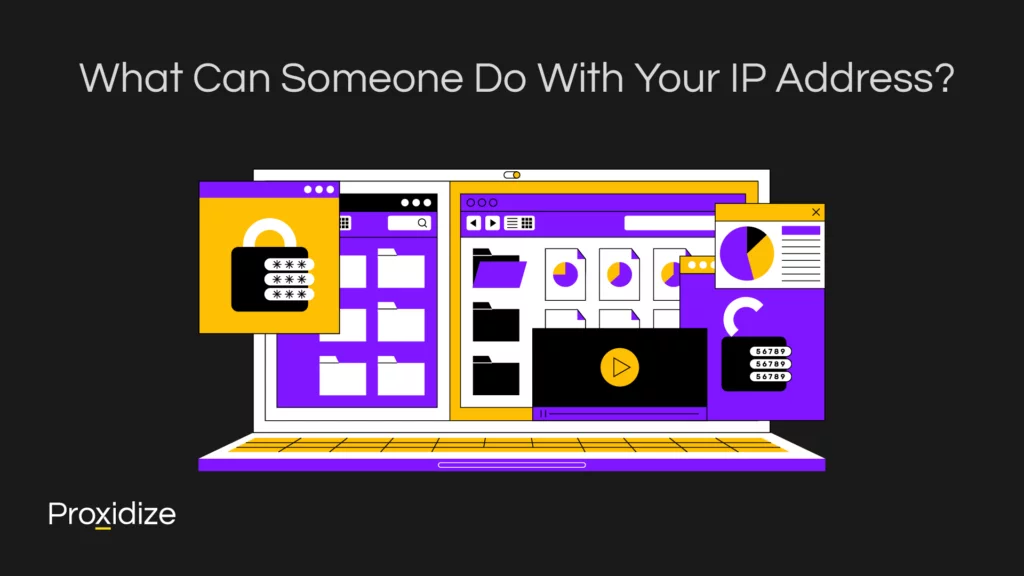
What Can Someone Do With Your IP Address?
Someone has found out your IP address. What can they do with it? There are many sources online that will tell you all about the dangers of a stolen IP. Let’s go through six of the most common ones and discuss their actual implications.
They Can Track Your Location
Claim: You can find someone’s exact location from their IP.
Reality: An IP address can offer a general geographic region where that IP is used. This can vary wildly in both area and accuracy. For example, my IP encompasses a region in which almost six million people live. An IP address alone is not enough to pinpoint anyone’s exact location and can at best be part of the puzzle. Much more personal information is needed, which is usually acquired from other sources like social media accounts.
They Can Track Your Activity
Claim: Your IP address can be used to track your online activity.
Reality: This is only true within the bounds of a website and is disproportionately benign. Web administrators can track the activities of a user across the site’s different pages, which is a useful way to identify patterns of use, interest in content, and more. This is also how suspicious activity is identified and blocked.
They Can DDoS You
Claim: Bad actors can use a distributed denial of service (DDoS) attack on you if they know your IP.
Reality: This is true. By pinging your IP, a bad actor can force your device to send a response. Multiply this many, many times from multiple devices and they can overwhelm your network by tying up all its resources in responding to the pings. This is most commonly achieved with botnets or in collaboration with many other people.
Fun Fact: This is similar to how small websites that gain sudden popularity can go down after they receive what is euphemistically called the “hug of death”. When thousands — or millions — of people try to visit a website whose servers are not designed to accommodate that much traffic, it can crash the site.
They Can Impersonate You
Claim: If someone knows your IP they can impersonate you online.
Reality: Your IP alone is not enough — and in most cases not needed — to impersonate you online. To impersonate someone online, bad actors need access to your personal information, most often taken from social media accounts using information you yourself have offered up for free.
They Can Sell Your IP Address
Claim: Your IP will be sold to bad actors.
Reality: As discussed throughout this article, knowledge of an IP address is both necessary to surf the internet and useless in isolation in terms of malicious activity. What is valuable is access to your device, which once gained by bad actors can be auctioned off to third parties.
They Can Hack You
Claim: A hacker can gain access to your device or network by knowing your IP.
Reality: A would-be hacker could scan your device for open ports and your device via unprotected ports or by exploiting outdated services. However, you can keep yourself protected from this by keeping your operating system, firewall, and antivirus software up to date.

How Can I Protect My IP?
What if you’ve read this article and decided you still don’t want to run the risk? What if you want to hide your IP when you surf the internet? There are two easy ways to do this.
First, you could use a proxy. With a proxy server, you can access the internet via your proxy’s IP address as all your internet traffic is routed through the server. This keeps your real IP address hidden.
Second, you could use a virtual private network (VPN). A VPN also involves routing all your traffic through a server, which hides your IP address.
While we don’t go into the differences between a proxy and a VPN in this article, it’s important to avoid the urge to use a free VPN or free proxy, as both present a far greater danger than any exposed IP.
Conclusion
Despite what you might read online, someone having access to your IP address isn’t the worst-case-scenario many make it out to be. It is also not the glaring danger it may once have been in the past. You use and broadcast your IP countless times as you surf the internet. In the unlikely event a bad actor finds out your IP there is only a limited amount of things they can do with it.
For most of the apocalyptic scenarios, a bad actor will need much more than your IP. Many of us put much more dangerous information about ourselves online every day without ever stopping to think of the consequences. With basic vigilance and safety precautions like not clicking on suspicious links, you can keep yourself safe online even if someone knows your IP.
By using a VPN or a proxy you can keep even that information from anyone who might intend you harm online. Avoid clicking on advertisements that seem suspicious, do not open suspicious emails, and do not click on links you’re unsure of.