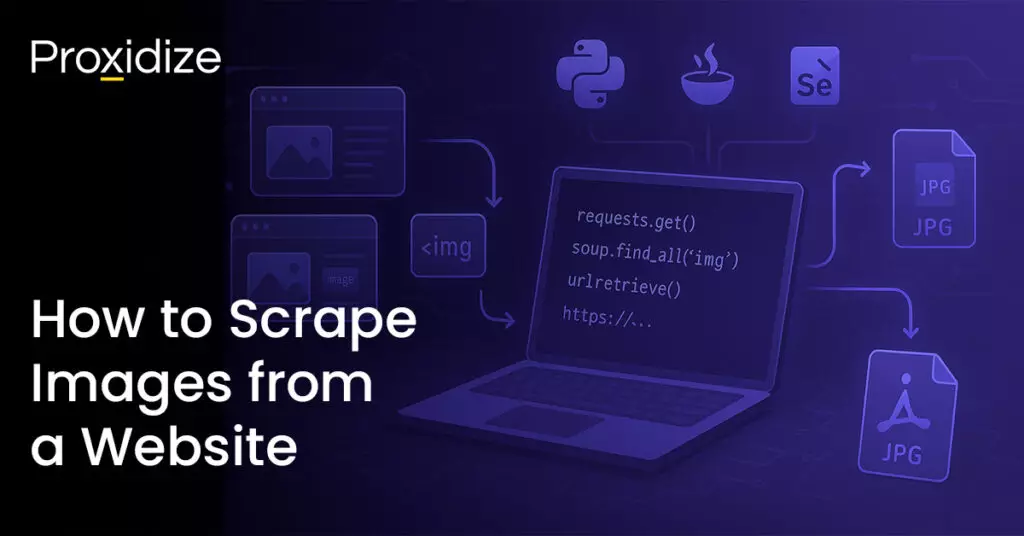People share over 3.2 billion images online every day. Downloading these images manually is a grueling and time-consuming task, especially when you need them for market research or machine learning datasets. Image scraping automates the entire process as you can automatically collect thousands of images and save time while reducing mistakes. The process works well once you understand key elements like URL handling, file processing, and source code manipulation.
This article will teach you everything about scraping images from websites. You’ll find the right tools and techniques, see how businesses put them to use, and become skilled at organizing scraped images. Soon you’ll be ready to build and run your own image scraping system.
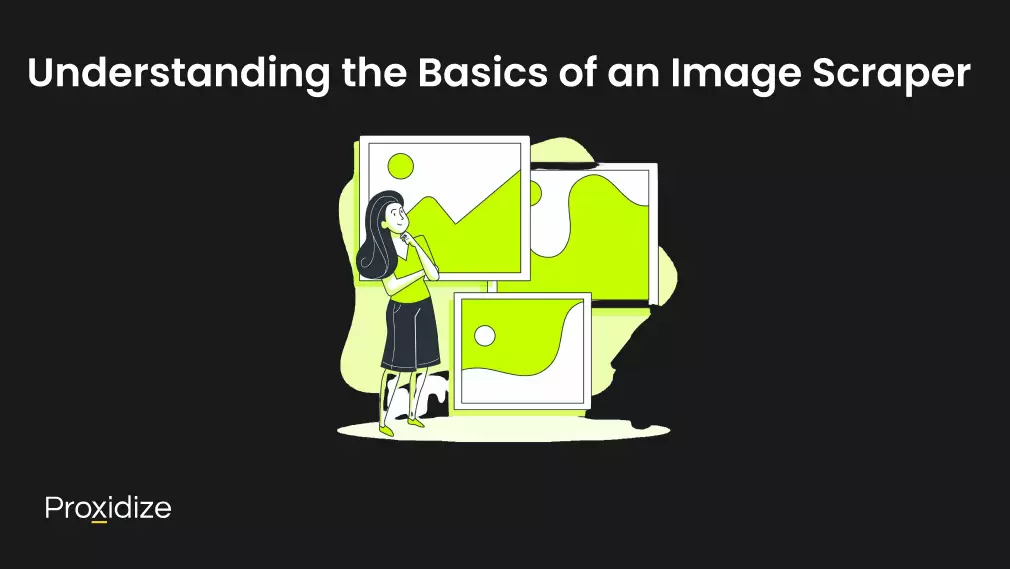
Understanding the Basics of an Image Scraper
Image scraping involves automatically extracting image files from websites through specialized tools and scripts. This process automates what would otherwise be tedious manual downloading.
What Is Image Scraping and How It Works
Image scraping works by identifying and downloading images through their source URLs within a web page’s HTML structure. When images are uploaded to websites, they are stored on web servers with unique URL addresses. Image scrapers locate the images through the img HTML element’s src attribute which looks something like this:
<img src="https://www.domain.com/image.jpg" alt="Image description">Modern websites often use the srcset attribute to produce multiple image resolutions based on device requirements. An effective image scraper would need to handle both the standard and responsive image implementations.
Key Components of Image Scraping Systems
Image scraping systems consist of several core components working together with the two main elements being:
- HTML Structure Identification: Parses HTML content to locate image tags, extracts src attributes containing image URLs, and handles various image formats and sizes.
- Selectors for Targeted Scraping: Uses CSS selectors or XPath expressions, navigates HTML structures efficiently, and isolates specific image elements based on class attributes.
The system includes components for downloading and saving images through HTTP GET requests. The scraped images are then stored locally or in cloud storage with structured naming conventions.
Tools and Libraries
To build an effective image scraper, you can use various tools and libraries within Python such as:
- BeautifulSoup for parsing HTML documents and locating image tags.
- Requests for executing HTTP requests to retrieve images.
- Selenium to automate browser actions for dynamic content.
- Scrapy to handle large-scale web scraping with built-in features.
Headless browsers like Selenium WebDriver and Puppeteer can help you scrape images from JavaScript-heavy websites that need user interactions. These browser automation tools simulate real users, making them particularly useful for extracting images from e-commerce websites and social media platforms. OpenCV and Pillow are great tools to process your scraped images as these libraries help you handle tasks like resizing, converting formats, and performing advanced image manipulation techniques.
Your system should include error handling and rate limiting to prevent server overload and manage broken links or timeouts. This can easily be done by using a mobile proxy within your scraping script as it can counteract any rate limiting through rotating IP addresses. Implementing proper request headers and User-Agent specifications helps your scraper appear more like a real browser which reduces the likelihood of being blocked.
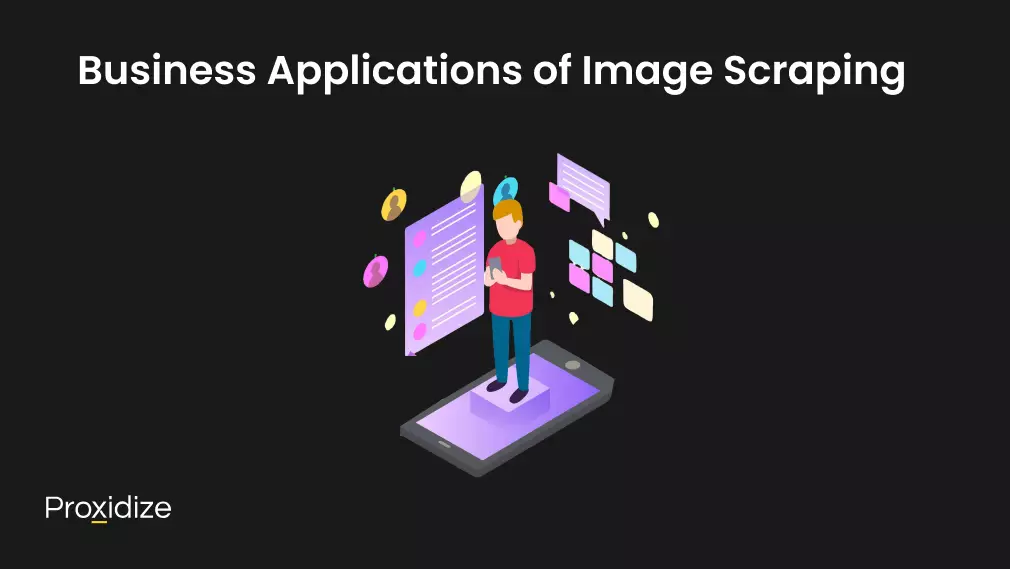
Business Applications of Image Scraping
Companies use image scraping to get ahead of competitors and make their operations more efficient. These techniques change how businesses collect and analyze visual data in industries of all types.
E-commerce and Product Analysis
E-commerce businesses are using image scrapers to monitor competitor products and track market trends. By collecting product images from websites using automated tools, you can analyze pricing strategies and product positioning more effectively. Studies show that companies using automated product image analysis see a 74% improvement in competitive positioning.
Image scraping can help your e-commerce strategy in three main ways:
- Product Catalog Monitoring: Track competitors’ new products and variations using browser automation tools.
- Visual Trend Analysis: Analyze product presentation styles and photography techniques through bulk image extraction.
- Quality Control: Compare your product images against competitors using advanced image manipulation techniques.
Real Estate and Property Images
Real estate firms turn property images into market intelligence. Ground data shows that real estate agencies using automated image collection see their listing analysis capabilities improve dramatically. Your real estate business can benefit through:
- Property Analysis: Extracting images from multiple listing services to analyze property conditions and features.
- Market Research: Collecting and analyzing property images to identify trending design elements and amenities.
- Competitive Assessment: Comparing listing quality and presentation across different agencies.
The process typically uses Selenium import WebDriver configurations to handle dynamic content loading to ensure complete coverage of property listing. Real estate professionals report that automated image collection reduces research time by up to 60%.
Digital Asset Management
Digital Asset Management (DAM) has become vital for businesses handling large volumes of visual content. Organizations that implement DAM systems through image scraping report a substantial reduction in operational costs. Your digital asset management can work better through:
- Centralized Storage: Organize scraped images in structured repositories using file folder hierarchies.
- Metadata Enhancement: Automatically tag and categorize images based on source URLs and context.
- Version Control: Track and manage different image resolutions and formats.
Aside from improving organization, proper DAM implementation helps protect against copyright violations. You will need to configure your User-Agent headers and request headers appropriately when scraping images to ensure compliance with website terms of service. For optimal results, integrate your image scraping system with:
- Google Drive for cloud storage.
- Machine learning models for automated categorization.
- Advanced functions for image processing and analysis.

Building an Image Scraper
Building an effective image scraper needs careful consideration of various technical aspects and potential roadblocks. Let us explore how you can create a robust system for extracting images from websites using proven techniques and tools.
Overcoming Common Challenges
When building your image scraper, you may encounter several technical hurdles that require strategic solutions, primarily, handling dynamic content loaded through JavaScript which presents a significant challenge. You can utilize Selenium import WebDriver configurations with chrome_options to simulate real users and handle user interactions effectively. The key steps to handling common issues are:
Configure Browser Automation:
- Set up a compatible web driver
- Handle headless browsers for efficiency
- Configure proper request headers
- Implement User-Agent header rotation
Anti-scraping measures present another significant challenge as websites block automated access attempts. However, setting up proper delays between requests and proxy services can help avoid IP blocks.
Organizing and Processing Scraped Images
Once you have extracted image URLs, organizing and processing the scraped data becomes important. Your system should handle various types of images and maintain proper structure for efficient retrieval. For effective image processing, you should implement an image file management system which should:
- Create structured file folders
- Implement proper naming conventions
- Handle different image resolutions
- Convert RGB image formats when needed
To process large volumes of images, you might need to use the pandas library along with other tools. This combination will allow for efficient handling of image metadata and organization of source URLs. A solid storage system needs a well-structured database that links image binary data with their metadata. You can utilize Google Drive or similar cloud storage solutions for scalability.
Advanced Techniques
For more sophisticated image scraping needs, you will need to implement advanced functions that can handle complex scenarios. Dealing with infinite scroll pages or hidden images needs specialized approaches. Some methods of enhancing your scraper’s capabilities include:
- Implementing async requests for improved performance
- Utilizing beautifulsoup4, selenium, pandas combination for complex parsing
- Adding support for bulk image extraction requirements
- Incorporating advanced image manipulation techniques
When dealing with e-commerce websites, you might need to handle product images with differing class attributes. As such, your scraper should be able to identify and extract images based on multiple selectors. For machine learning applications, your scraper must maintain high data quality. This involves implementing validation checks and ensuring proper image resolution for training your o1 model. The bs4 requests library, when combined with proper error handling, forms the foundation of a reliable scraping system. Incorporating browser automation framework capabilities allows you to handle dynamic content effectively.
For real estate applications, you should focus on extracting high-quality images of properties. This requires a specialized configuration of your Chrome web driver to handle large image files and maintain proper resolution during downloads. Remember to implement proper error handling for scenarios such as broken image links or timeout issues. Your code block should include appropriate try-catch statements to manage these exceptions. The extension tool capabilities of modern browsers can also enhance your scraping capabilities. Consider using Chrome extension features for additional functionality, especially when dealing with complex web applications.
Conclusion
Image scraping automates manual image collection into a quick and streamlined process. This article has taught you everything in successful scraping operations from handling image URLs to implementing browser automation tools. Image scraping includes these vital components:
- HTML structure and source code analysis
- Tools like Selenium import WebDriver for dynamic content
- Request headers and User-Agent configurations
- Proper image file organization systems
Real-life applications show image scraping’s value in businesses of all types. E-commerce companies analyze products, while real estate firms collect property images faster. On top of that, it helps machine learning projects create automated datasets through systematic image extraction. Creating image scrapers that work demands attention to technical details and best practices.
This knowledge helps you build reliable scraping systems that stay efficient. Note that successful image scraping blends technical expertise with strategic implementation. Begin with simple scripts, add advanced features gradually, and refine your approach based on your project’s specific needs.