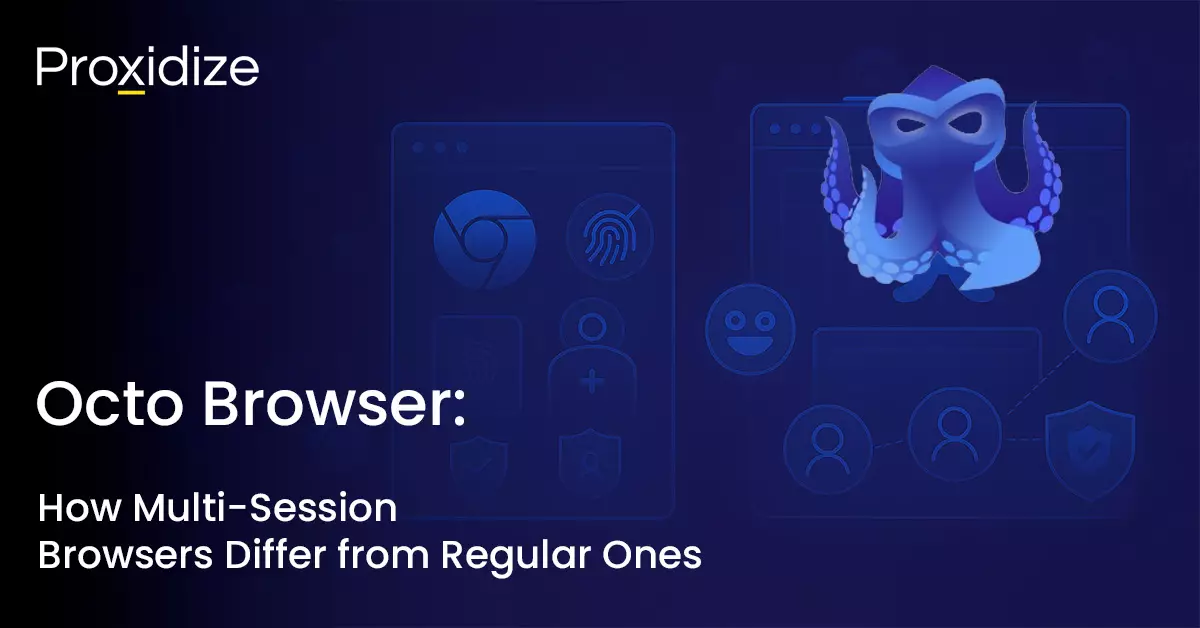Why are most anti-detect browsers for multi-accounting built on similar source codes? How does Chromium track and identify users by their digital fingerprint? Which elements must be removed from Chromium to ensure better privacy and anonymity?
In this article, the Octo Browser team answers the most popular questions about browsers for multi-accounting. Learn about the key differences between a normal browser and antidetect browsers, Chromium, and more.
What Is a Web Browser?
A browser is a software application designed for accessing web pages. Once a user wants to visit a particular website, the browser searches for its hosting server and initiates a connection. Afterward, the browser sends an HTTP request to the server. It receives a response that includes the site’s content, cookie data, and caching methods. Once these data elements are received, the browser processes them to render the web page.
The browser interface facilitates user control and consists of navigation buttons, a search field, bookmarks, settings, windows, and other elements — everything except for the website content itself. The core of a browser is its engine, which translates the code containing the website’s content and formatting details into an easy-to-read web page. The browser and its engine are intertwined like a car’s pedals and engine: The browser allows you to navigate the “machine” performing all necessary calculations, rendering, file downloads, and more — everything operating “under the hood.” The outcome of these processes appears as the web pages you view.
The most popular browsers and their engines include:
- Google Chrome – Blink
- Mozilla Firefox – Gecko
- Apple Safari – WebKit
- Microsoft Edge – Blink
- Opera – Blink
- Internet Explorer – Trident
Browsers also have a network subsystem, which handles network requests, and a storage subsystem, where they store bookmarks, cookies, and settings.
Chromium vs Chrome: What’s the Difference?
Chromium is an open-source browser based on the Blink engine. It’s the backbone of numerous well-known browsers, such as Google Chrome, Microsoft Edge, Opera, Brave, Vivaldi, and others. The framework powers web page rendering across these platforms. Despite sharing the same engine, each browser has unique privacy and security settings, ad blockers, customizable interfaces, page-loading accelerators, torrent clients, and more.
Browsers built on Chromium can differ drastically in visual interface and supported media formats, among other things. For example, Google Chrome provides native support for audio formats like MP3 and AAC, which Chromium does not support by default. Furthermore, Chromium is less connected to Google: it does not send error reports, statistics, or RLZ identifiers and doesn’t work with Google Updater for automatic updates.
Chromium isn’t just used as the foundation for web browsers, but also in headless browsers. Chromium can run in headless mode (without a GUI), which is widely used for automated testing, web scraping, and other development tasks.
A completely anonymous profile starts
with the highest quality mobile proxies
Why Is Chromium So Popular for Specialized Browsers?
Chromium’s open-source nature makes it a popular choice for developers to build on. It lets them modify, add, remove, or fine-tune any browser element. Elements of Chromium aren’t just found in browsers but in services like Spotify. It receives support from both the open-source community and big corporations. This means Chromium’s source code is constantly updated — errors are fixed, and useful features are added, which makes it a powerful asset for developers.
It’s also designed to be multi-process: Each tab, plugin, or extension typically runs in its own process. This isolation means that if one process crashes or encounters a security issue, it doesn’t bring down the entire browser. It also allows for better utilization of multi-core processors and enhances security through sandboxing techniques. Overall, this means it’s more efficient in its use of system resources.
Chromium’s architecture and streamlined source code mean it’s more efficient in its use of system resources, which has a positive impact on performance. Moreover, optimizations like Crankshaft allow Chromium to improve JavaScript performance by dynamically converting frequently executed code into highly optimized machine code during runtime. This results in JavaScript being executed more efficiently, leading to faster load times and a smoother browsing experience.
Running on the Blink engine, Chromium complies with roughly 95% of web standards, including HTML 4.01, XML 1.0 (4th edition), and xHTML 1.0 (2nd edition), while support for HTML5 and CSS3 is continually evolving.
Chromium also supports extensions, allowing interactions with tabs, bookmarks, context menus, and more through a native API.
What is Octo Browser?
Octo Browser is a Chromium-based web browser designed specifically for managing multiple sessions simultaneously. The browser isolates cookies, caches, and other session data so that each tab or window can run as a separate, independent session, making it ideal for multi-account management and related tasks. It’s commonly used by digital marketers, social media managers, and others who need to operate multiple accounts concurrently without interference.
Octo Browser uses Chromium as its base to leverage Chromium’s popularity. This allows it to blend in seamlessly with the crowd, as Google Chrome accounts for more than 66% of the browser market share. The next largest competitor is Safari with 18% of the market share. Given Safari’s proprietary nature, it is unsuitable for multi-accounting browser development, leaving Chromium the optimal choice for compatibility and anonymity.
Octo Browser mimics Google Chrome, making it nearly impossible for websites and security systems to distinguish it from Chrome. The Octo team updates the Octo Browser within days of each Chrome release to ensure its users’ digital browser fingerprints remain aligned with Google Chrome, which pushes updates automatically.
Despite its resemblance to Chrome, Octo Browser does not include Google tracking components like RLZ, histograms, UMA metrics, or other tools. Features that connect Chrome to Google’s services (such as cloud-based password management and synchronization) have also been removed. This results in a Chromium-based browser stripped of Chrome’s tracking mechanisms but functionally identical to Chrome from a website’s perspective.
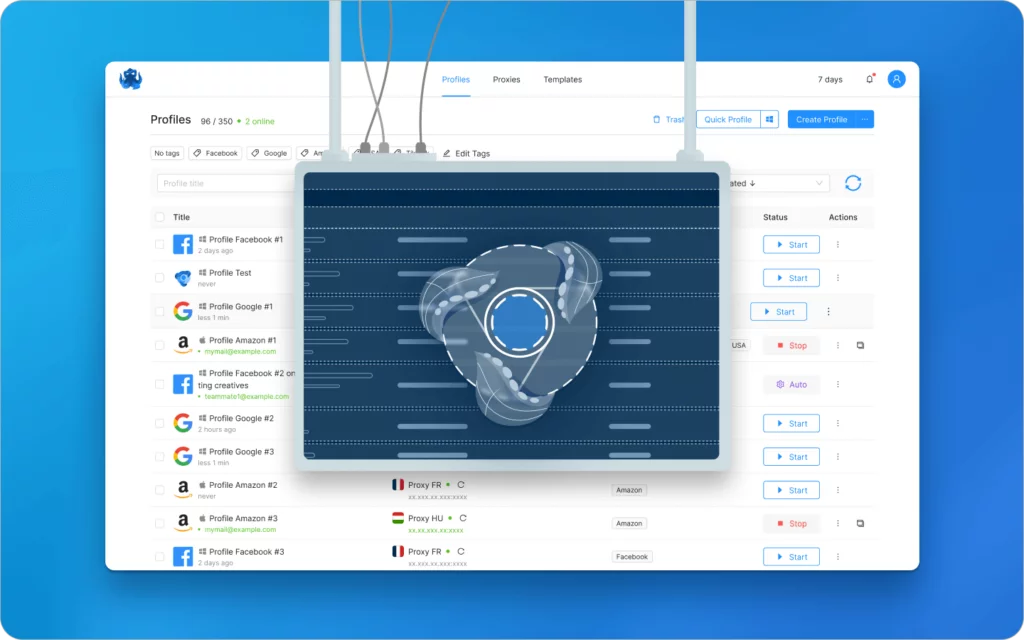
Octo Browser’s developers have also implemented essential anti-detection and multi-accounting features to their “de-Googled” version of Chromium. These include detailed fingerprint customization, allowing users to tweak over 50 settings, or create profiles in a single click — which automatically generate fingerprints.
Another key feature is the ability to link individual proxies to each profile. Octo Browser is optimized to handle large numbers of profiles. It includes API automation tools, collaborative features, cookie management, video stream spoofing, and more. These tools enable users to create isolated profiles for websites and services, ensuring that tracking scripts cannot connect actions across profiles.
Most multi-accounting anti-detect browsers are built on Chromium due to its open-source nature, strong performance, and security. Chromium’s popularity, mainly due to Chrome’s large user base, allows these browsers to blend into a more extensive user pool.
Octo Browser removes all links to Google’s services. It is optimized to handle multiple profiles efficiently. It includes advanced features like proxy management, teamwork capabilities, the Cookie Robot, video stream spoofing, and more.
Use the promo code PROXIDIZE to get free 4-day Base subscription to Octo Browser. This is the perfect opportunity for new users to boost their security and improve their web experience. Don’t miss out on making your projects even more efficient!