Data collection techniques have changed and evolved over the years, giving anyone the opportunity to scrape data from any website, regardless of how it is formatted. Often overshadowed by web scraping, screen scraping is a method used to extract data from websites or applications. It automates user interface (UI) navigation, interacts with its content, and extracts the information from the HTML or other data that is displayed on the screen.
While many articles have been written about web scraping — including by us — screen scraping has its own set of advantages that are worth exploring. This article aims to explain what screen scraping is, how it differs from web scraping, when it can be used, and what could be done to strengthen your screen scraping efforts.
Screen scraping, unlike web scraping, deals with extracting data visually displayed on a web page or UI. It involves emulating user interactions with a website to retrieve information. Screen scraping software simplifies automation and data collection for less technical users. It offers interfaces, templates, step-by-step guidance, point-and-click interactions, data exporting, and cloud-based options, making the need to learn a whole new coding language or library defunct. Screen scraping displays data from one app and translates it so that another app can display it. It is usually done to display data from legacy applications using a more modern UI.
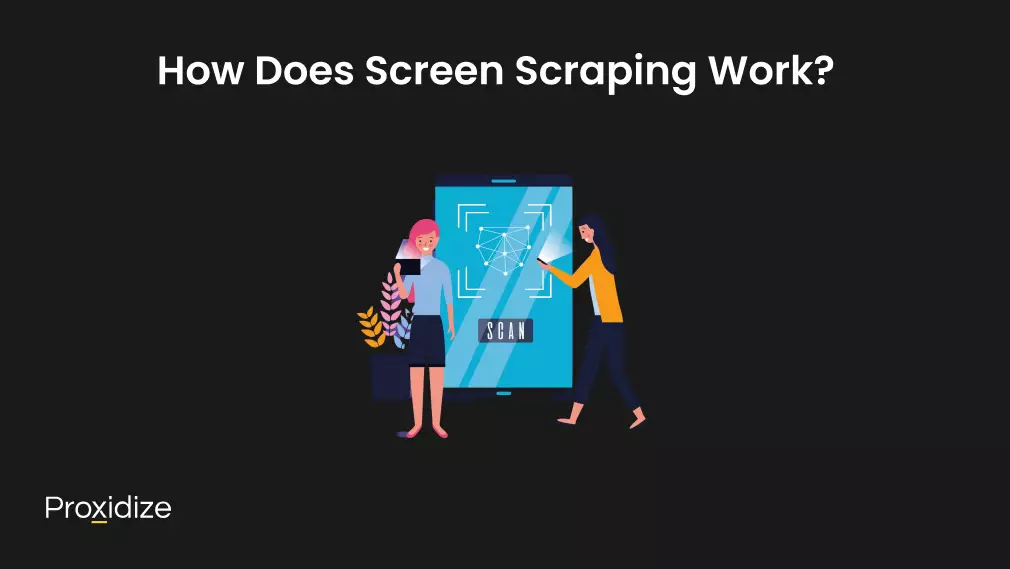
How Does Screen Scraping Work?
Great screen scraping is supposed to meet two major requirements: to capture the screen input and pass it onto the legacy application for processing and to return data from the application to the user and display it properly. Screen scraping covers many techniques and methods used to extract data from the UI of a website or application. These techniques range from simple manual approaches to more complex automated methods.
Manual copy-paste is the simplest screen scraping method which is just copying and pasting data from a webpage into a local document or application. This is suitable for smaller tasks but can be time-consuming. Screen Capture is a method where users take screenshots of the data they want to extract and then manually transcribe it to convert the image into text. With data entry, users could manually input data from web pages into another system. XPath and CSS selectors identify and extract specific elements of a webpage and are often used for scraping tools that target HTML elements.
Regular expressions (known as Regex) are used to find and extract specific patterns in the text. Headless browsers can navigate web pages, interact with web elements, and extract data from a rendered page. There are various web scraping tools that have user-friendly interfaces to help automate screen scraping by allowing users to point and click to identify the data they want to extract without a single line of code needed. Optical Character Recognition (OCR) is another software that can convert text in images into machine-readable text, making it useful when the data is only available as an image.
Some websites provide Application Programming Interfaces (APIs) that allow developers to access structured data. If none of the methods mentioned above work, reverse engineering the website’s code might be used but it is a very complex method. Robotic Process Automation (RPA) can handle rule-based and repetitive tasks. Screen scraping is a subset of RPA where the tool interacts with the user interface elements of an app, extracts the data from screens, and automates user actions. The final method is done by using machine learning which can be used to train algorithms to recognize and extract data from images.
However, despite all these techniques of screen scraping, problems could arise when scraping dynamic websites or apps that use JavaScript, AJAX, or Single Page apps. When this happens, screen scraping software must be capable of capturing the final view of the page or data points.
Advantages of Screen Scraping
Some general benefits of screen scraping include:
- Error Reduction: Screen scraping can reduce the frequency of errors when compared to manual data entry. Typos, transpositions, and misinterpretations are common when copying data from one system to another. Screen scraping can automate the process and ensure accuracy.
- Time-Saving: Screen scraping tools extract data from pages and apps at a faster rate than a human would. This automation can save copious amounts of time in data retrieval and data entry tasks.
- Productivity: By automating repetitive and manual tasks through the use of screen scrapers, you can focus your efforts on something else. The automation of screen scraping will only take a few minutes, freeing your time and efforts for other tasks you have on your plate.
- Business Optimization: Screen scraping is not only fruitful for data retrieval as it can be used for competitive analysis, market research, and gathering insights from various sources. This information can help in decision-making, identifying trends, and optimizing business strategies.

Screen Scraping vs Web Scraping
Screen scraping and web scraping are related when it comes to the base level of extracting data from online sources. The real difference between screen scraping and web scraping lies in their methods. Screen scraping focuses on capturing data from a website or app’s user interface or visuals. It involves emulating user interactions with the website to extract information as it is displayed on the screen. Web scraping is a broader term that encompasses data extraction from the entire page or the source code. It can include screen scraping but it extends to capturing the underlying HTML, XML, JSON, or other structured data formats while screen scraping covers the more unstructured formats.
The type of data that screen and web scraping collect also differ. Screen scraping focuses on unstructured or semi-structured data that is visually displayed on the screen such as text, images, and links while web scraping deals with both structured and unstructured data like tabular data, images, links, and so on. The differences between screen scraping and web scraping extend to how they utilize automation as well. Screen scraping automation is more oriented towards capturing data as it is presented on the screen which may include interactions with web elements and forms. In web scraping, automation is crucial as web scraping can extract the data without needing to render them onto a screen which makes it suitable for large-scale data extraction.
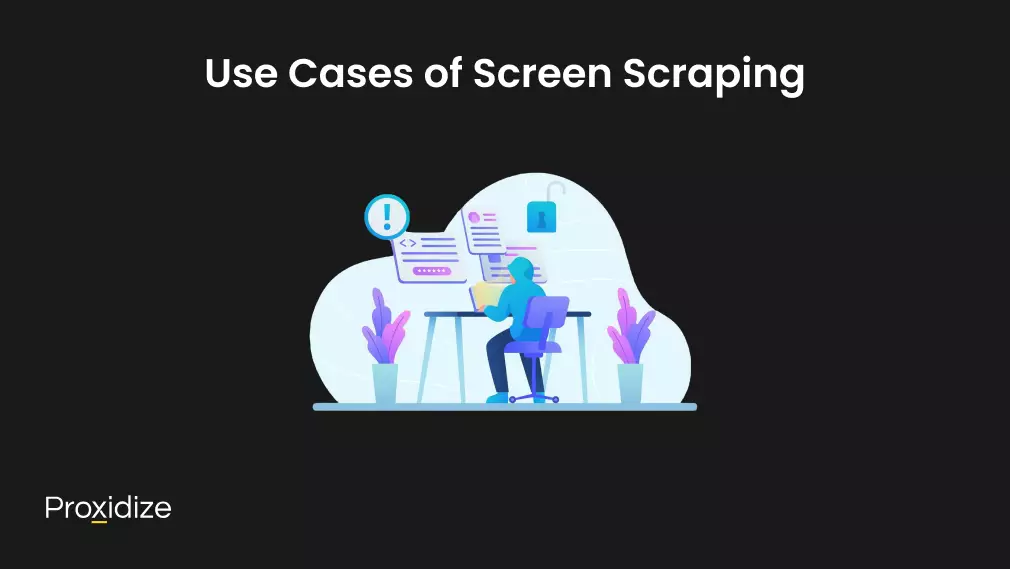
Use Cases of Screen Scraping
There are quite a few use cases for screen scraping that make it a unique tool:
- Data Extraction: Allows you to capture data from legacy systems of applications without using APIs.
- Automation: Integrates disparate systems by automating UI-based workflows.
- Testing: Automates UI tests for apps.
- Competitive Analysis: Allows you to monitor competitor sites for price changes, product additions, and so on.
- Content Aggregation: Compiles content from different sites for research or updates.
- Real Estate Market Analysis: Scrape property listing websites to gather data on prices, locations, and market trends.
- Social Media Sentiment Analysis: Marketers can scrape social media platforms to analyze user sentiments, reviews, and comments.
- Job Market Research: HR departments scrape job posting websites to understand market trends including demand for specific skills.
- News Aggregation: Media companies use screen scraping to aggregate news articles from different sources.
- Financial Data Analysis: Financiers scrape financial news websites to monitor news events that could impact stock pricing and market movements.
- Competitive Pricing Analysis: Hotels and airlines can scrape competitor websites to compare room rates and ticket prices so they can adjust their own prices accordingly.
- Product Reviews and Ratings: Consumers can scrape e-commerce and review websites to gather product reviews and ratings.
There are some instances where screen scraping requires credential sharing. This was the typical way that screen scraping was done but that practice has been renamed to open banking due to its frequency with banks requiring access to a person’s account without their login credentials to extract specific information. The most common use of it is when financial services scrape a customer’s account information to gain direct access to that customer’s bank account and collect the customer’s bank data for use outside of their app. If a business wants to check your financial history and spending habits, it might ask you for permission to scrape your bank account for relevant information such as when you want to take out a loan. They would scrape your account to see if you could afford to take the loan out and will be able to pay for it.

Optimizing Your Screen Scraping
To make the most of your screen scraping, here are a few of the best practices you should keep in mind. These techniques can enhance your efficiency, reliability, and ability to extract data without worry.
Using a proxy server can mask your IP address and prevent detection and IP blocks. Websites would often limit the number of requests originating from a single IP address but by using a proxy, this becomes a non-issue as you can get a rotating proxy that will keep changing your IP address at certain intervals and keep you hidden while keeping your screen scraping task uninterrupted.
Websites deploy CAPTCHAs and other anti-bot measures that will stop your screen scraper in its tracks and prevent you from moving forward. By implementing a CAPTCHA solver in your scraping solution, you should be able to scrape without any roadblocks.
Another extra layer of protection is by using an antidetect browser as a display terminal. Using one will allow you to render full pages, interact with forms, buttons, and navigation menus, and capture screenshots without negatively affecting your home device. Similarly, you could use a headless browser which will not provide a visual interface but will still allow you to navigate a website just as a regular user would.
Conclusion
Screen scraping is a resourceful bridge between old ways of gathering information from websites and getting the most information with the least amount of time.
Key takeaways:
- Screen scraping captures the visuals displayed on screen from the UI while web scraping extracts the data directly from the HTML.
- Screen scraping will save time and reduce errors while improving productivity compared to manually copy-pasting from a website.
- Screen scraping uses range from sentimental analysis to real estate marketing and competitive pricing.
- By using proxies, CAPTCHA solvers, and tools like antidetect or headless browsers, you can streamline your screen scraping efforts.
While it shares similarities with web scraping, the ability to be on the UI and capture information visually displayed makes it a great choice for automation, competitive analysis, and testing. With continuous development in data gathering techniques, screen scraping will still be applicable to help resolve some complex and dynamic data problems.




