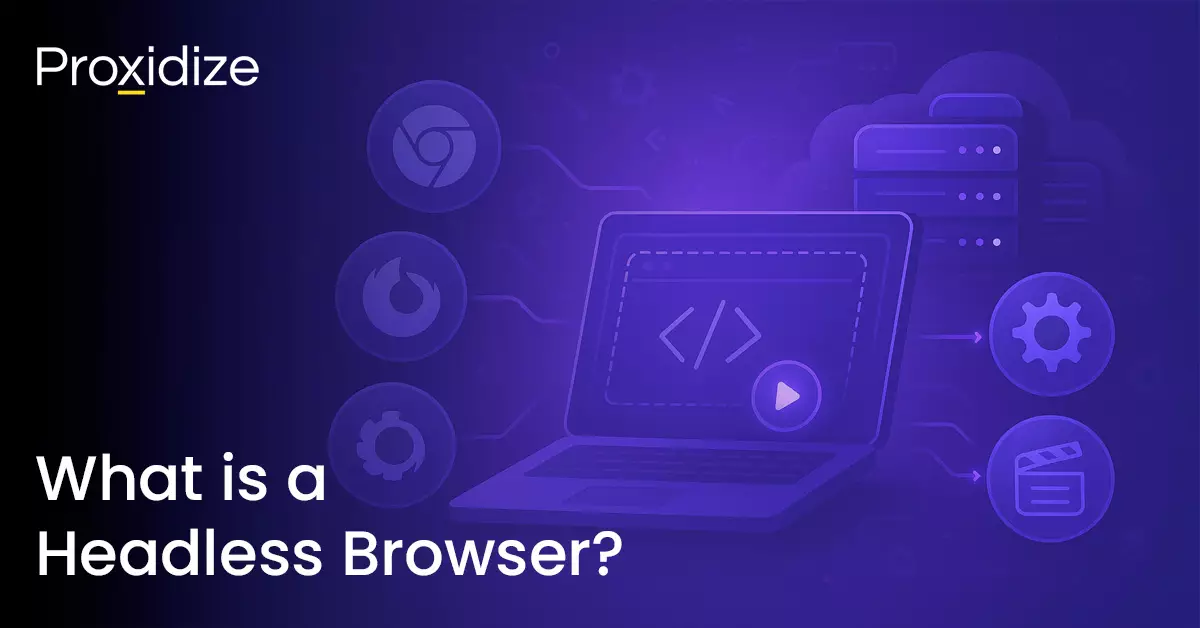If you have explored guides on web scraping, you have most likely come across the term headless browser. What does that mean exactly? In the simplest of terms, a headless browser is a browser without a graphical user interface (GUI). It is a tool that will act as a browser but does not give you access to view it. This article will explain what a headless browser is, the different types available, what it is used for, what is meant by headless browser testing, and the advantages and disadvantages of using one for your projects.
A headless browser is a browser without a GUI. What this means is that it will run in the background without you being able to see it. You are unable to click links, navigate pages, download content, or do anything you would on a regular browser. It is mainly used to test software as it will perform much faster and use fewer resources since it does not have to draw visual content. A headless browser provides access to web content and functionality through a command-line interface or application programming interface (API) to perform an action on the page by using specialized libraries.
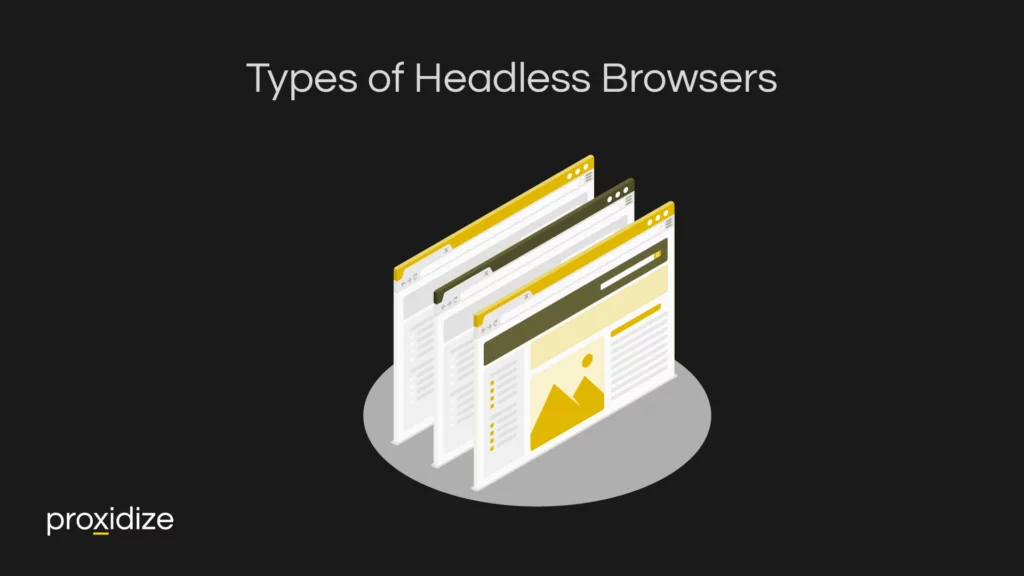
Types of Headless Web Browsers
A headless browser should run in the background without affecting the other tasks being performed by the system. There are many different types of headless browsers available on the market. Each type performs better for specific scenarios. This section aims to cover some of the most popular ones and explain the differences between them.
Chromium Browsers: A Chrome rendering machine that can be used in Brave and Microsoft Edge, it became one of the most popular headless browsers in the market due to its being the first full-featured browser. It is an open-source project that generates the source code that Chrome is built on. Chromium Browsers can also access third-party add-ons which makes it customizable for any project-specific needs.
Headless Chrome: This browser provides regular browser content without using as much memory. It is controlled through command-line flags. The most common tasks include printing the Document Object Model (DOM) or CSS selectors, creating a PDF, and taking screenshots. It is also more capable of performing real user behaviors such as clicking on objects. However, there is a Chrome extension called the Instant Data Scraper that can perform scraping tasks and save the information on an Excel or CSV file.
Firefox Headless: This browser can be connected to different APIs and is perfect to use with Selenium. It is mostly used to run automated tasks as it makes the testing process more efficient. Due to its natural privacy setting, it is a great choice for blending in with other traffic or testing privacy features.
Splash: A Python-based browser built on WebKit, an engine used for Macintosh products such as Safari and the iOS operating system. This browser is designed specifically for web scraping as it offers an HTTP API, Lia scripting support, and a built-in web-based IDE. However, it does have limited browser emulation capability.
HTML Unit: Used to automate different ways for users to interact with websites, HTML Unit is popular for e-commerce website testing as it is best for testing submission forms, simulating and testing clicking, logging on, website redirects, and HTTP authentication. It functions well in Java and is a great tool for any Java-written project.
Libraries for a Headless Browser
Headless browsers access pages through a high-level API with the use of specialized libraries to go through web pages. Three main libraries assist with this action, they are Playwright, Selenium, and Puppeteer.
Playwright is a library built by Microsoft to automate Chromium, WebKit, and Firefox with a unified API. It is available in many programming languages including JavaScript, Python, and Java. It is the most recommended library for running headless browsers as it is used for testing, allowing testing to run concurrently across multiple browsers.
Selenium is a suite of tools used to automate browsers across multiple platforms. It can be used in all the major languages including Java, Python, JavaScript, C#, Ruby, and Perl. However, it can run slower than Playwright.
Puppeteer is a JavaScript library by Google that automates Chromium and Chrome and is maintained by people close to the Chromium team. With it, you can easily write in JavaScript with your preferred IDE. It is helpful when it comes to taking screenshots as well. There is also a library called Puppeteer-Extra which adds antidetect browser elements to Puppeteer that assist it in appearing more human-like and adding extra security against anti-bot techniques.
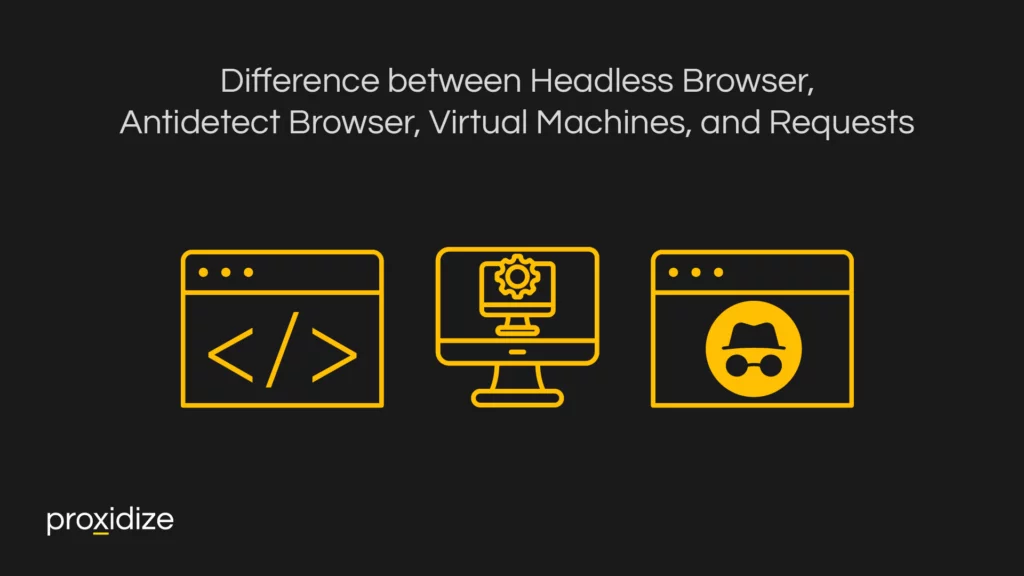
Difference between Headless Browser, Antidetect Browser, Virtual Machines, and Requests
If you are familiar with antidetect browsers, virtual machines, or requests, you might have read the previous information on headless browsers and wondered what the differences between them are. At their core level, they all offer similar advantages and features but each one has a certain uniqueness that makes them powerful.
Antidetect browsers are browsers that you work on separately from the ones on your desktop. They can hide your digital footprint and spoof your device identifiers and browser fingerprints. This assists with hiding your identity when scraping or performing tasks where you need your identity to be hidden from your browsing activities. Anti-detect browsers can be strengthened with the use of a proxy server to hide the IP address from any prying eyes.
A virtual machine (VM) is a program that sits on top of your device and creates a sandbox environment that will not affect your device. It will look and act like a regular computer and is helpful when testing out new software or programs without indirectly harming your device
Requests work along the notion that there is a server and a client when it comes to a browser. They can pretend that a client is accessing the server and can emulate a client’s requests. Using requests tends to be more difficult but it does save on resources when using it. Most users would opt for a headless browser if they are scraping but if the task is simpler, they would use requests instead. The biggest issue is that using requests is much more difficult than using a headless browser or an antidetect or VM.
In the end, it all comes down to a user’s personal preferences and what they might have experience with. If opting to use a headless browser, then the speed of the tasks will be much higher since the browser is not required to load graphics and will perform the tasks in the background.
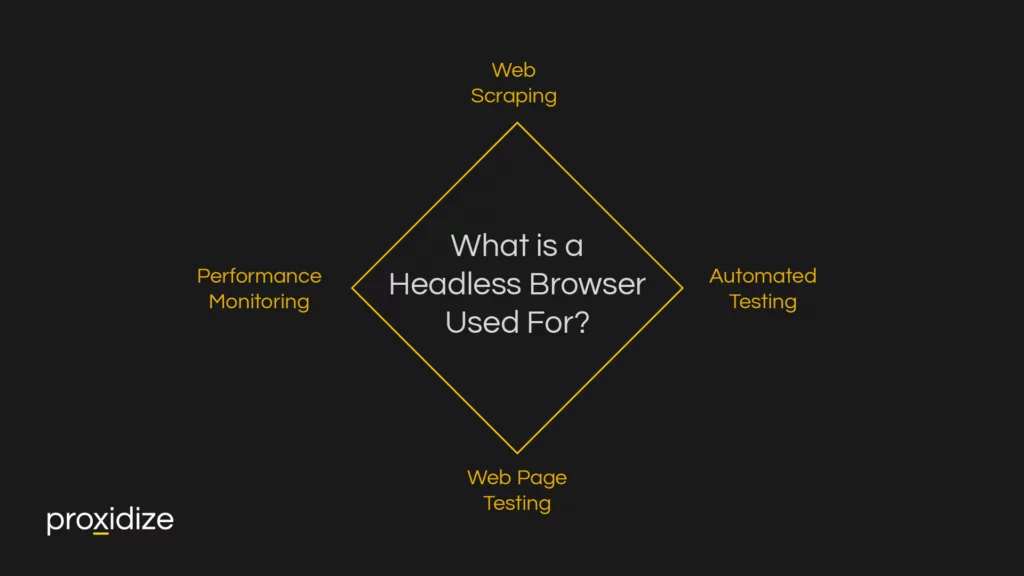
What is a Headless Browser Used For?
Software developers, website designers, app developers, marketers, and general programming hobbyists prefer to use headless browsers due to their speed and efficiency over using a standard browser. However, what can they do with these browsers that makes them so appealing?
Automated Testing
With headless browsers, users can test out their programs or websites by behaving like real users to perform mouse clicks, simulate keyboard typing, or submit forms to see if everything is up and running smoothly. Users could keep track of any code changes for the website from the command line, which saves developers time and effort.
Performance Monitoring
Without the need to display visuals on the GUI, users can test out their websites at full speed and be notified of any errors or mistakes that come up while the headless browser is crawling through. They could also check if forms are submitted properly and keep track of any errors that might arise, saving time from having someone manually check every page.
Web Scraping
One of the most common and vital use cases for headless browsers is web scraping. With the headless browser, JavaScript can interact with elements and simulate real user actions, reducing the chances of being detected as a bot.
When using Beautiful Soup for web scraping, actions will run quicker and be more resource-efficient since they do not require the entire website to render. When using a headless browser for scraping, it is important to keep in mind that using a proxy will assist with hiding a user’s IP address, allowing them to work freely without the risk of being detected. Similarly, using a proxy will allow developers to test out their website’s functionality on an international website server, giving them the ability to see how the website works in other languages.
Web Page Testing
A headless browser can understand HTML pages and interpret them, depicting style elements such as colors, fonts, and layouts. Additionally, they can test out a website’s performance since the lack of the GUI helps the website load faster and lessens the need to manually refresh a page.

Advantages and Disadvantages of Headless Browsers
Headless browsers do not require resources to render and display web content which makes them suitable for environments with limited resources. Additionally, without needing to render content, they will load and interact with web pages quickly, making them more efficient. They are easier to scale as well since they run in the background without consuming graphical resources. Finally, they are ideal for automating interactions.
However, the lack of visual feedback can be difficult for debugging or troubleshooting. If a developer is working with a complex website that relies on JavaScript, they might face some challenges such as incomplete or inaccurate rendering. Some headless browsers cannot replicate real user agents or GUI-based browsers which leads to compatibility issues. Lastly, headless browsers require many updates and maintenance to keep up with the ever-evolving web technologies.
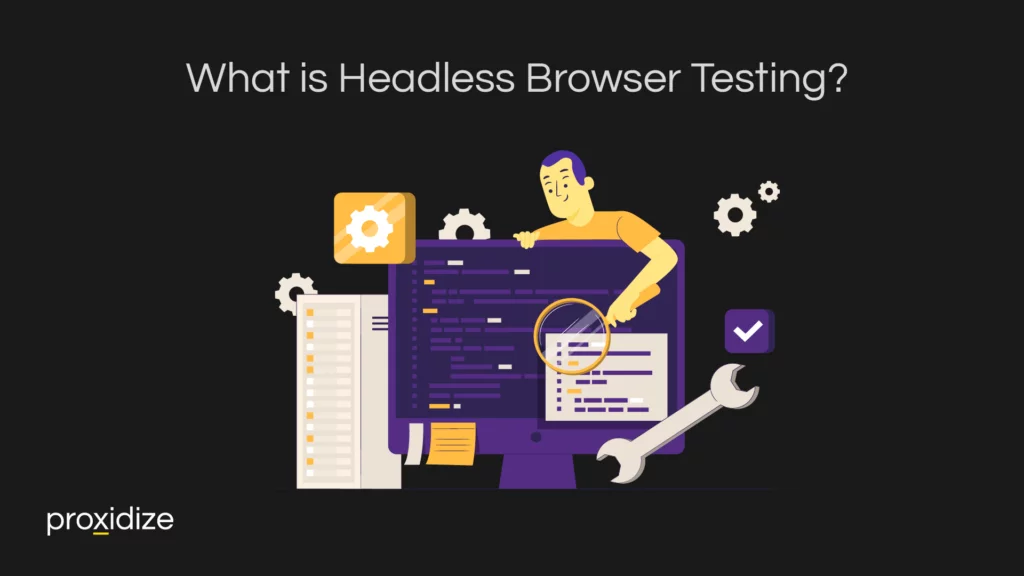
What is Headless Browser Testing?
One of the most vital use cases of headless browsers is headless testing. Developers often use headless browsers to ensure their programs are working properly. They tend to use UI-driven testing however a major issue with doing so is stability. UI-driven testing occasionally fails to interact with the browser so a solution to this issue is through headless testing.
Headless browser testing allows end-to-end tests where the browser will not load the UI, meaning that everything will run faster and tests will interact with the page directly, eliminating the chances of instability. Doing headless browser testing will ensure an efficient use of resources, provide scripted automation, and rapid execution. Additionally, developers can write a UI test and build it into the process instead of having to manually check it. Web applications are constantly changing so headless browser testing ensures an error-free and responsive test for web apps.
Cases where headless browser testing is recommended include automation of HTML responses, handling JavaScript execution, scraping content, monitoring the network, handling Ajax Calls, and generating screenshots of webpages. Performing browser tests is an impeccable way to ensure all systems are running smoothly.
Conclusion
Headless browsers are powerful tools for developers, testers, and web scrapers. They offer advantages when it comes to speed and resource efficiency due to them operating without a GUI. They are great when it comes to automated testing and performance monitoring as well as they amplify efficiency and scalability. However, they hold disadvantages when it comes to handling debugging and compatibility with JavaScript-heavy websites. Choosing the right browser comes down to preference of functionality and the specifics of the task. It is vital to keep in mind which headless browser works best for you if you are testing out a website or scraping information.