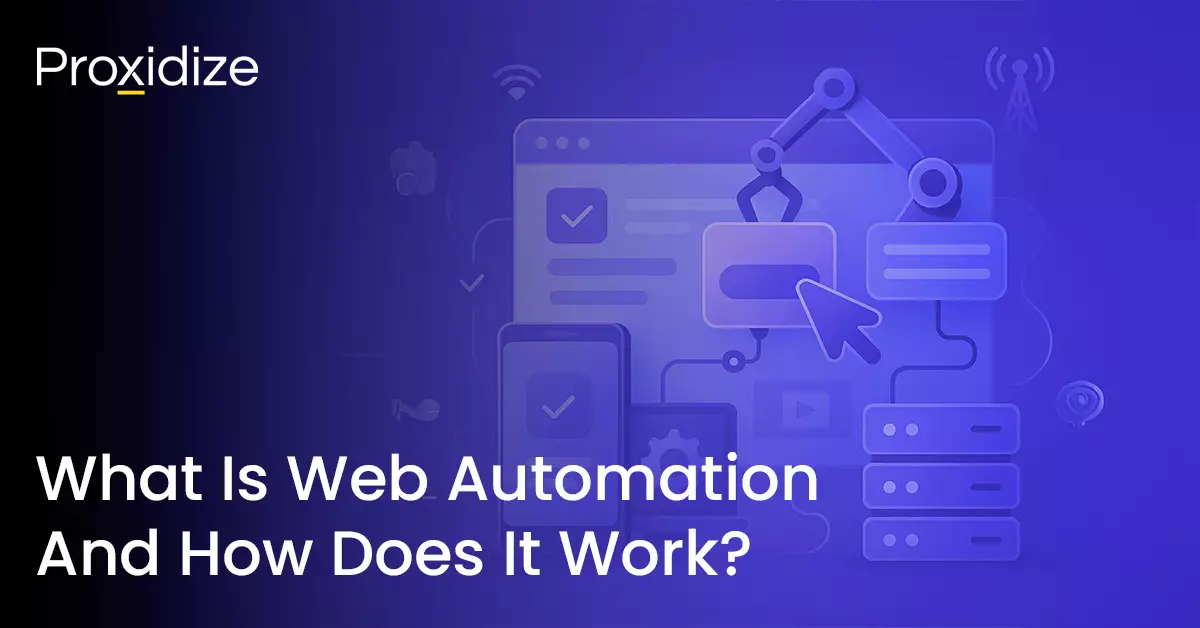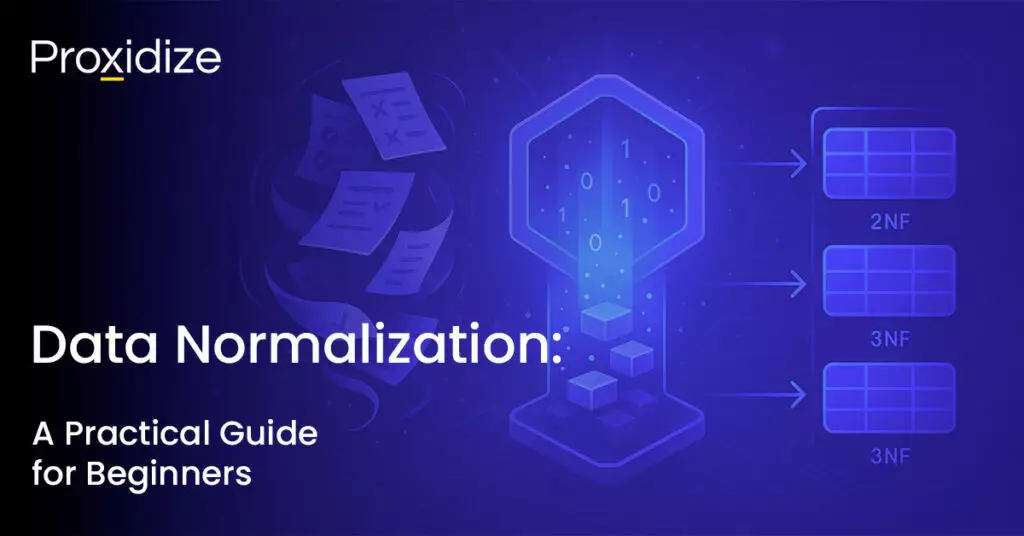Dive into the world of web automation with our guide! This article will break down what web automation is, the mechanics behind it, and its common uses. We’ll also cover automation tools and common challenges, including the role of mobile proxies and legal considerations. Ready to explore? Let’s start!
What is Web Automation?
Web automation refers to the use of software or scripts to perform tasks and operations on the internet with minimal human intervention. It involves automating interactions with websites, web applications, and web services by simulating user actions, such as clicking buttons, filling out forms, and navigating through web pages. The primary goal of web automation is to streamline and optimize processes, saving time and reducing human error.
Technical aspects of web automation involve using various tools and frameworks to script or configure these automated actions, often in programming languages like Python, JavaScript, or Java, and employing technologies like headless browsers and APIs to interact with web resources.
In terms of future trends in web automation, we can expect advancements in artificial intelligence (AI) and machine learning (ML), allowing for more intelligent decision-making during automated tasks. Additionally, integration with other technologies like robotic process automation (RPA) will further enhance productivity gains.
Now that we have covered what web automation is, let’s get into the inner workings of this transformative technology in our next section.
How Does Web Automation Work?
The process of web automation begins with scripting or configuring the automated tasks to be performed, typically in a programming language like Python or JavaScript. This code is executed using various tools and frameworks, such as Selenium and Puppeteer, that interact with the web. Below, we give a step-by-step guide to the steps taken for successful automation.
- Selecting Automation Tools: The process begins by choosing the appropriate tools and technologies for web automation. This may include programming languages, automation frameworks, and libraries. Common choices include Python, JavaScript, Selenium, Puppeteer, and many others.
- Accessing Web Resources: To automate tasks on the web, an automation script or program needs to access websites and web applications. This is typically done by launching a web browser controlled by the automation tool.
- Navigating to Websites: The automation tool instructs the web browser to navigate to specific websites or web pages by providing the respective URLs.
- Interacting with Web Elements: To perform tasks on web pages, the automation script identifies and interacts with web elements such as buttons, forms, links, and input fields. This is usually done by selecting elements using their attributes, IDs, or other identifiers.
- Simulating User Actions: Web automation scripts simulate user interactions, such as clicking buttons, filling out forms, selecting options from dropdown menus, and scrolling. These actions are performed programmatically by the automation tool.
- Data Extraction and Parsing: Web automation often involves extracting data from web pages. The script can locate and extract specific information or elements, such as text, images, or links, using parsing and scraping techniques.
- Handling Dynamic Content: Some websites load content dynamically using JavaScript. Automation tools can handle dynamic content by executing JavaScript code to trigger events, fetch data, or manipulate the page.
- Automation Workflows: Complex tasks may require the automation of entire workflows. For instance, an e-commerce automation script could include actions like searching for products, adding them to a cart, and checking out.
- Data Processing and Storage: Extracted data may be processed, formatted, and saved to files, databases, or external services for further analysis, reporting, or integration into other systems.
- Testing and Validation: In web testing scenarios, automation scripts include validations and assertions to ensure that a website or web application functions correctly. This involves checking for expected outcomes and reporting discrepancies.
This guide outlines the core and basic technical steps involved in web automation, allowing for efficient and automated interactions with web resources. But what do you think are the diverse scenarios and applications where it can be effectively utilized?
When is Web Automation Used?
Web automation can encompass a wide range of activities, including web scraping to extract data from websites, automating repetitive data entry tasks, performing tests and quality assurance on web applications, and integrating with web APIs or an email API to exchange data between different systems. It can also be used for tasks like content publishing, social media management, and email marketing automation. All in all, it’s useful in a wide range of applications, including:
1. Data Entry and Form Submission
When automating data entry and form submission tasks, you can streamline and simplify the process of entering data into online forms and save time and effort by automating repetitive tasks, such as filling out forms with pre-defined information.
You can add features like data validation automation, which ensures that the entered data meets certain criteria or follows specific formats. In addition to enabling data migration automation, where you can seamlessly transfer large amounts of data from one system to another.
2. Web Scraping
You can conveniently extract specific information from websites by utilizing web scraping techniques. These techniques involve using specialized web scraping tools to automate the process of gathering data from websites. It can be used for various purposes like market research, competitive intelligence, and lead generation.
However, it’s important to be aware of the legal issues surrounding web scraping and ensure compliance with relevant regulations to avoid any potential legal consequences.
3. Content Publishing
With web automation, you can streamline your content creation and publishing process and ensure its effectiveness through SEO optimization and audience targeting. By automating tasks such as social media scheduling, content distribution becomes faster and more efficient, reaching a wider audience. You can also leverage the power of automation to analyze content performance using data-driven insights from content analytics.
4 . Social Media Management
Social media management becomes more efficient and streamlined with the use of web automation tools. In addition to having social media analytics automated, it allows you to track key metrics and gain valuable insights into the performance of your social media campaigns.
Web automation tools also facilitate social media engagement by automatically responding to comments and messages from your audience. With the ability to create automated monitoring, you can keep track of mentions of your brand on social media platforms, allowing for prompt responses to customer feedback or issues.
5. Email Marketing
You can maximize your email marketing efforts by utilizing web automation tools that streamline the process and enhance your reach and engagement with your target audience. Email automation workflows automate repetitive tasks like sending welcome emails or follow-ups based on triggers like user actions or time intervals. Moreover, managing your email list becomes effortless with features for adding or removing contacts automatically based on criteria you set.
6. E-commerce Inventory Management
Efficient e-commerce inventory management can be achieved through the use of web automation tools, which help streamline and optimize the process. With these tools, you can effectively manage your inventory to ensure that you have the right products available at the right time.
Why Use Mobile Proxies When Automating Tasks?
When using mobile proxies for automating tasks, it’s important to consider their benefits and how they can enhance your automation efforts. Mobile proxies are a type of proxy server that allows you to route your internet traffic through a mobile network, giving you the ability to change your IP address and simulate browsing from different devices and locations. Here are four reasons why you should use mobile proxies for automation:
- IP Rotation: Mobile proxies offer IP rotation capabilities, allowing you to switch between multiple IP addresses seamlessly. This helps avoid detection and reduces the risk of getting blocked by websites or online platforms.
- Anonymity: Using mobile proxies, you can hide your real IP address and make it appear that your requests are coming from different devices and locations. This enhances anonymity and makes it harder for websites to track or identify you.
- Proxy Management: Mobile proxy providers usually offer user-friendly dashboards or APIs for managing your proxy usage effectively. You can easily monitor usage statistics, rotate IPs, whitelist/blacklist certain IPs or domains, and configure other settings as needed.
- Enhanced Automation: With mobile proxies, you can automate various tasks such as web scraping, social media management, ad verification, account creation, data gathering, etc., without restrictions or IP blocking issues.
Overall, leveraging mobile proxies in your automation efforts provides enhanced privacy protection through IP spoofing while offering greater flexibility in managing proxy networks efficiently.
What Tools to Use for Automation?
When it comes to automation, an array of tools are available to make the process simple and efficient. According to financesonline, using automation tools resulted in at least a 35% increase in streamlining sales and marketing efforts. Depending on the task you want to automate, you can choose from a variety of browser extensions, data extraction tools, automation testing tools, and more.
1. Scripting Tools
Several scripting tools are available for web automation, including Selenium, Puppeteer, Cypress, and Python. Selenium is a popular choice for automating web browsers, while Puppeteer offers a high-level API for controlling headless Chrome or Chromium browsers. Cypress is another option that provides an end-to-end testing framework with a focus on simplicity and speed. Finally, Python offers various libraries and frameworks for web automation, providing flexibility and ease of use.
2. Social Media Content Automation
In the case of automating your social media management, two popular tools that you can consider are Buffer and Hootsuite. Both platforms offer features allowing you to schedule and publish social media posts across multiple channels. With Buffer, you can easily plan and organize your content in advance, while Hootsuite provides additional capabilities such as social listening and analytics to help you track the performance of your posts.
3. Email Marketing Automation
As for email marketing automation, two popular platforms that you should consider are Mailchimp and HubSpot. Both of these tools offer a range of features that can help streamline your email marketing efforts. With Mailchimp, you can easily create and send automated emails based on triggers like user actions or dates, while HubSpot provides advanced segmentation and personalization options for targeted campaigns.
4. Social Media Management Automation
When it comes to social media management, two key tools stand out — Adspower and Multilogin. Adspower is a powerful and effective solution that enables you to optimize your social media advertising campaigns. With its advanced features, you can target specific audiences, track conversions, and analyze performance data to achieve better results.
Multilogin, on the other hand, is a secure and efficient way to manage multiple social media accounts simultaneously without the risk of being flagged or banned. These two tools are essential for anyone looking to take their social media management to the next level and achieve success.
What are the Legal and Ethical Considerations of Web Automation?
When implementing web automation in your daily online operations, there are several factors to take into account to ensure compliance with regulations and protect user rights. Privacy concerns arise when automated processes collect and handle personal data without explicit user consent. It is crucial to adhere to data security standards, safeguarding sensitive information from unauthorized access or breaches. Additionally, intellectual property rights must be respected, as automated tools could potentially infringe upon copyrighted content.
Ethical considerations also come into play when utilizing web automation. Fair use policies should be followed to avoid exploiting or misusing online resources for personal gain. Transparency in automation processes is essential, ensuring that users understand how their data is being collected and utilized.
To navigate these legal and ethical challenges effectively, it is crucial for organizations to establish clear guidelines and protocols for web automation practices. This includes obtaining proper user consent, implementing robust security measures, complying with relevant regulations, and promoting fair use policies.
Conclusion
Web automation is a powerful tool that allows you to streamline and optimize various online tasks. By automating repetitive actions, you can save time and increase efficiency. Whether it’s data extraction, testing, or monitoring, web automation simplifies complex processes by executing them automatically.
However, it’s important to consider legal and ethical considerations when using web automation. Adhering to best practices and using reliable tools will ensure a smooth automation experience. Embracing web automation with mobile proxies can further enhance your capabilities in navigating the digital landscape effectively.