Managing multiple accounts across modern platforms is a tightrope. Any mismatch — fingerprint, IP, session — and you’re flagged. Antidetect browsers aren’t optional anymore. They’re necessary.
Chameleon Mode isn’t trying to impress anyone. It’s direct, no-frills, and focused on reliability. No pointless features, no sales pitch — just the stuff that keeps infrastructure stable.
This review strips out the fluff and gets right into what matters: how well it works, where it fits, and what it’s good for at scale.
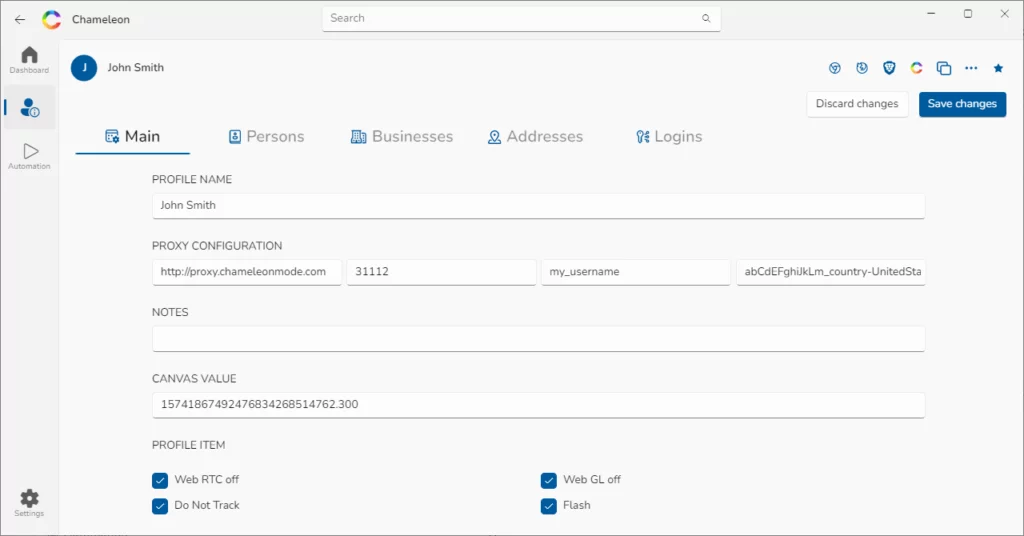
Setup: Fast, No Overhead
The install takes minutes. You create your first profile without watching a video or reading a manual. Profile creation is guided — browser, OS, resolution, timezone, locale — all cleanly laid out.
Fingerprint generation is handled automatically. Canvas, WebGL, audio, fonts — done for you. Browser engine options include Chrome, Firefox, and Brave.
Proxy input is part of the process. You’re not switching between tabs or windows just to get a connection running.
Advanced features like Playwright integration or WebRTC controls are available when you need them. Not pushed upfront.
The profile manager is built to scale. You can tag, clone, export, or archive profiles quickly. Everything is kept simple, but the workflow suits larger teams who need to organize hundreds of browser identities without clutter.
It also offers import functionality. If you’re migrating from another platform, setup doesn’t require rebuilding your entire environment from scratch. Just drop in your exported config and you’re good to go.
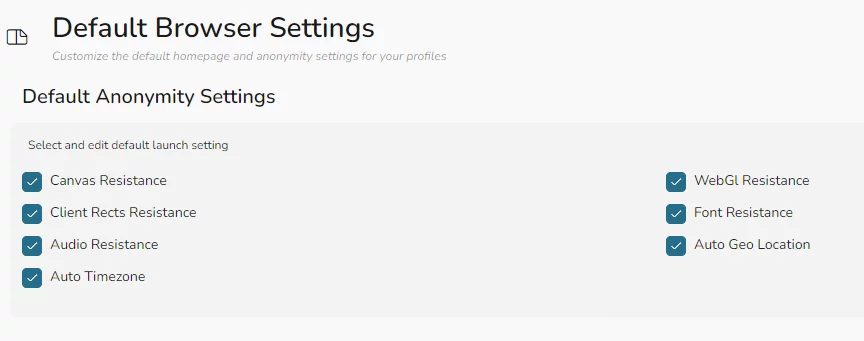
Core Features
Fingerprint Isolation That Holds
Every browser profile is walled off. No bleed, no residue. Session to session, everything stays consistent. That’s what platforms care about.
Covers:
- Canvas and WebGL spoofing
- Audio fingerprint control
- WebRTC leak protection
- Plugin handling
- Device/hardware emulation
Profiles behave like individual machines. That’s the point. And unlike some tools that gradually break down and start overlapping data across containers, Chameleon Mode maintains isolation over time.
It also includes noise randomization. If you don’t want a static fingerprint but still want a realistic environment, you can rotate key variables while keeping behavior believable. That helps avoid triggering velocity flags or appearing bot-like.
Proxy Handling That Aligns
Works with:
- SOCKS5, HTTP, HTTPS
- Datacenter, residential, mobile
- Static or rotating endpoints
The auto-sync feature matches fingerprint settings to your proxy — timezone, language, geolocation — all adjusted automatically. That closes the gap between the network layer and the browser layer, which is where a lot of people get flagged.
Chameleon also supports IP rotation logic tied to browser lifecycle. For instance, you can define IP change rules based on session time or activity triggers. Useful for mobile proxy users who want a tighter grip on when and how their identities change.
It tracks proxy health and detects broken endpoints early, which helps avoid errors during automation or manual review work. It’s not a proxy provider — but it’s clearly designed for operators who rotate and test proxies in volume.
Session Control and Team Access
One of the stronger features in Chameleon Mode is session sharing. It’s encrypted, straightforward, and behaves the way it should. You don’t have to think about it. Generate a link, send it to someone on your team, and they’re inside the exact same session — no additional setup or reauthentication needed.
If your operation spans time zones or if tasks move between departments, that kind of access saves hours. More importantly, it protects account integrity. Platforms don’t see a change in behavior, IP, or device — they see the same user. That consistency is critical.
Session permissions are adjustable, too. You can define what the shared user can or can’t do — whether they’re full-control or just observing. In agency environments, this is particularly useful when walking clients through account audits without handing over sensitive credentials.
Profile Lifecycle and Storage
Every profile is saved independently with full session data, cookie states, local storage, and proxy configuration. You can pause workflows, close the browser, and pick up where you left off hours or days later without breaking anything.
For users juggling dozens or hundreds of identities, this adds a level of sanity to browser management. Nothing gets reset unless you tell it to. Nothing disappears unless you archive it.
Profiles are exportable and portable. If you need to replicate a setup across multiple machines or hand off a full identity stack to another operator, it’s a single step.
Use Cases and Practical Deployment
Multi-Account Advertising
For teams managing client accounts across Google, Facebook, TikTok, and more — Chameleon keeps each identity clean and separate. Profiles can be assigned to specific campaign verticals, buyers, or accounts. Combined with mobile or residential proxies, these accounts become significantly more resilient.
Chameleon allows for fast context switching, no cross-contamination, and full audit visibility across your stack. If you’ve dealt with blanket bans from account linking, this resolves that risk at the environment level.
Regional and Language-Based Testing
Chameleon is ideal for testing region-specific search results, ad delivery, landing page translations, or content behavior. With UULE geolocation in play, you’re seeing what an actual local user would see — not just a spoofed IP guess.
You can build parallel stacks for multilingual campaigns or test city-by-city listings on marketplaces. For local lead gen, these setups matter.
Automation Workflows
Operators using tools like Playwright or Puppeteer can embed Chameleon into their pipeline. Each profile can be pre-warmed with a unique fingerprint, proxy, and login state — making automation safer and far more effective on platforms with bot detection.
It also allows for staggered timing and velocity throttling per environment. So instead of hitting ten accounts in parallel and getting flagged, you simulate ten distinct users working asynchronously.
Distributed Teams
Whether you’re managing a VA team in multiple countries or splitting execution across departments, session sharing makes it simple. Shared sessions carry context, authentication, and device identity — so nothing feels “off” to platforms when someone else takes over.
This is particularly useful for agencies juggling account access across copy, media buying, and client comms. Instead of forcing shared credentials or triggering review flows, teams operate under one continuous thread.
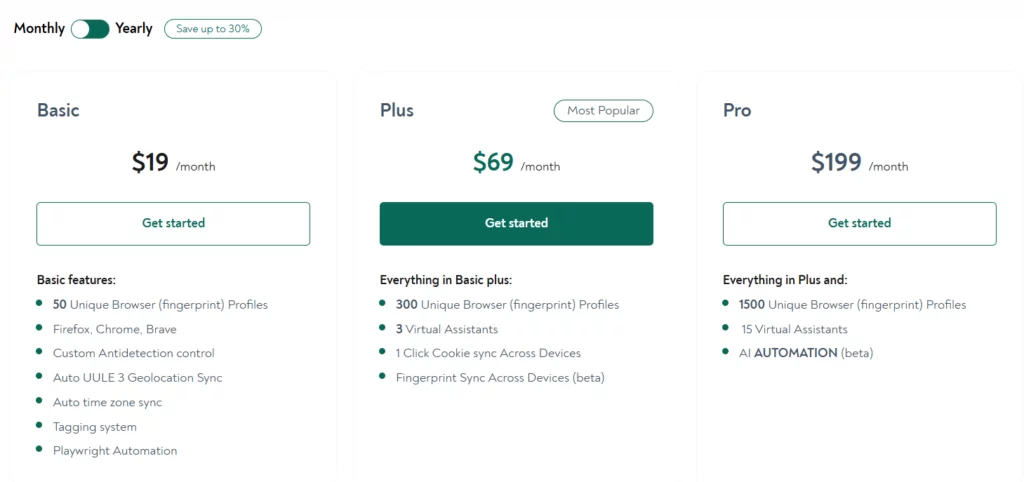
Pricing and Plan Breakdown
| Plan | Monthly Price | Yearly Price (Save) | Profiles | VA Access |
| Basic | $19 | #203 ($25 saved) | 50 | None |
| Plus | $69 | $621 ($207 saved) | 300 | 3 VAs |
| Pro | $199 | $1,671 ($717 saved) | 1500 | 15 VAs |
All plans include full fingerprinting controls, browser and proxy integration, and automation compatibility. The Pro tier includes 10GB/month of bundled residential proxy traffic — which adds real value for anyone already paying separately for resi bandwidth.
Profiles, storage, and session functionality scale cleanly across plans. There’s no paywall blocking core features. You’re paying for volume and collaborative flexibility — not access.
Final Verdict
Chameleon Mode delivers what it should. Browser profiles stay clean, proxies align with behavior, and sessions don’t break. If your work depends on accounts staying trusted — this is infrastructure that holds.
For marketers, operators, or agency teams that have outgrown duct-tape setups, it replaces uncertainty with predictability. And that’s what makes it worth using.
Score: 4.8 / 5




