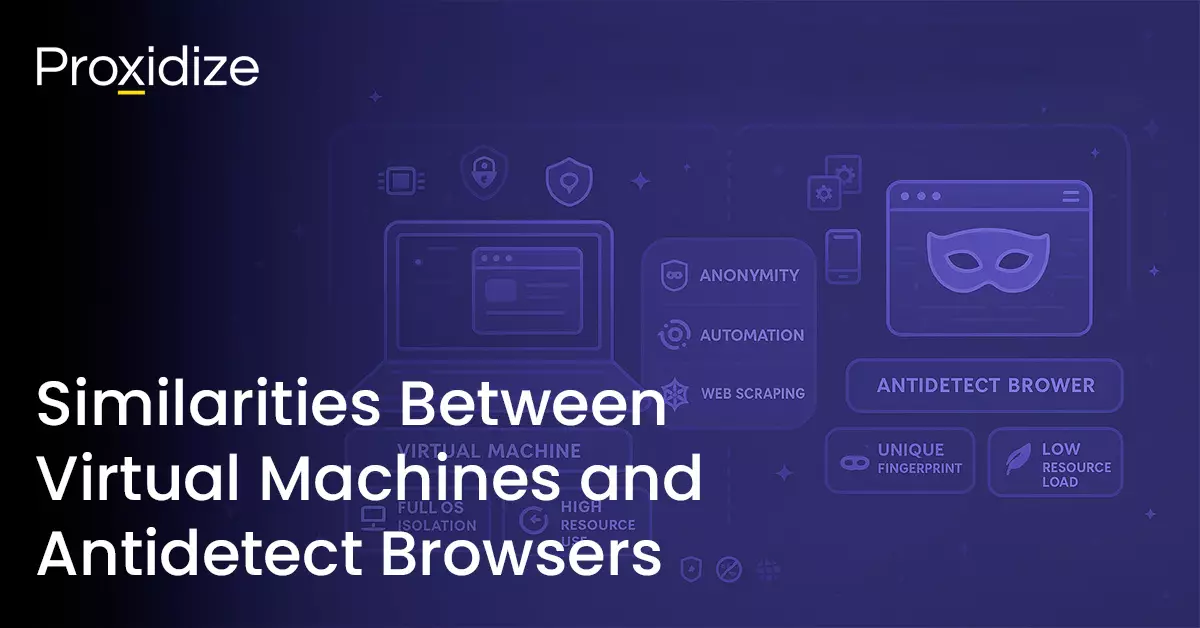Virtual machines and antidetect browsers are very different technologies that are generally used for different tasks. However, they share similarities when it comes to providing anonymity and enhancing privacy. Both can hide a user’s identity and personal information when it comes to scraping websites. In this article we’ll explore the areas of overlap between virtual machines and antidetect browsers, and how the anonymity they can offer favors both the web scraper and the marketer.

Understanding Virtual Machines and Antidetect Browsers
Virtual machines (VMs) are programs that emulate an operating system and give the user a virtual environment where they can test software, open dangerous files, and scrape websites without affecting their physical machine, commonly called the “host”.
Anti-detect browsers are also spoofing programs, but instead do so at the browser level, providing users with a way to emulate user-agent strings, and other identifiable features. They can take the form of any popular browser and give the user a customized browser fingerprint. This hides their digital identity when searching for information online and does not tie their personal information to the custom fingerprint.
Browser fingerprinting is one of the main ways websites recognize a user online. With the fingerprint, they can know the user’s home country, their general location, which browser they are using including the browser version. They can even recognize the device and its specifications, which we’ve detailed in a previous article on what makes up a browser fingerprint. Users who wish to remain anonymous could do so with a VPN or a proxy however, the browser fingerprint is more difficult to anonymize. This is where VMs and antidetect browsers come in.
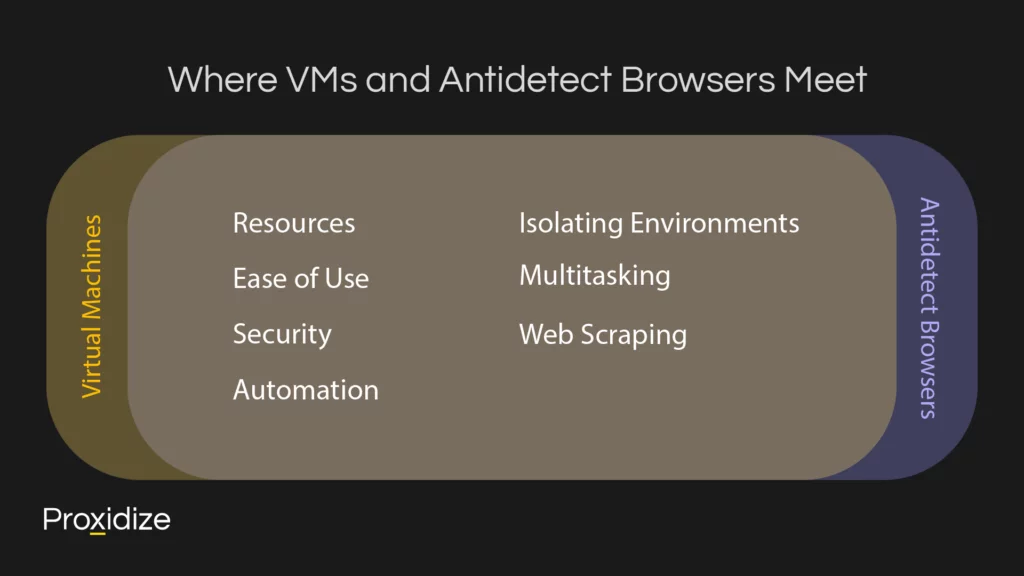
Where VMs and Antidetect Browsers Meet
Choosing between a virtual machine and an anti-detect browser depends entirely on the user’s project. While an antidetect browser can be used inside a virtual machine, a VM’s anonymity features and an antidetect’s custom digital fingerprint make using one or the other more than enough, especially if the user’s device cannot handle the processing power to run both at the same time.
Resources
VMs require the use of dedicated system resources and could impact the device’s performance if it is incapable of handling the output. Anti-detect browsers use much fewer resources since they are only replicating a browser rather than the entire system itself. This ensures smoother browsing experiences regardless of the device’s specifications.
Ease of Use
VMs are versatile and run on all operating systems while also providing the user the ability to spoof any operating system different from their own. However, setting up a VM is often a bit difficult, especially when wanting to ensure there is zero chance it will leak onto the host. Antidetect browsers are more user-friendly and straightforward. They simply require a download from a provider and setting up the browser is simple, once a user understands all the parts that could be changed and the effects changing them provides.
Security
VMs prioritize security as they isolate the main system from potential threats and provide a completely separate environment for running applications. Anything done on the VM cannot affect the host operating system. Anti-detect browsers prioritize online anonymity above all else. They keep a user’s activity hidden by simulating a browser fingerprint that is unique, giving the user the chance to customize it depending on their use case.
Where they both overlap is how they can be used to avoid detection and tracking by websites due to the manipulation of common website identifiers such as IP address and browser fingerprinting. While they can assist heavily with keeping a user anonymous, they could be paired with a proxy server to enhance the online anonymity angle. By utilizing a proxy for either a VM or an antidetect browser, the performance of both and their ability to keep the user’s identity hidden is elevated.
Automation
VMs are capable of running scripts and software and automating tasks across multiple operating systems or browsers. This can be useful for tasks that require running multiple accounts simultaneously. Anti-detect browsers can automate web tasks while disguising the browser’s fingerprint. They can manage multiple social media accounts or e-commerce websites while avoiding bans, especially when paired with a rotating proxy that could offer a different IP address for each account, making the IP ban difficult to implement. VMs and antidetect browsers can both be leveraged for automation while focusing on hiding the user’s identity.
Isolating Environments
VMs provide a fully isolated environment from the host system. This means that any changes or errors that happen within the VM do not affect the device itself. This is important for separating and isolating different tasks and identities. While antidetect browsers do not offer a similar level of isolation, they create virtual browsing environments where typical online tracking data such as cookies is altered to avoid detection. Some of the more advanced antidetect browsers offer customized operating systems, screen resolutions, and hardware settings as well. VMs offer a complete operating system level of isolation while antidetect creates a more limited form to reduce tracking of online activities.
Multitasking
A single virtual machine is capable of running multiple virtual environments, each with its own identity. This becomes useful for managing multiple accounts, simulating different user experiences, or running different software configurations at the same time. Antidetect browsers are designed to handle multiple identities just by changing the browser’s fingerprint and making it appear as though different users are accessing the website from a different device and location.
Web Scraping
When it comes to web scraping, VMs can be used to launch multiple scraping instances at the same time, thus reducing the likelihood of being detected or blocked by websites. One of the common use cases of an antidetect browser is for web scraping as they offer the tools necessary to change a user’s fingerprint and evade IP bans, making it crucial for accessing websites without being blocked. Both provide the level of anonymity needed to perform effective web scraping regardless of the size of the project.
However, with web scraping, similar to multiple account management, using a proxy will be an extra layer of security that will ensure the user can continue scraping without being blocked or banned. This is due to the proxy’s ability to hide the user’s real IP address from websites by routing the traffic through the proxy server. A VM or an antidetect browser alone can only do so much to hide the user’s identity but when paired with a proxy, the chances of being recognized as one user, let alone being recognized as who the user is, diminish to close to zero.
Conclusion
Although virtual machines and antidetect browsers differ in how they work and their common uses, they share the ability to offer and facilitate anonymity, automation, and web scraping. Each comes with its own strengths and limitations.
In short, VMs provide system-wide isolation and flexibility but needs sufficient resources to function reliably, while antidetect browsers are optimized for spoofing or suppressing browser fingerprints. Both can be used to manage multiple social media accounts and to keep a user’s identity hidden when scraping.
While it is possible to use an antidetect browser within a VM, having an isolated system means you can install whichever browser you want on the VM without running the risk of contamination between VMs. Using either in combination with a proxy allows you to present a completely different set of identifiers to a website, from hardware and fingerprints to IP.