Our online activities are constantly being tracked, monitored, and analyzed. This is done for marketing purposes, surveillance, or cyber threats. IP addresses serve as part of the digital fingerprint that makes up who we are and what our common activities are online. This creates an issue for anyone who wishes to remain anonymous, not wanting to share any of their personal information for whatever reason they may have.
Fortunately, there are ways to figure out how to hide your IP address and reclaim your online anonymity. This article aims to inform you about the various methods of hiding your IP address while comparing them against each other.

Understanding IP Addresses
An IP address is a unique identifier assigned to every device connected to a network. It is a digital address that allows devices to find and communicate with each other over the internet.
A completely anonymous profile starts
with the highest quality mobile proxies
IP addresses are classified into two categories: public and private IP addresses. A private IP address connects your devices at home to each other while a public IP address is the one that websites can see. IP addresses are necessary for the internet’s functionality. They ensure data packets get sent out to the correct destination and reveal information about the device’s location and Internet Service Provider.

Why Hide Your IP Address?
Why is hiding your IP address important? Listed below are a few reasons why most people would prefer their original IP address to remain hidden.
- Enhanced Online Privacy: Hiding your IP address prevents websites, advertisers, and other entities from tracking your online activities. This reduces the risk of your browsing habits and personal information being collected and sold.
- Protection Against Tracking: Advertisers and data brokers use IP addresses to build profiles on users. Hiding your IP makes it more difficult for these entities to track your behavior across different websites and helps preserve your anonymity online.
- Access to Geo-Blocked Content: Some websites and streaming services restrict access and content based on geographical locations. With some IP hiding methods, you are able to mask your IP as one coming from a different country, granting you access to the content exclusively available in that specific country.
- Secure Public Wi-Fi Usage: Using public Wi-Fi is risky as it is often not very secure, making your device more vulnerable to attacks. Hiding your IP when using a public Wi-Fi adds an extra layer of security and protects your data from eavesdroppers.
- Avoiding Bans: If you plan on engaging in web scraping or creating multiple accounts on social media for marketing purposes, it is best to hide your IP address so the websites do not detect that all this activity is coming from one user which will result in an automatic ban.

How to Hide Your IP Address
Does a VPN Hide IP?
You can hide your IP with a VPN or Virtual Private Network. A VPN hides your IP by routing your internet traffic through a secure server set up somewhere around the world. This server assigns a new IP address to your device while masking your original. Most VPNs encrypt your data as well, giving an extra layer of security. This makes them incredibly useful when using public Wi-Fi networks which are more vulnerable to attacks. VPNs can also bypass geo-restrictions once you connect to a server from a different country, giving you access to the content available there.
Does a Proxy Hide Your IP?
A proxy server hides your IP address by acting as an intermediary between your device and the internet. When using a proxy, your internet requests are sent to a proxy server first and then forwarded to the desired website. The website will see the IP address of the proxy instead of your real IP address, giving you that level of anonymity. There are many types of proxies including residential proxies, datacenter proxies, and mobile proxies which each one having its own benefits.
Does DNS Hide IP Address?
A Domain Name System (DNS) does not hide your IP address on its own. DNS translates website names into IP addresses that computers use to communicate. However, a Smart DNS service can reroute your DNS requests through a server in another location, allowing you to bypass geo-restrictions but it does not provide the same level of anonymity or security as a VPN or proxy. A DNS server will try to trick the website into thinking you are accessing it from a different location but does not hide the IP address.
How To Hide IP Address on WiFi
One of the most effective ways to hide your IP address on Wi-Fi is to use a VPN or a proxy. However, when you connect to a public WiFi, you are using the IP address of that specific router and so your digital fingerprint will be slightly different from when you use your own home WiFi. The only thing your fingerprint will consist of that is similar to your home network is your hardware configurations and specifications. Your browsing history and location will appear different when connect to a coffee shop’s public network than your own home.
How To Hide IP Address on Mobile
If you are at home and want to have a different IP address than the one connected to your WiFi, you could use a 4G LTE or 5G connection. This will connect you to one of the close-by cell towers and keep your at-home internet activity hidden. Alternatively, you could use a mobile proxy. Mobile proxies work by connecting to the cell tower networks to bounce the internet connection off of.
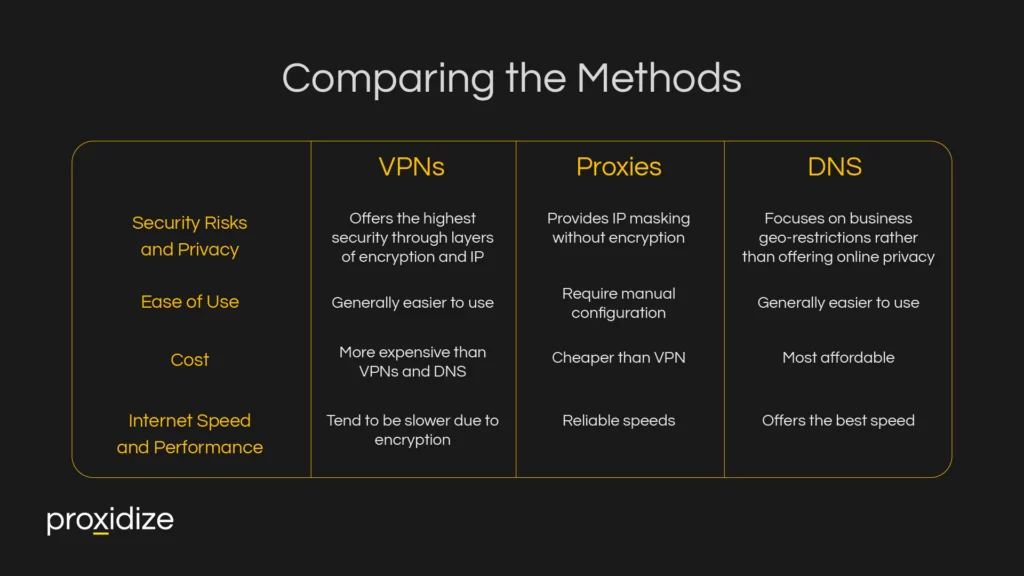
Comparing the Methods
Let’s briefly look at each method side by side.
- Security Risks and Privacy: VPNs offer the highest security through layers of encryption and IP masking while proxies provide IP masking without encryption. Smart DNS focuses on business geo-restrictions rather than offering online privacy.
- Ease of Use: VPNs and DNS are generally easier to use than proxies which tend to require manual configuration.
- Cost: VPNs and proxies are more expensive than DNS. While free versions are available for all three, there is no guarantee of protecting your information.
- Internet Speed and Performance: DNS offers the best speed and performance while proxies and VPNs have a tendency to be slower due to their encryption capabilities.
For a more in-depth look at a more in-depth breakdown of VPNs vs proxy servers, you can read our article on the topic.
Conclusion
Safeguarding your online identity is more important than ever. Throughout this article, we’ve looked into the nature of IP addresses, the critical reasons for concealing them, and the various methods available for doing so—VPNs, proxies, and Smart DNS services. Each method offers unique strengths and weaknesses, catering to different needs and levels of technical expertise.
By understanding these tools, you can make an informed decision about which method best suits your specific requirements. Whether you prioritize security, ease of use, cost-efficiency, or speed, there is an option that can help you maintain your online anonymity and protect your personal information. Remember, the key to effective online privacy is choosing the right tool and using it consistently.
Does incognito hide IP?
No, incognito mode’s only functionality is that it does not store browsing history or cookies. It does not affect your IP address.
How to hide my IP address for free?
You can hide your IP address for free by using a free VPN or a free proxy. Safe options include ProtonVPN and Windscribe. Not all free VPNs and proxies are safe! We have deep-dive articles on why you shouldn’t use a free proxy and why you shouldn’t use a free VPN.




