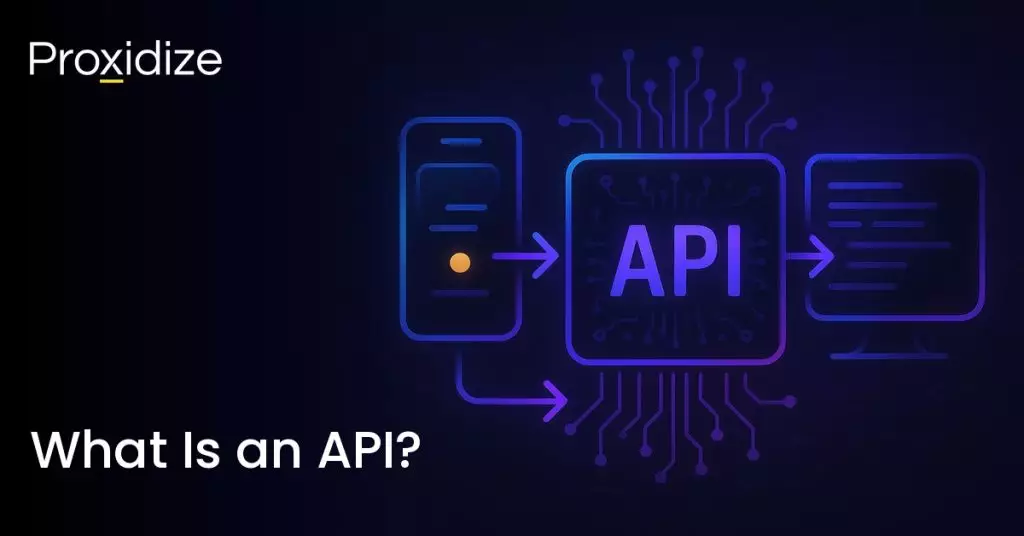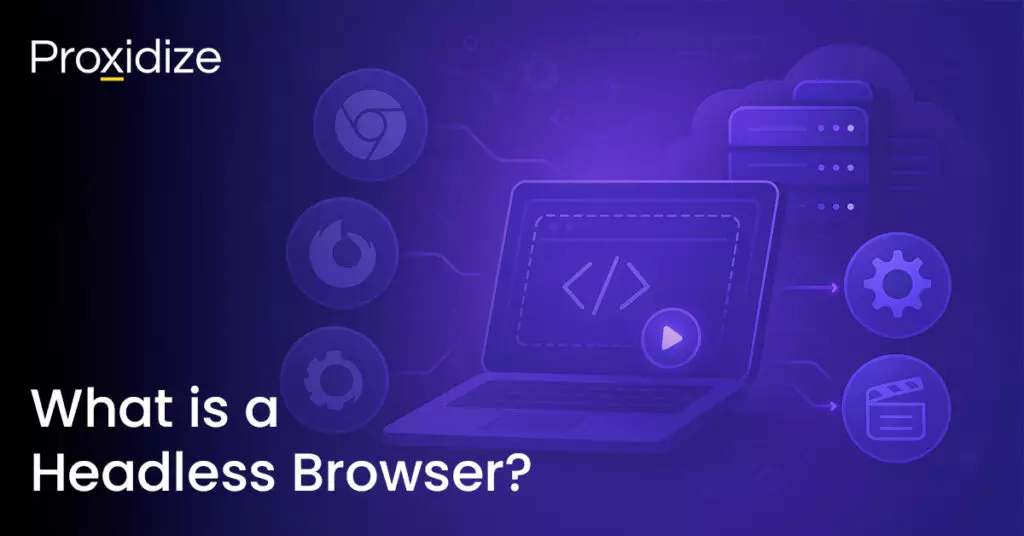Proxidize is proud to announce a partnership with BrowserScan, a fingerprint detection tool that analyzes everything from the IP address to the hardware and software of the user’s device. Through this collaboration, users will ensure that they are fully protected when using proxies and check the validity of the protection. With this collaboration, Proxidize is happy to provide users with the piece of mind they need when performing tasks such as web scraping or social media management. This blog piece will go over how BrowserScan works and the many benefits they provide to users everywhere.
What is BrowserScan?
BrowserScan is a tool to analyze your browser fingerprints to identify the data you are broadcasting through your browser. It identifies the specific browser type and version, determines the operating system, and lists installed plugins and extensions. BrowserScan will inform you what data — like screen resolution, time zone, and installed fonts — you are displaying, which helps websites in tracking users across sessions and the internet.
A completely anonymous profile starts
with the highest quality mobile proxies
The tool will give you a fingerprint authenticity score, which will flag potential privacy risks. With a score under 90%, you may be leaking information that could be exploited to track your online movements or link your multiple accounts, leading to possible account suspensions.
Overview
The initial scan by BrowserScan provides a comprehensive overview, listing key elements of your browser’s profile:
- Browser Type & Version
- Operating System
- Language
- IP Address
- Time Zone
- Postal Code
- Country & Geolocation
- Internet Service Provider
- Blacklist
- DNS Leaks and Bot Detection
Hardware
BrowserScan’s hardware check gives you a clear view of your device’s details, helping you stay anonymous online. It shows you your device’s build, checks for Canvas and WebGL traces, counts your CPU cores, and digs into your graphics card specs. This info is key for users of anti-detect browsers, making sure the fake device profile you’re using is solid and convincing.
Software
In this section, BrowserScan checks if your IP address’s timezone and your browser’s timezone settings match up. It also notes the time from your JavaScript, sees if you’ve set ‘Do Not Track’, and looks at how you handle cookies. These details are key to keeping your online identity straight, especially if you’re running multiple accounts and want to stay under the radar to prevent account issues.
WebRTC and DNS Leaks
WebRTC is a technology that enables real-time communication directly in web browsers. While it provides useful capabilities, it also poses a risk of WebRTC leaks, which may expose your actual IP address regardless of using a proxy server or VPN. BrowserScan specifically checks for these WebRTC leaks to confirm that your true location remains concealed, maintaining the anonymity required for your diverse online engagements.
DNS leaks are another common issue that BrowserScan addresses. These leaks occur when your device sends queries to your actual ISP’s DNS server instead of the DNS provided by your proxy server or VPN. This can inadvertently reveal your true location to websites, which is a significant privacy concern. BrowserScan checks for these leaks to ensure that your online presence remains secure and private.
More Tools
Beyond the basics, BrowserScan offers a suite of tools to bolster your online security:
- Port Scanner helps identify open ports on your device that could be exploited by hackers.
- IP Address Lookup provides extensive details about any IP, including its physical location and the browser in use.
- 2FA Authenticator strengthens your login processes by generating or verifying security codes.
- Cookie Convertor tool assesses cookie legitimacy and converts them into a usable format.
- Internet Speed Test checks your connection without the need for additional plugins.
- UserAgent Parse decodes the information within your user agent string, seeing the details of your device and browser setup.