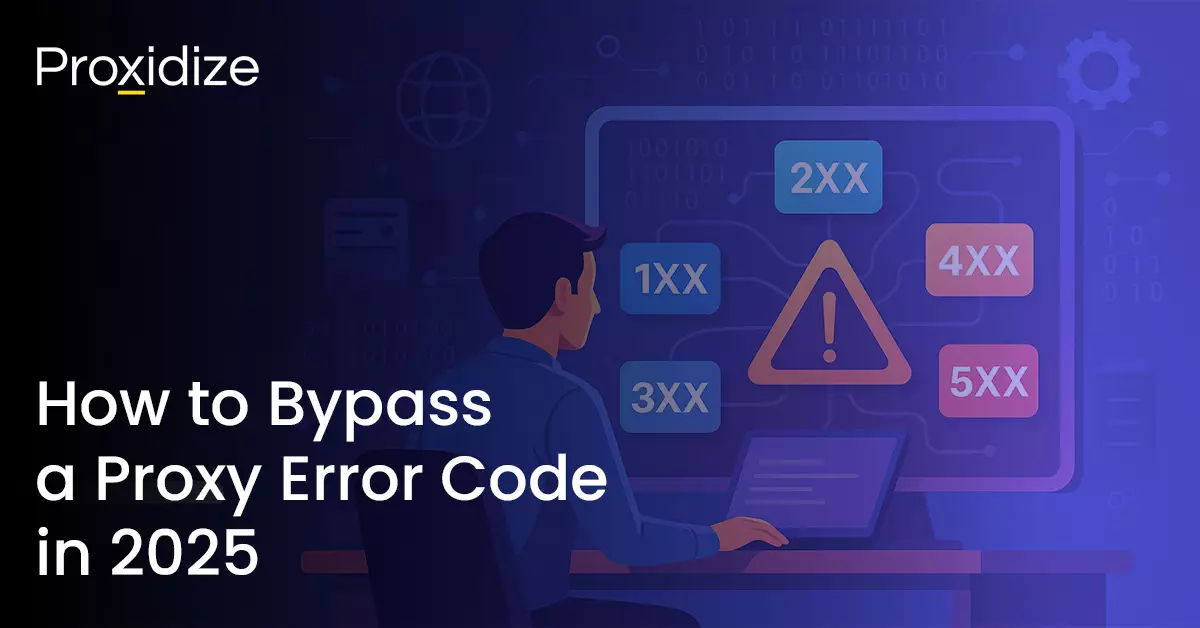One of the biggest problems when using a proxy to access the internet is the dreaded proxy error codes. These codes can exist for a number of reasons, ranging from an issue with the website, a problem with your code, or a hiccup from the proxy provider of your choice. This article aims to go through all the major and minor proxy error codes and provide reasons and solutions for them.
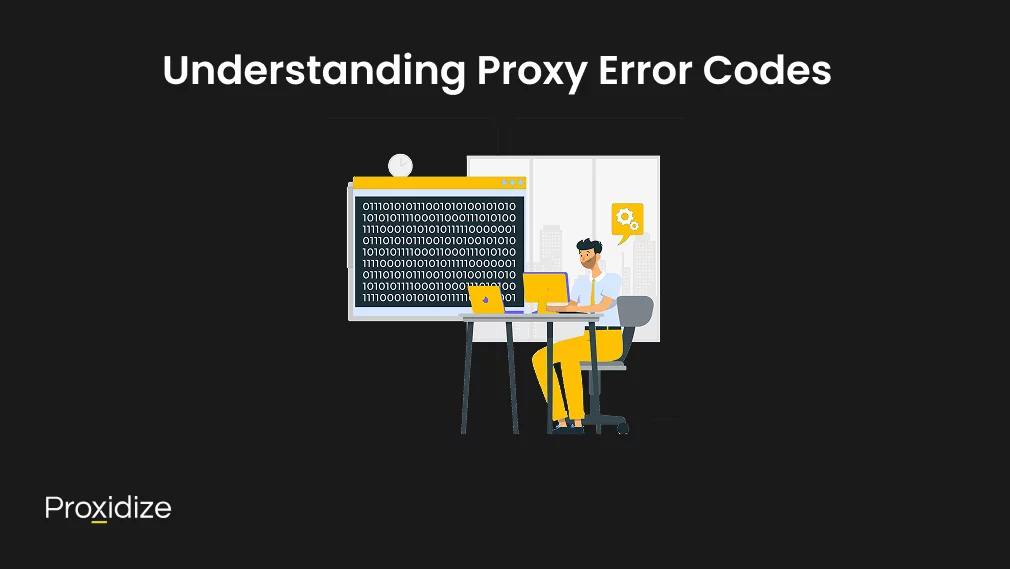
Understanding Proxy Error Codes
Proxy error codes are any error that happens during the communication process between your computer, a web server, and your proxy server. You will realize a proxy error happened because instead of arriving at the website of your choice, you will be greeted with an HTTP error code message such as 404 – Not Found. These errors can stop you from accessing a website, loading images, or connecting to online services which can interrupt everything from your research to your web scraping activities. Understanding the specific proxy error code can help you figure out the source of the issue and save you countless hours of debugging or reconnecting.
The reason for a proxy error code varies from issues relating to your server or code, issues with the website itself, or issues with your proxy setup. It could be a misconfigured firewall, an incorrect DNS setting, connection timeouts, wrong IP addresses, proxy authentication problem, server outage, the list goes on and on.
High-quality scraping and automation starts with high-quality mobile proxies
Categories of Proxy Error Codes
Proxy error codes are typically three-digit numbers that dictate the outcome of an HTTP request. They are grouped in five classes based on the first digit of the code that ranges from 1xx to 5xx. The general specification of these codes is as follows:
- 1xx are informational requests. They dictate that the request was received and the server is continuing to process it. They are rare to see and are not common in everyday browsing.
- 2xx are successful codes that state the request is received, understood, and accepted. They indicate that the request was completed with no issues.
- 3xx are redirection codes. They let you know that further action needs to be taken so the request can be completed. Typically, they would need you to follow a new URL that is provided by the server. They are used in cases where a resource has moved or requires additional steps to access.
- 4xx are client error codes. These are the most common proxy error codes you will see while browsing. They happen due to a bad syntax in the request or that the request cannot be fulfilled by the server, meaning the issue is coming from you. This could be due to incorrect information or a request from a non-existent resource. The most common proxy error codes in this category are 400 (Bad Request), 403 (Forbidden), 404 (Not Found), and 407 (Proxy Authentication Required). We will cover these in more detail later down the road.
- 5xx codes are service errors. This means that the server has failed to fulfill a valid request. In this case, the issue is on the server side and could be due to overloading the server, misconfigurations, or software problems. These proxy error codes can come up as 500 (Internal Server Error), 502 (Bad Gateway), and 504 (Gateway Timeout).
Now that we have explained the different categories that proxy error codes fall into, let us get more specific about what each code could mean and how you can fix it.
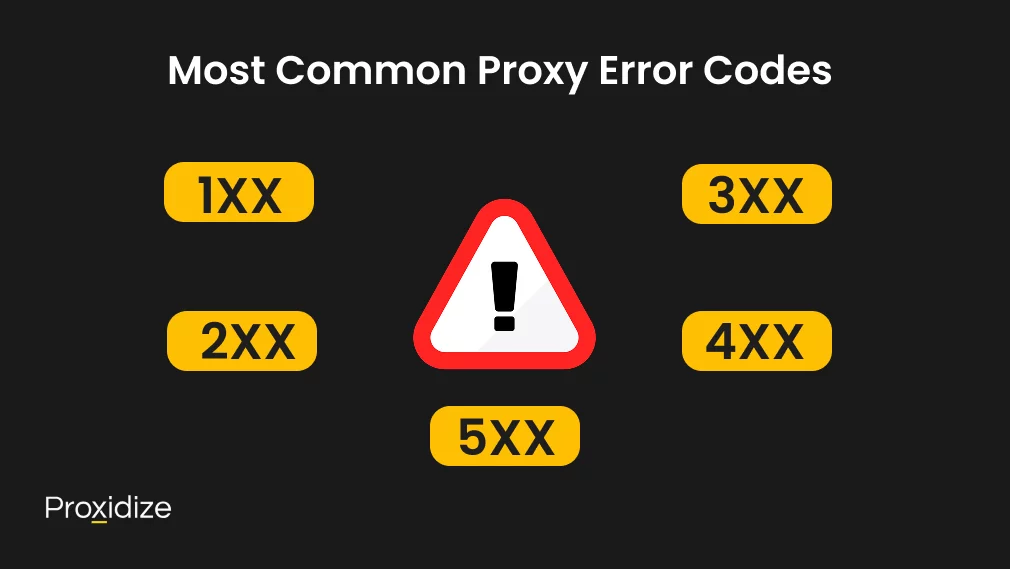
Most Common Proxy Error Codes
1XX Statuses
The 1xx grouping of proxy error codes tells you that there is no proxy problem that has been detected and that the server got the request and is processing it. They are temporary and do not provide any context. 1xx proxy error codes are mainly used to inform you about the status of the request and to optimize the performance of the communication. There are four main codes you might experience, which are:
- Status 100: Known as the continue code. It is a temporary response that tells the client to keep sending the request body or ignore the message if the request is already done. The header would read “Expect: 100-continue”. If you do receive it, you will know it is time to send the remaining request body. This helps to avoid sending too many requests if the header is rejected in the expect phase.
- Status 101: This switching protocols code means the server agrees to change to a different protocol that the client requested with the upgrade header. It is typically used to update a connection from a lower-level protocol to a higher-level one.
- Status 102: This processing proxy status code means the server got the request and is working on it but has not sent a response yet. It will show up if you made a request containing many sub-requests that take longer to complete. It does not mean that the request is lost, it just needs more time to digest the complex request.
- Status 103: The early hints status code is used with the link header to let the client start loading some resources before the server finishes the response. You can still use your browser as normal while it processes the request. If the server realizes that the content needs resources such as style.css or script.j, it will hint to the browser to preload the content.
2XX Statuses
The 2xx proxy error codes are nothing to be afraid of. They let you know that the request from the client was received and processed successfully by the server and that no proxy error has been detected. The server returns the requested resource or creates a new one as a result. These codes provide additional information about the status of the request such as its accepted status, if it returned partial content, or if it requires the client to reset the document view. While they are not an “error”, it is still vital to know what they are to ease any worries for new programmers. There are seven 2xx-based codes that pop up, which include:
- Status 200: Successful request.
- Status 201: Request succeeded and a new resource was created.
- Status 202: The request was received and accepted by the server, but has not been processed yet.
- Status 203: Known as the non-authoritative information code, it means that the request was successful, but the result information may be from another source other than the origin server. It could also mean that the payload was modified by a transforming proxy.
- Status 204: The request was successful, but there is no content to return. It is sent after a successful Delete request.
- Status 205: The request was successful and the client should reset the document view that caused the request.
- Status 206: The request was successful but only part of the requested resource was returned. It is typically used for range requests to resume a download or stream a video.
3XX Statuses
3xx proxy error codes are known as redirection error codes. With these codes, something did go wrong and we will provide you with possible solutions for them. They are messages sent by the server when the resource you are trying to reach has been moved or changed. Think of them are detour signs telling your browser to look somewhere else for what you are searching for. When you are web scraping, it is best to deal with these redirects to maintain accurate and effective data collection. There are usually seven 3XX error codes to keep an eye out for, which are:
- Status 300: The multiple choices message means there is more than one possible response and the server will provide a list of choices for you to select.
- Status 301: The resource has moved to a new URL. Your browser will need to follow the new URL automatically and nothing else will need to be done from your end. To fix this, update old URLs in your list to the new ones to avoid future confusion and reduce bandwidth usage.
- Status 302: The found code comes up when the resource has been temporarily moved to a new location with a new URL. Typically, the browser will redirect you automatically and the original URL should work again later. There is no fix necessary for this due to the temporary nature. If you are scraping with Python, the requests library will automatically handle the 302 status however, it is important to make sure this behavior aligns with your scraping goals. An issue can arise if you do not catch this in time and too many requests are sent which will lead to an IP ban. This can be solved by implementing a random delay period and IP rotation after each request.
- Status 303: The see other status comes up when the request has been redirected to another URL that should be retrieved using a GET method. This is commonly used after a POST request that results in a new resource.
- Status 304: This is another status with no action needed and is purely informational. It is the not modified proxy status message, and it means the resource has not changed since your last visit. The browser will use the cached version for faster loading. It also prevents any unnecessary data from downloading. You can stop this error from showing up by using conditional requests such as If-Modified-Since headers.
- Status 305: If this status shows up, then the request must be accessed through a proxy that is specified by the server.
- Status 307: The final 3xx status code is the temporary redirect message which is similar to the 302 code but it ensures the request method and body remain unchanged when the redirect request is made. You might have submitted a form or data on the old URL so the data will still be sent to the new URL.
4XX Errors
The 4xx proxy error codes are the most common error codes available with an endless list of codes that could pop up. These are purely client side errors and are due to something you did rather than the website or the proxy server. They also involve the most time to solve. Here are all the possible 4xx codes you could encounter and how you can solve them:
- Error 400: This bad request error means the server cannot understand your request due to bad syntax. This is due to a broken or incomplete URL, a corrupted cache or cookies, DNS lookup cache issues, or large files. This can be fixed by checking that the URL is properly formatted, clearing your browser’s cache and cookies, and making sure all uploaded files are within the size limits. You should also ensure that the connect request is formatted correctly and that all your required headers and parameters are included and correctly structured. Once all that is done, re-submit the request.
- Error 401: The unauthorized error means you need to log in or provide authentication so you can access a resource. Typically, you would just need to enter the necessary credentials or you can attach some lines of code to your script to scrape pages with login pages.
- Error 403: This error code means that you are forbidden from accessing the resource, regardless of proper authentication. Unless you have the proper credentials to access the page’s content, you might not be able to access it. The lack of access could be because of IP blocking, user agent restrictions, or any other security measures set in place. If you use a proxy server, there is a chance you might be able to bypass this if the issue is truly due to an IP ban or a geo-restriction.
- Error 404: This is the definitive proxy error code. Anyone who has been on the internet for longer than an hour has experienced a “404- Not Found” error message. What it means it that the server cannot find the requests resource. This could be because the URL is incorrect or has been moved or deleted. Before trying anything, double check the URL you are trying to reach. Check the spelling and the domain to make sure nothing was written incorrectly. It could be a one letter difference or a misspelled word. If everything seems correct, try accessing the website without a proxy to see if the error could be proxy based. If it is, try a different IP.
- Error 405: The request uses a method that is not supported by the resource such as a POST request on a read-only page.
- Error 406: The request is not acceptable for the format your are trying to reach such as a client accepting XML but the server only offering JSON.
- Error 407: Proxy Authentication Required means that the proxy server needs to verify the identity of the client to grant access. This can be fixed by entering the username and password for your proxy server or checking with your proxy provider for the proper credentials. There are some more specific 407 codes that could pop up such NO_USER which means the proxy plan credentials are incorrect, a TRAFFIC_EXHAUSTED error means the traffic limit of the plan has been reached, THREADS_EXHAUSTED means the threads limit of the plan has been exceeded, PORT_NOT_ALLOWED says the sticky sessions port user is not allowed in your current plan settings, and USER_BLOCKED means your plan blocks access. For these specific errors, contact your proxy provider for assistance on altering your plan so you can easily bypass the 407 proxy error code.
- Error 408: Your server has timed out while waiting for your request. This issue arises due to network latency, slow internet speed, or just server overload. You can refresh the page, use faster proxies, or wait until the server becomes less busy.
- Error 429: This should be avoided if you are web scraping as the 429 – Too Many Requests error comes up when you have sent too many requests from the same IP address in a short time, triggering rate limiting from the server. To solve this, you should use rotating proxies and implement a delay between requests so that your actions do not seem bot-like to trigger an anti-bot detection software which initiates the 429 proxy error code.
- Error 499: You closed the connection before the server could respond resulting in a client closed request error code. This happens if you disconnect or time out before the server has the chance to finish processing the request. This can be fixed by checking the improving your network stability to make sure your client is configured to wait for a response.
There are 4xx error codes that range from 409–429 but most of those are incredibly rare to encounter or can be fixed easily and are not worth discussing.
5XX Errors
5XX proxy error codes are sever-side errors meaning the issues are related to the proxy server or the website server rather than something from your end. These errors are usually more complicated because they require action from the sever administrator to solve. The issue could be either a hardware or software problem. They provide additional information about the error such as if it’s a gateway issue, overload issues, timeout issues, or unsupported features. Occasionally, the solution could be as simple as connecting to another IP or choosing a different proxy type. There are six major 5xx proxy error codes that you might encounter in your journey.
- Error 500: This generic proxy error code, called the Internal Server Error, means there is an error happening on the server side but it is not specific. It could be because of a server misconfiguration or an issue with the server’s software. This can be fixed by refreshing the page or trying again later. If the error persists, you must contact your proxy provider for more information.
- Error 501: The server cannot fulfill the requested function and presents a Not Implemented error code. This happens because of a server configuration issue that can only be resolved by the server admin. However, if you are using a proxy, it could mean that your proxy server is not compatible with the website you are trying to visit. In that case, you could try switching to a different proxy.
- Error 502: Almost as common as the 404 error, the 502 Bad Gateway error means that one server has received an invalid response from another. This is common with proxies because proxies complicate the communication process between servers. This issue is more persistent with datacenter proxies as they are easier to recognize. A solution could be switching to a proxy type with a higher authenticity rate such as mobile proxies. If you are web scraping, this error can be fixed by checking the health and configuration of your server. You can also monitor the CPU, memory, and network bandwidth usage for your server. If all else fails, you can refresh the page or check your proxy settings or wait until the web server admin fixes the issue.
- Error 503: If you encounter this issue, it most likely means the server is down or is too busy to handle your request. If you are using a proxy and encounter this error, it could mean the proxy server itself is overloaded. Your options are to refresh the page or look for a better proxy provider. You can avoid this issue by using something like a Python requests retry strategy.
- Error 504: The Gateway Timeout proxy error message comes up if the server did not receive a timely response from the upstream server. This is because of network issues or an overloaded server. The best solution is to wait and try again.
- Error 505: When you get this message, it means the server does not support the HTTP protocol version used in the request. While it is rare to happen, it could mean that either your proxy server or your browser is outdated. To fix it, you should update your browser or use one that does support the HTTP version.
Best Practices to Avoid Proxy Error Codes
While getting proxy error code messages could stop you in your tracks, there are some ways that could guarantee your rate of receiving the error messages is low. Sometimes, the error can be fixed easily by just refreshing the page. The proxy error code you receive could be temporary like a brief glitch in the server or a momentary network hiccup that a quick refresh can set things right. You can also check the proxy settings to make sure everything is configured correctly which would instantly solve most 5xx errors. Another solution is to clear your browser cache as some of the files could be corrupted and lead to proxy errors. Clearing your cache can remove the corrupted files and solve the issue.
If you have any unnecessary browser extensions, removing them or turning them off could solve some issues as they may be interfering with your proxy settings. You could also improve the rotation rate on your script as a low rotation could result in an IP ban with too many requests coming from one IP. If all else fails, you best bet would be to contact your proxy provider and see if they can offer any solutions you may have overlooked or if the issue is coming from their end and they are working to fix it.
Conclusion
Dealing with a proxy error code can be infuriating and can slow down your progress but we have provided solutions on how you can bypass most errors that come up. Using these solutions can ensure smooth internet access and strengthen your automation or scraping task. It does not matter if you are facing proxy issues due to misconfigured settings, network instability, or sever-side challenges, knowing what the error means and how to fix it will save you countless time and frustration. By classifying proxy status error codes into 1xx to 5xx, you can better identify if the problem exists from you, the proxy, or the website you are trying to reach. Consistent attention to your proxy server settings, ensuring correct credentials, and understanding the communication protocol flow can help reduce or even eliminate the frequency of these errors.
Key takeaways:
- Proxy error codes reflect different layers of issues , from client request mistakes (4xx) to server issues (5xx), each class of error code helps pinpoint the source.
- Authentication issues are common as many errors like 401 and 407 arise from incorrect settings or missing authentication credentials, emphasizing the need to verify proxy credentials.
- Rotating proxies and managing request frequency can prevent rate-limiting errors like 429, helping avoid detection from anti-scraping measures.
- Proxy type and quality matter as switching from datacenter to residential proxies or mobile proxies can reduce proxy server overload or compatibility issues.
- Monitoring and adjusting for internal issues, delays between requests, and malformed request syntax improves stability and avoids temporary issues like timeouts and unavailable errors.
To maintain effective operations, especially for tasks involving search engines, digital payment systems, or any online resource, it is essential to understand how response status codes relate to proxy server software performance and configuration. Keeping your network settings optimized, understanding your type of proxy, and respecting terms of service of both the proxy provider and target resource will ensure better outcomes.