
Information and access to data is more important than ever — and the scale at which data is created online has grown exponentially. An estimated 402.74 million terabytes of data are created every day, according to Statista, and the need for acquiring data has exploded as a consequence. Large and small businesses alike benefit from being more informed and the main driver of almost every service-based business today is data.
Every facet of web automation and data collection is underpinned by proxy servers, which make it all possible. If you’ve ever looked at a price comparison aggregator to book a hotel or flight, you’ve seen the product of proxies. From ecommerce and digital advertising to finance and cybersecurity, countless industries use proxies every day.
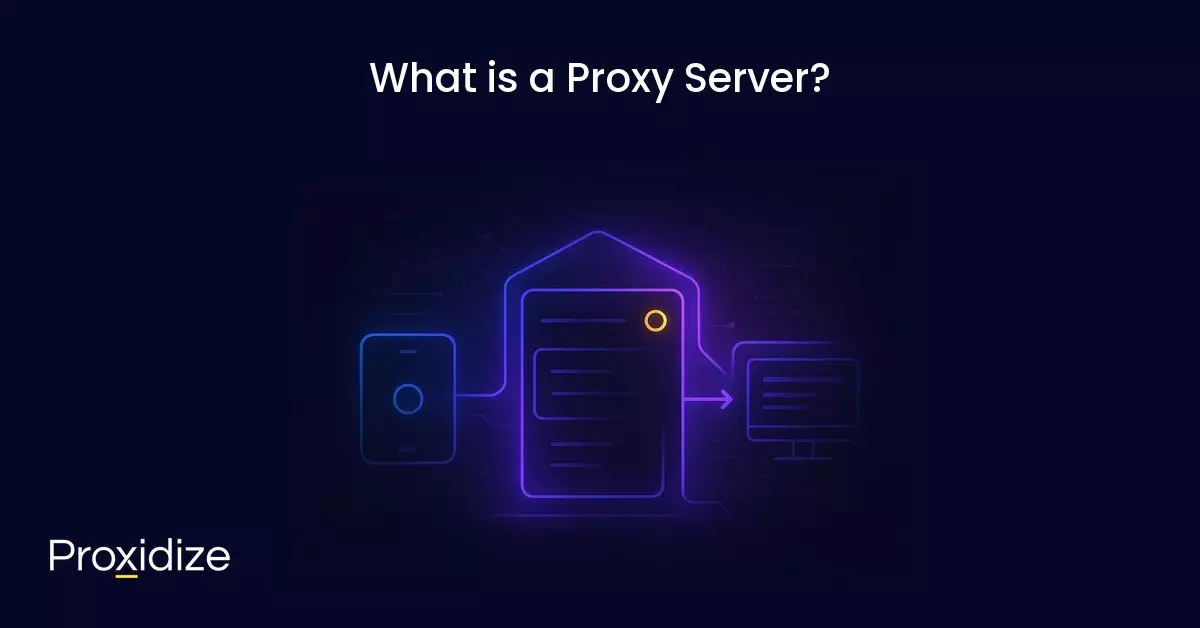
A proxy is an intermediary server through which traffic passes from client (your device) to target server (usually a website you’re visiting).
When used as an anonymizing technology, the proxy handles all your device’s traffic to the outside world, making it appear to the target servers as though your requests originated from the proxy. As far as the websites you’re visiting and apps you’re using, your IP is that of the proxy server.
There are many other ways proxy servers can be used, like acting as a gateway to internal servers, as a communal exit route for traffic from a network, and more, which we’ll discuss in more detail later in this article.
Proxies give you the ability to change your IP, make it appear as if your traffic is originating from somewhere else, and allows you to spread many requests out over several IPs to avoid getting banned for spamming a server with requests. Why you’d want to do that will also be explained later in the article.

When you set up a proxy server, you tell your device — the client — to forward traffic to the proxy, which then sends those requests on to the target server. The target server processes that request and sends the response back to the proxy, which in turns sends it back to your device.
Proxies can be instructed to modify or test the requests before forwarding them, which allows for a few interesting things to happen. One example is checking whether the content you’re requesting is already cached on the proxy server, because it’s a frequently visited site. Another example might be using the proxy as a content filter. In this case the proxy would check whether the request is being sent to a permitted site and refuse to forward the request if the site is on a blacklist.
That being said, both these examples are not generally what proxy servers are used for, but are more outlying, situational use cases.
Here is the complete step-by-step process a request takes from your device:
Now that we understand the broad strokes of how proxies work, it’s time to dive into the many different types of proxy server.
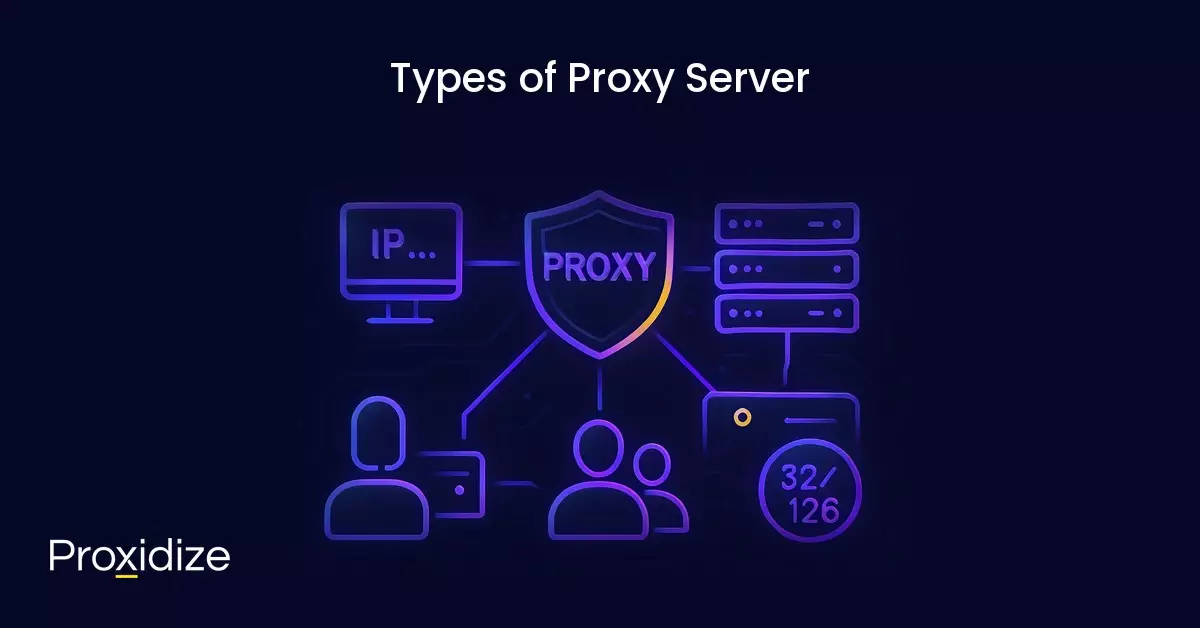
When we talk about “types” of proxy server, what we’re really talking about is highlighting the feature or function that is relevant to the context in which that proxy is being used.
For example, you can sort proxies by where they source their IP addresses from, what protocol they use, their position relative to client and target server, whether they change their IP regularly or have static IP addresses, whether they’re used by many people or one person, whether they use 32-bit or 128-bit IP addresses, and so on.
Proxies can — and usually do — fit into several of these categories at once but, depending on the context, these distinctions are less relevant.
Proxy servers can be identified by where they source their IP from, namely from datacenters, residences, or mobile devices. The proxy takes on the characteristics of their source, which is often its most relevant aspect.
A datacenter proxy sources its IP from a datacenter rather than from an internet service provider (ISP). Datacenter IPs are traditionally static, because they need to be consistently accessed, and having a consistent IP makes that easier.
Datacenter hardware is often designed to be intensely used as they’re usually used in cloud or hosting services, accessed by several devices at once. This means they tend to support faster speeds.
Datacenters don’t get IPs from an ISP, but rather from Regional Internet Registries directly; these IP ranges are public information.
These traits are passed onto proxies sourcing their IP from datacenters — their IPs are generally static, they’re generally faster than residential and mobile proxies, and are also much more likely to be flagged as unusual traffic.
A residential proxy sources its IP from a home, which gets its IP assigned from an ISP. Residential proxies are generally less static than datacenter proxies, rotating automatically every few days.
Residential proxies can vary in quality and speed because home connections can greatly vary. These IPs are sourced most often through SDK-based integration or bandwidth-sharing apps.
What makes residential proxies the standard IP for most proxy users is the fact that residential IPs most closely resemble websites’ “expected” type of traffic, i.e. real people at home or at work, surfing the net using real IP addresses.
A mobile proxy sources its IP from a mobile device, i.e. mobile data. These IPs come from mobile carriers — which are also often ISPs. Mobile IPs are much more dynamic than their datacenter or residential counterparts as they are designed to rapidly reconnect to cell towers.
Although mobile proxies can be sourced via SDK-based integration, they can also be hosted on dedicated hardware for the purpose, as is the case with Proxidize Proxies.
Mobile proxies equally match websites’ traffic expectations but are less commonly used by proxy users. Furthermore, due to CGNAT, a technology used to avoid IP exhaustion, they are inherently harder for websites to ban because multiple legitimate users can be using the same IP address. This fact, together with their less frequent use, makes them a more effective proxy for a wide variety of use cases.
Proxies can be separated by what protocol(s) they support, which makes them better suited to different types of use cases.
An HTTP proxy is able to parse HTTP requests and responses, and read and modify headers. Unless otherwise stated, almost all proxies are HTTP(S) proxies.
An HTTPS proxy establishes a TLS tunnel between your device and the proxy server, encrypting traffic as it passes between client and proxy.
SOCKS is a proxying protocol that can handle more than just HTTP; it’s protocol agnostic. Once the connection between client and server is established, a SOCKS proxy just forwards the data back and forth without modification.
SOCKS5, the latest version of the protocol, offers UDP support — increasingly important as more sites start supporting HTTP/3 — as well as access controls, which mean it is more interesting in commercial proxy settings.
Proxies can sit in different positions relative to access. Do you need to connect to the proxy to access the internet or are you on the internet and need to access servers on a network through a proxy?
A forward proxy, also known as a client-side proxy, sits between the client and the internet. It acts as a gatekeeper for a network’s access to the wider web.
Forward proxies are most commonly used in the context of company networks, monitoring and moderating employees’ access to the internet. They can also be used to cache frequently requested data too, which decreases page load times.
A reverse proxy, also known as a server-side proxy, sits between the internet and backend servers. Instead of opening ports on all your servers, a reverse proxy can be used as the gateway to servers on a network — a safer option.
Reverse proxies are commonly used for load balancing, assigning incoming requests to the appropriate server and making sure that no server receives an excessive number of requests.
A log proxy exists alongside the normal network, existing exclusively to keep logs of network activity. Also called a log forwarder or logging agent, a log proxy specializes in receiving logs of events, metrics, and more while existing outside of the ordinary flow of data.
No real-time data is being collected by these proxies and isn’t meant to be; it’s generally data for posterity, feeding a centralized logging system. The proxy is the first point of aggregation for the collected data before being sent for aggregation and analysis.
Proxies are commonly identified by the number of users that have access to them at any given time. Some are just one proxy that’s accessed by many users while others are assigned to only one person. The way a proxy is assigned affects reliability, cost, speed, and how likely you are to get blocked.
A shared proxy is used by multiple unrelated users at the same time. Everyone sends traffic through the same IP, often without knowing who else is using it.
What this means:
What they’re good for:
What to watch out for:
A pooled proxy setup — also known as a backconnect proxy — gives you access to a large rotating network. You send traffic through one endpoint, and behind it, the provider routes your requests through a different IP every time. Some pools rotate per request, others let you keep the same IP for a few minutes.
What this means:
What they’re good for:
What to watch out for:
A dedicated proxy is yours alone. No one else uses that IP but you. That gives you full control over how it’s used and how it’s seen by the internet.
What this means:
What they’re good for:
What to watch out for:
Proxies are sometimes selected based on their ability to change —or maintain — their IPs over time. These characteristics are usually inherited from their source IP, but there is overlap. Proxies’ rotation behavior can range from completely unchanging to changing automatically every few hours.
A static proxy provides a single, unchanging IP address. The IP remains the same until the user explicitly changes it or the lease expires.
This is the default behavior for most:
Strengths:
Limitations:
Rotating proxies — also referred to as dynamic proxies — can automatically assign themselves a new IP at a set interval (e.g. every hour or 5 mins) or for every request — they can also be rotated manually. Unlike backconnect proxies, where you rotate between endpoints, a rotating proxy can rotate between IP addresses.
IP rotation is typically associated with:
Strengths:
Limitations:
Somewhere between static and fully rotating proxies are proxies that support sticky sessions, also referred to as temporary static proxies. A sticky proxy keeps your session on the same IP for a limited time or number of requests.
This can last anywhere between 5 minutes to days. This depends greatly on whether you’re using a residential or mobile proxy. It also depends on the settings offered by your provider and pool behavior. After that time, or if the device hosting the IP goes offline (in residential/mobile setups), the IP may rotate automatically.
Strengths:
Limitations:
There are two types of internet protocols, IPv4 and IPv6. The latter was developed because every public IP address needs to be unique.
Proxies, therefore, can use either IPv4 or IPv6 addresses.
IPv4 proxies’ public IP address is a 32-bit IPv4 (internet protocol version 4) address, which looks like this: 192.168.0.1. IPv4 proxies are the standard and work on nearly every website. Essentially all internet services, filters, and security systems were built with IPv4 in mind.
IPv6 proxies use the modern replacement for IPv4. IPv6 (Internet Protocol version 6) uses 128-bit addresses, like 2001:0db8:85a3::8a2e:0370:7334, and supports a nearly unlimited number of unique IPs.
As every IPv6 address is unique, they’re much easier to make publicly routable. Not having to deal with NAT means you don’t have to deal with port forwarding either, assuming your firewall is configured correctly.
Whenever you connect to a website, you pass along quite a lot of information about the device you’re using, from your browser to your hardware. When you use a proxy, it broadcasts some information about itself as well. When we talk about proxies’ level of anonymity, we’re referring to how much information is being shared.
For proxies, it boils down to two key pieces of information:
A transparent proxy intercepts and manages web traffic without changing the client’s IP, unlike other proxies. A transparent proxy isn’t used as anonymizing technology, but can instead be used to filter content, monitor internet use, and enforce network policies.
Although more practical methods exist, one could use a transparent proxy at businesses, schools, or cafes to monitor or restrict users’ internet activities.
The name “transparent” works in two ways: Firstly, it does not hide your IP address and secondly, users may not even know they’re using one.
What it does:
What the site sees:
An anonymous proxy is a server that hides your IP address but still broadcasts enough information to be identified as a proxy.
What it does:
What the site sees:
Your IP address is hidden but you’ll still trip antibot measures because your proxy is announcing itself, separate from any steps you’re taking to hide identifiers like browser fingerprints.
Despite this term being largely a commercial invention, an “elite proxy” is one that hides your IP and strips out anything that reveals the request came through a proxy.
What it does:
What the site sees:
This is what every anonymizing proxy should be and is also the most sought after — most commercially available residential and mobile proxies try to operate at this level.
If you trip antibot measures, it won’t be due to the proxy but instead due to your browser fingerprints, excessive requests, poor behavior, blacklists, and the myriad other ways that websites combat automation.
You’ll sometimes see proxies advertised by the use case they’re intended for. These are proxies that fit into the many categories we’ve described above, but selected for greater suitability to the advertised activity. Examples include:
When you see proxies advertised this way it’s important to consider carefully what kind of proxies are actually being sold, as they might not be the right choice for your specific project.

Let’s discuss the benefits and drawbacks of proxy servers in the context in which they are commercially available. This means we won’t be discussing transparent proxies, forward or reverse proxies, etc.
In this article we’ve covered what proxy servers are, their various types and how each of them works, and their general benefits and drawbacks. Proxies underpin many, very different industries and make most web automation possible.
They’re the first step towards protecting your privacy online, being able to bypass geo-restrictions, and take your business the data it needs to succeed.
Key takeaways:
Although the proxies commercially sold are almost exclusively marketed as anonymizing technology, which admittedly is how they are primarily used, proxies are also critical infrastructure in networking.
We hope you’ve gained a greater understanding of what proxies are and that we’ve cut through some of the marketing jargon surrounding them.
Save Up To 90% on Your Proxies
Discover the world’s first distributed proxy network, which guarantees the best IP quality, reliability and price.
Save Up To 90% on Your Proxies
Discover the world’s first distributed proxy network, which guarantees the best IP quality, reliability and price.
Discount Applied Successfully!
Your savings have been added to the cart.
Looking to get started with Proxidize? Our team is here to help.
“Proxidize has been instrumental in helping our business grow faster than ever over the last 12 months. In short, Proxidize has empowered us to have control over every part of our business, which should be the goal of any successful company.”

By submitting this form, you consent to receive marketing communications from Proxidize regarding our products, services, and events. Your information will be processed in accordance with our Privacy Policy. You may unsubscribe at any time.
PRICING
RESOURCES
COMMUNITY