What Is an HTTP Proxy?
An HTTP proxy is the middle man between you and the internet specifically designed to handle Hyper Text Transfer Protocol (HTTP). An HTTP proxy is able to parse HTTP requests and responses, and read and modify headers. This means that alongside being an anonymizing tool, HTTP proxies are able to do a lot of other tasks like content caching and filtering.
In this article we’ll go over the history of HTTP, the types of HTTP proxies, how they work, and what advantages and disadvantages they offer.
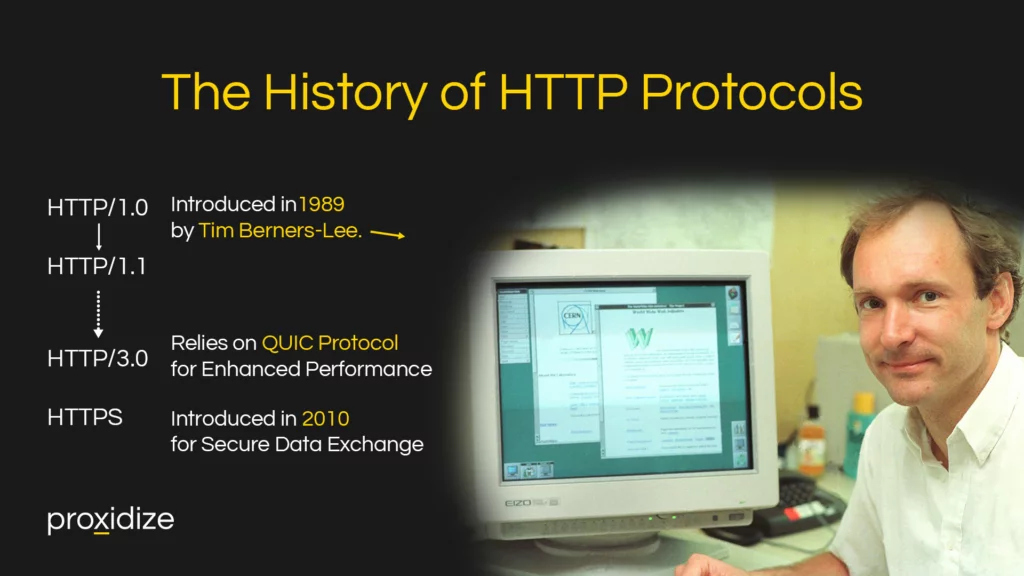
A Brief History of HTTP
First released in 1991, HTTP is the foundation of internet data communication. It defines how messages are formatted and transmitted, and how web servers and browsers should respond to various commands. Many improvements have been made on the original process, of which two are important to mention.
HTTP/1.1, rolled out in 1997, introduced persistent connections, which allowed multiple requests and responses between a client and server over a single TCP connection. This reduced latency and improved the speed at which pages were loaded. It also introduced chunked transfer encoding and additional cache control mechanisms, which are relevant to how HTTP proxies handle data efficiently.
Released in 2015, HTTP/2 aimed to address performance issues inherent in HTTP/1.1. It introduced features like header compression and multiplexing over a single connection, further improving load speeds. For HTTP proxies, understanding HTTP/2 is crucial because it affects how data streams are managed and can optimize proxy performance.
While HTTP/3 and the QUIC protocol represent the latest advancements in HTTP, they introduce new considerations for proxy servers.
How Do HTTP Proxies Work?
When you use an HTTP proxy, the connection travels from your device to the proxy server and on to the target server.
- Client Request: You configure your browser or application to send HTTP requests to the proxy server instead of directly to the target server.
- Proxy Processing: The HTTP proxy receives your request, applies any rules (content filtering), determines what requested content it may already have (caching), and forwards it to the target server.
- Server Response: The target server processes the request and sends the response back to the proxy.
- Proxy Response: The HTTP proxy sends the response back to you.
This intermediary process allows the HTTP proxy to provide anonymity, enforce policies, and optimize network performance.
What Are HTTP Proxies Are Used For?
HTTP proxies can be used in a variety of ways. Our primary interest in them is naturally as a way to anonymize your online activities; by routing your requests through an HTTP proxy, you mask your real IP address, making it more difficult for websites to track your location and browsing habits.
But HTTP proxies can have a variety of other uses:
- Content Filtering: The process of blocking access to specific websites. This is done by examining the HTTP requests and responses and filtering out blacklisted material.
- Caching: Storing copies of frequently accessed web resources which means those resources don’t have to be retransmitted every time, lowering bandwidth usage. This can include HTML files, images, and Javascript.
- Bypassing Geo-Restrictions: By using an HTTP proxy located in a different location, you can make it appear as if your traffic is originating from that place.
- Monitoring and Logging: HTTP proxies allow network administrators to monitor traffic by keeping a log of every request made, for example. This would typically include a timestamp, the HTTP method (GET vs POST), and the URL being interacted with.
Load Balancing: The process of distributing incoming traffic across several servers in order to avoid overloading any of them. There are several ways to determine which server should handle a particular request, ranging from random allocation to allocation based on existing load, and more.
Types of HTTP Proxies
HTTP proxies can take on a variety of forms depending on where they sit relative to the client and server.
Transparent HTTP Proxies: These proxies are set up at the network infrastructure level, which means they intercept client traffic without needing to be configured on the client device. A transparent proxy can cache web content, filter harmful content, monitor network traffic and control access to the internet.
Reverse HTTP Proxies: These servers sit between the internet and your servers, allowing incoming requests to be handled and redirected to the appropriate server. Reverse proxies are most commonly used for load balancing, caching frequently requested content, and more. A reverse proxy hides your backend servers from direct access, which makes them more secure.
Forward HTTP Proxies: These servers are placed between your device and network and the internet. They handle outbound requests for you, unlike a reverse proxy, which shields your servers from incoming connections. A forward proxy processes all requests originating from your network: If you’re requesting already cached content, it does not need to query the target server; if you’ve requested blacklisted content, it will block the request.can shield you and your network from the internet. From this position, it is able to cache frequently requested content, content filtering, and traffic monitoring.
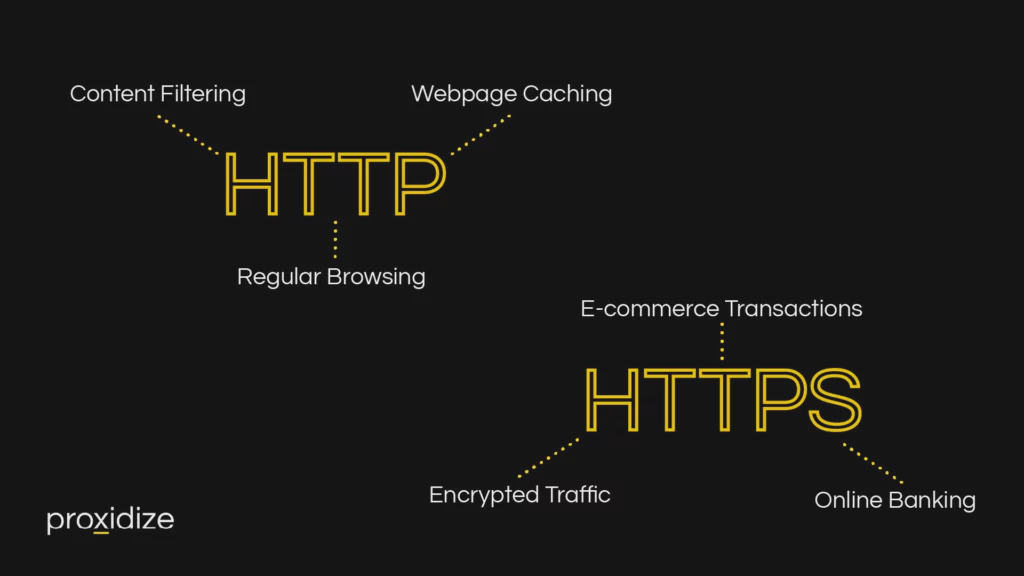
HTTPS Proxies
HTTP proxies can handle both HTTP and HTTPS traffic between itself and the target server. Where the “S” in HTTPS proxies comes into play is in the connection between your device and the proxy.
An HTTPS proxy establishes a secure tunnel between your device and the proxy server using the CONNECT method. This creates a TLS tunnel that allows data to be transmitted securely between client and proxy.
An HTTP proxy can handle HTTPS requests by performing what’s known as SSL/TLS (or secure sockets layer and transport layer security) interception. This means the proxy decrypts the incoming encrypted data, processes it, and then re-encrypts it before sending it to the server. There is a risk that incorrectly setting up interception can open the server up to man-in-the-middle attacks.
Pros and Cons of HTTP Proxies
Advantages
- Protocol-Specific Optimization: HTTP proxies operate at the application layer, which allows them to understand and manipulate HTTP-specific data. They can cache web pages, images, and more. As they understand HTTP headers and statuses, they’re able to determine when to serve cached content and when to get updated data from the server.
- Deep Inspection and Modification: HTTP proxies are able to inspect the contents of HTTP requests and responses, which makes them able to filter content based on not just URLs but also headers and body content. They are able to add, remove, or modify headers, which is what allows for redirecting traffic and load balancing.
- Ease of Implementation: HTTP is ubiquitous, which makes HTTP proxies compatible with every web page and browser without complicated additional steps.
- Granular Access Control: HTTP proxies can be set up to require user authentication, which allows it to be integrated with existing software and activity logs can be maintained.
Disadvantages
- Limited to HTTP Traffic: HTTP proxies are designed only for HTTP traffic. They are unable to handle other protocols like FTP and SMTP. You would have to use a SOCKS proxy in scenarios involving multiple protocols.
- Encryption Limitations HTTPS encrypts HTTP traffic using SSL/TLS, which means the HTTP proxy cannot inspect the contents of data without first decrypting it, processing it, then reencrypting it.
- Performance Overhead: Deep inspection of HTTP content is resource intensive, which can increase latency. If the server is overwhelmed, additional hardware and load balancing has to be set up.
Conclusion
As we’ve seen, HTTP proxies are versatile, not only allowing you to hide your real IP online but also being able to serve a wide variety of network management functions from access control to load balancing.
HTTP proxies play multiple roles. They protect enterprise networks, optimize bandwidth usage, enable anonymous browsing, and help collect data. Different types of proxies serve specific needs. Forward proxies protect clients, reverse proxies secure servers, and transparent proxies monitor traffic.
Key Characteristics of HTTP Proxies:
- Act as an intermediary between you and the internet.
- Mask your IP address to enhance privacy.
- Allow for load balancing.
- Can manage encrypted traffic through tunneling or interception.
By understanding what HTTP proxies are and how they work, you can make informed decisions about using them to meet your specific needs and how best they can do so, whether it’s for anonymous browsing, accessing geo-restricted content, or managing network resources effectively.




